Online documentation, About kdmv2 – Kanguru Defender V2 User Manual
Page 27
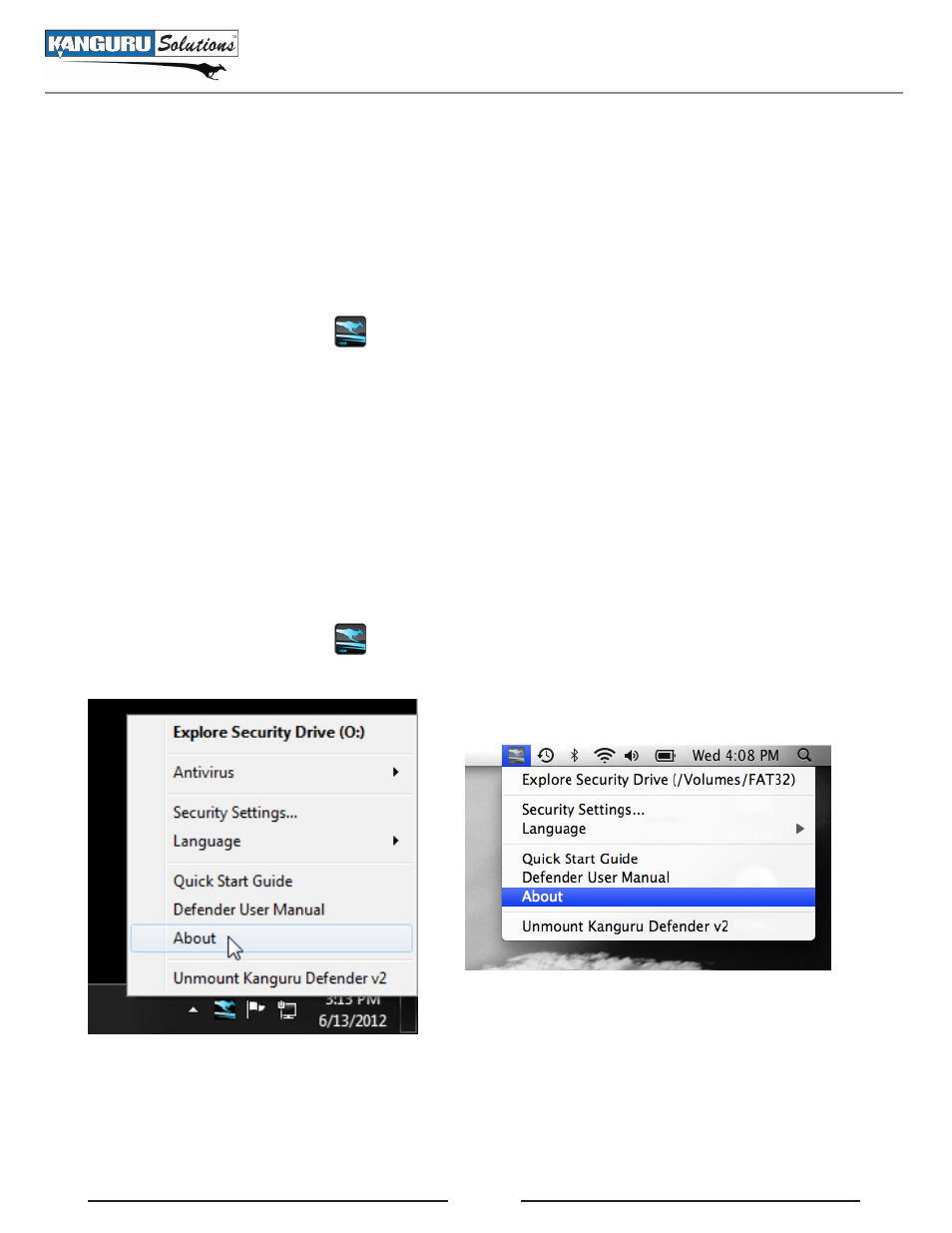
27
2.8 Online Documentation
You can download digital copies of the Kanguru Defender V2’s documentation from the internet.
To download your Defender V2’s documentation:
1. Login to KDMV2 to gain access to the secure partition.
2. Click on the KDMV2 icon
located in the taskbar
○ Click on Quick Start Guide to download a digital copy of the Defender’s Quick Start Guide.
○ Click on Defender User Manual to download a digital copy of the Defender’s User Manual
2.9 About KDMV2
To view information regarding the version of KDMV2 currently installed on your device:
1. Login to KDMV2 to gain access to the secure partition.
2. Click on the KDMV2 icon
located in the taskbar and then select About.
A window appears showing the version of KDMV2 currently running. This information is particularily
useful when calling in for technical support.
Online Documentation / About KDME
