Setting a password – Kanguru Defender V2 User Manual
Page 12
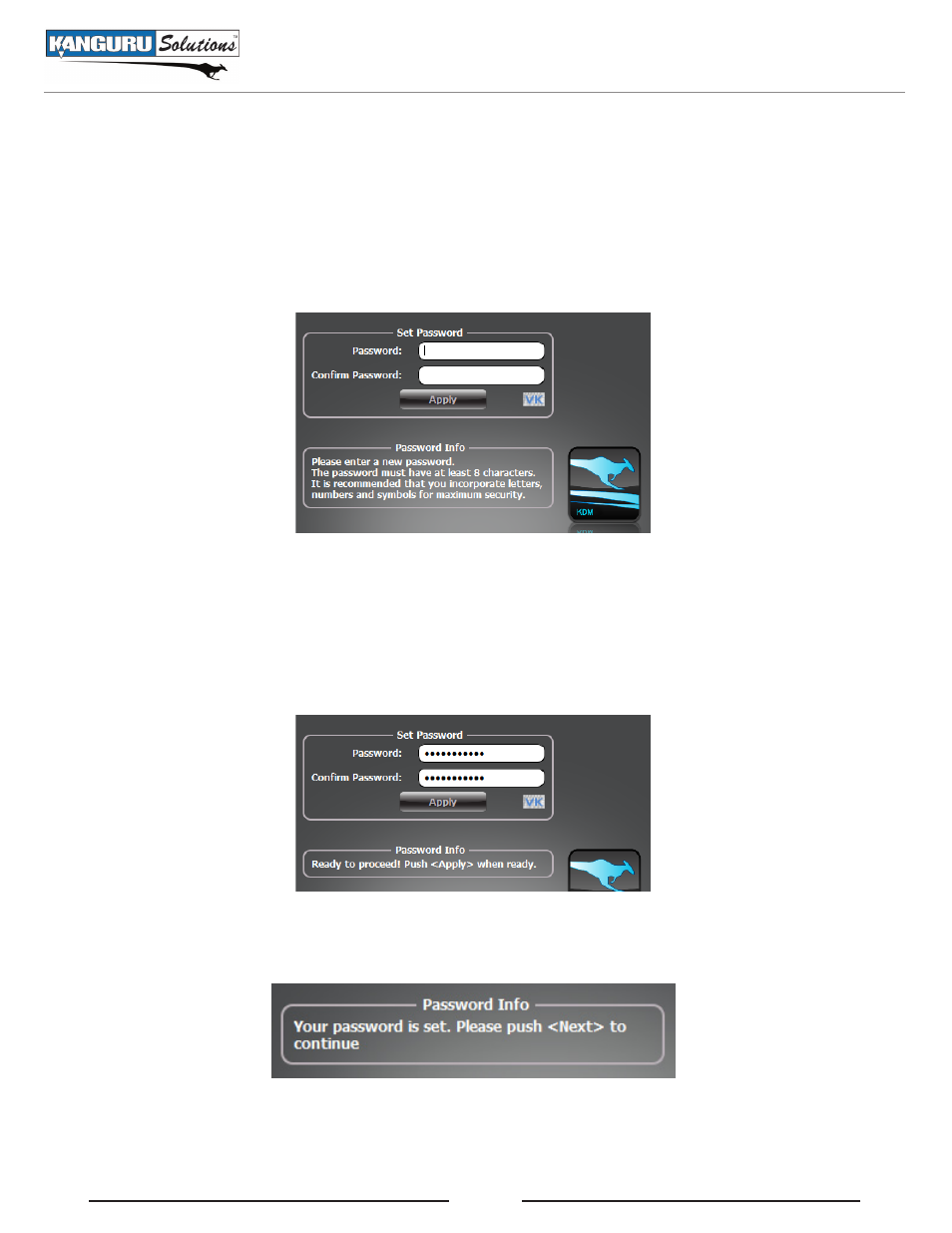
12
2.2.3 Setting a Password
Your password is used to login to your Defender V2’s secure partition after you have completed the
Setup Wizard. To create your login password from the Set Password screen:
1. Enter your password in the Password data field. Note: For security reasons, it is recommended that
you incorporate letters, numbers and symbols to achieve maximum security.
The Password Info window will inform you if there are any password requirements. It updates in
real time. Disregard the messages in the Password Info box until you have finished entering your
password into both the Password and Confirm Password fields.
2. Enter the same password in the Confirm Password field for verification. If the passwords you
entered match, you will receive a notification in the Password Info box.
3. Click on the Apply button to set your password. Once the password has been set you will see the
following message in the Password Info box:
4. Click the Next button. KDMV2 will automatically configure the security parameters and complete
the setup process.
Setting a Password
