Editing the default keyset – JLCooper MCS3 USB User Manual
Page 12
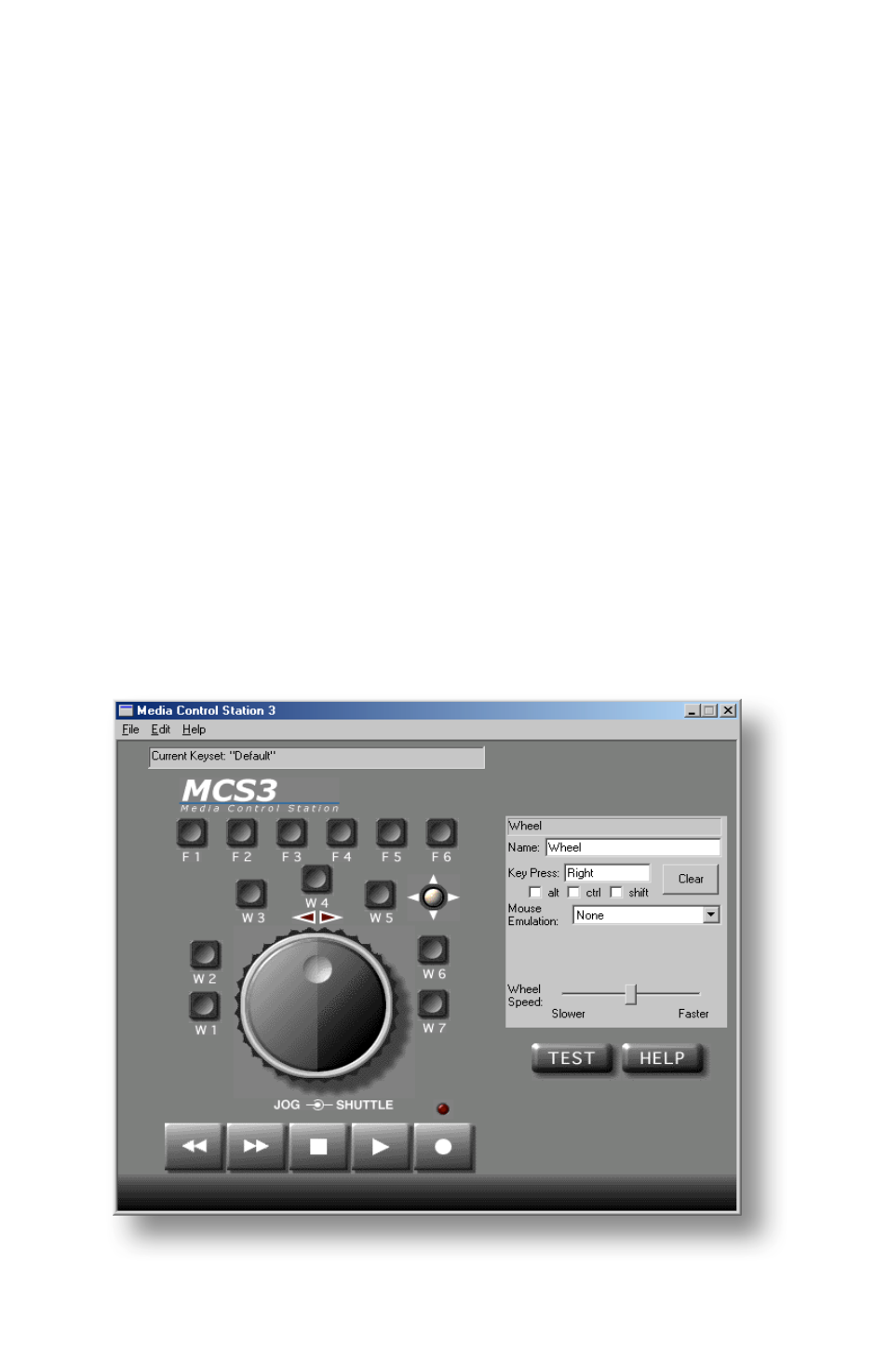
12
Editing the Default Keyset
You can edit (that is, change) the Default Keyset at any time,
using the MCS
3
application. Here are two simple examples of
how to edit the default Keyset:
Example of Changing What the Wheel Does
Presently, the wheel sends left and right arrow keys at a
medium speed.
Turning the wheel will play a movie in a QuickTime™ related
application.
Suppose you are editing a movie, and you want to use the
wheel to easily view the movie frame by frame. You may want
to slow down the response of the wheel, to make it easier to
find a specific frame.
We will use the Wheel Speed slider. First, select the Wheel.
Rotate the wheel a little in either direction. Alternately, you
may click on the picture of the wheel.
This manual is related to the following products:
