Jetway Computer NC9FL User Manual
Page 32
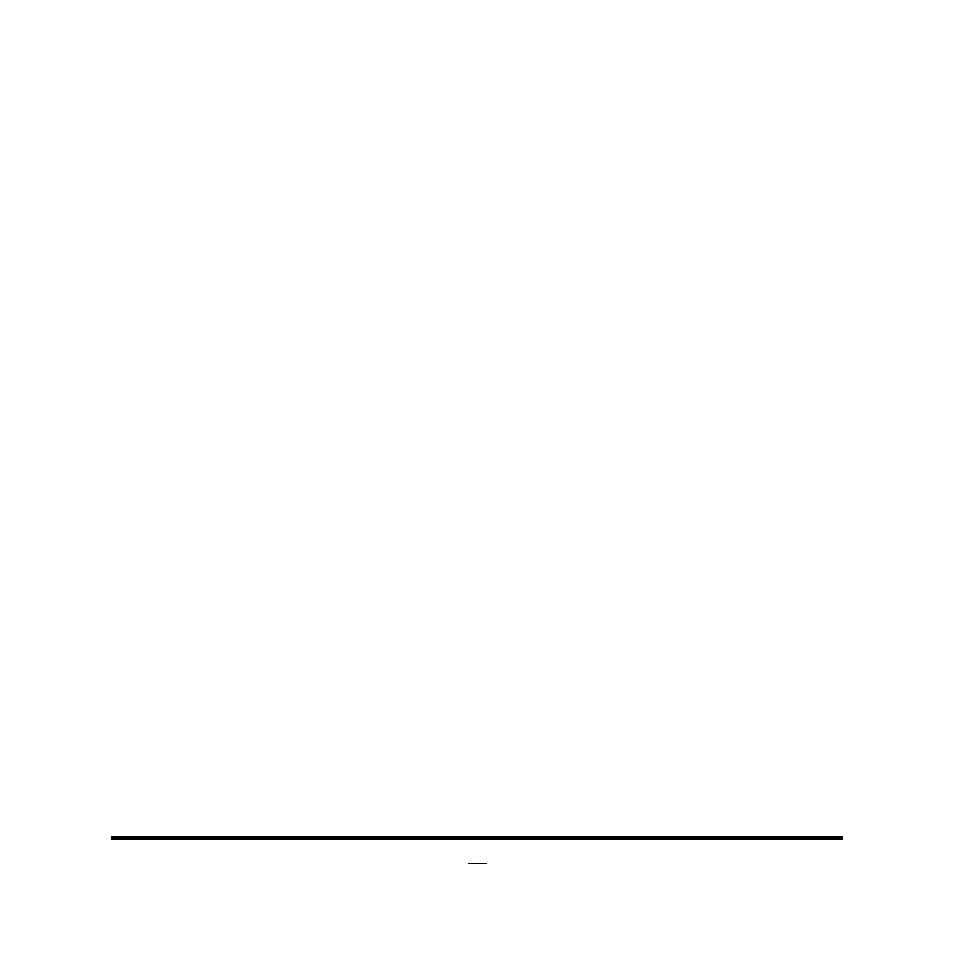
27
Use this item to set CPUFAN/SYSFAN idle speed temperature. Fan will run at idle
speed when below this temperature.
CPUFAN / SYSFANIdle-Speed Duty
Use this item to set CPUFAN/SYSFAN idle speed duty. Fan will run at idle speed
when below the pre-set duty.
Shutdown Temperature Configuration
Use this item to select system shutdown temperature.
The optional settings are: [Disabled]; [70C/156F]; [75C/164F]; [80C/172F];
[85C/180F]; [90C/188F].
CPUFAN Type
The default setting is: [4-Pin].
SYSFAN Type
The optional settings are: [3-Pin]; [4-Pin].
S3-S5 RTC Wake-up Settings
This is for user to enable the system wake on RTC alarm from A3-S5. Press [Enter]
to make settings for the following sub-items:
Wake System with Fixed Time
Use this item to enable or disable system wake on alarm event. When set as
[Enabled], system will wake on the hour/min/sec specified.
*This item will only show when ‘EUP Support’ is set as [Disabled].
Wake System with Dynamic Time
The optional settings are: [Disabled]; [Enabled].
Use this item to enable or disable system wake on alarm event. When set as
[Enabled], system will wake on the current time + increased minute(s).
