Settings, Handset volume control (5065r only) – Doro 5055 User Manual
Page 22
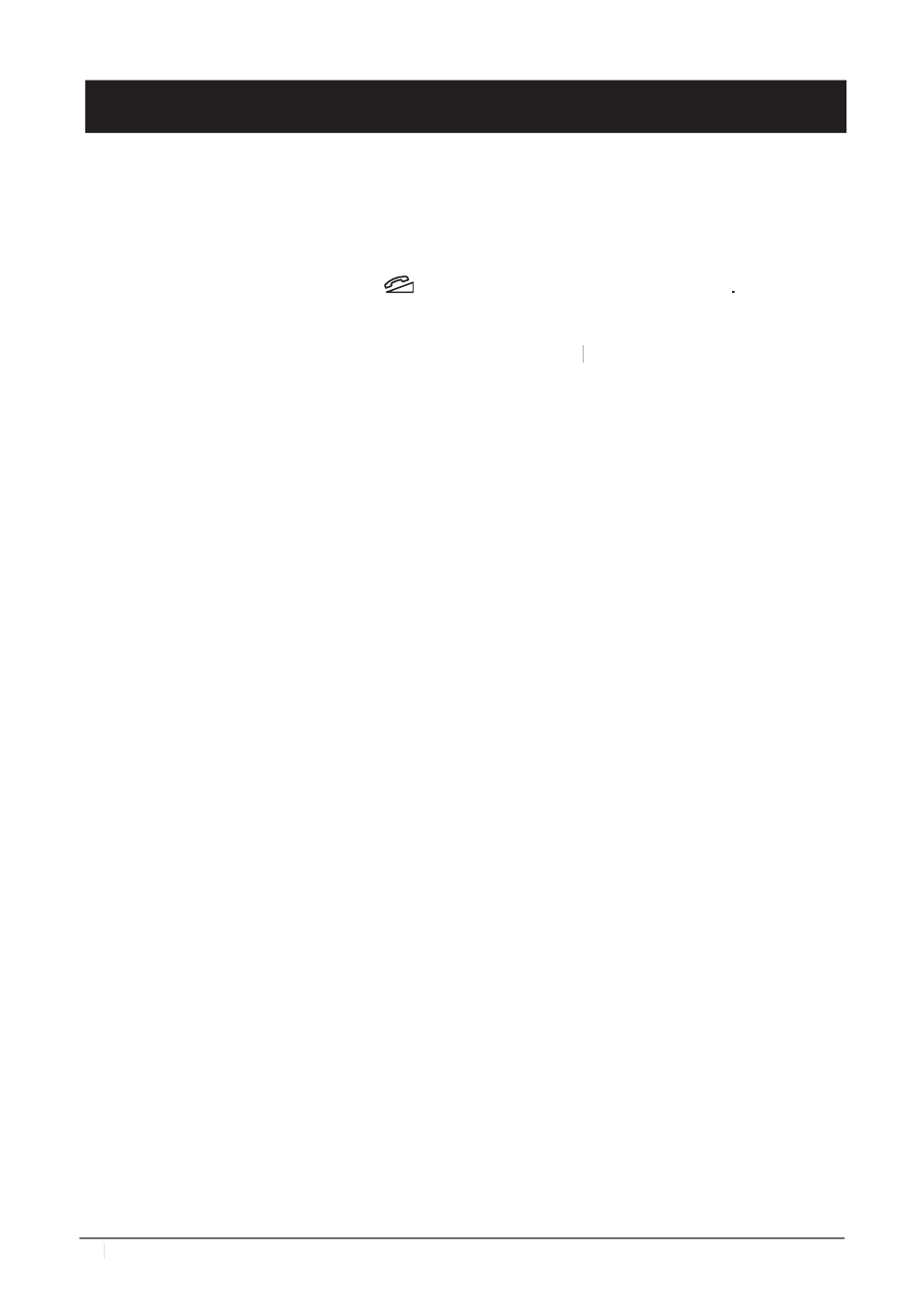
English
22
www.doro.com
22
22
Settings
Handset Volume Control (5065R only)
1. Press
w
(
R
).
2. Scroll using
8 8
/
9 9
until fl ashes in the display. Press
0
0
0
3. Scroll using
8 8
/
9 9
to the desired setting (+=low, ++=medium,
+++=high, and ++++=maximum). Press
0
to confi rm.
0
0
4. Press
w
(
R
) to exit the Menu system.
