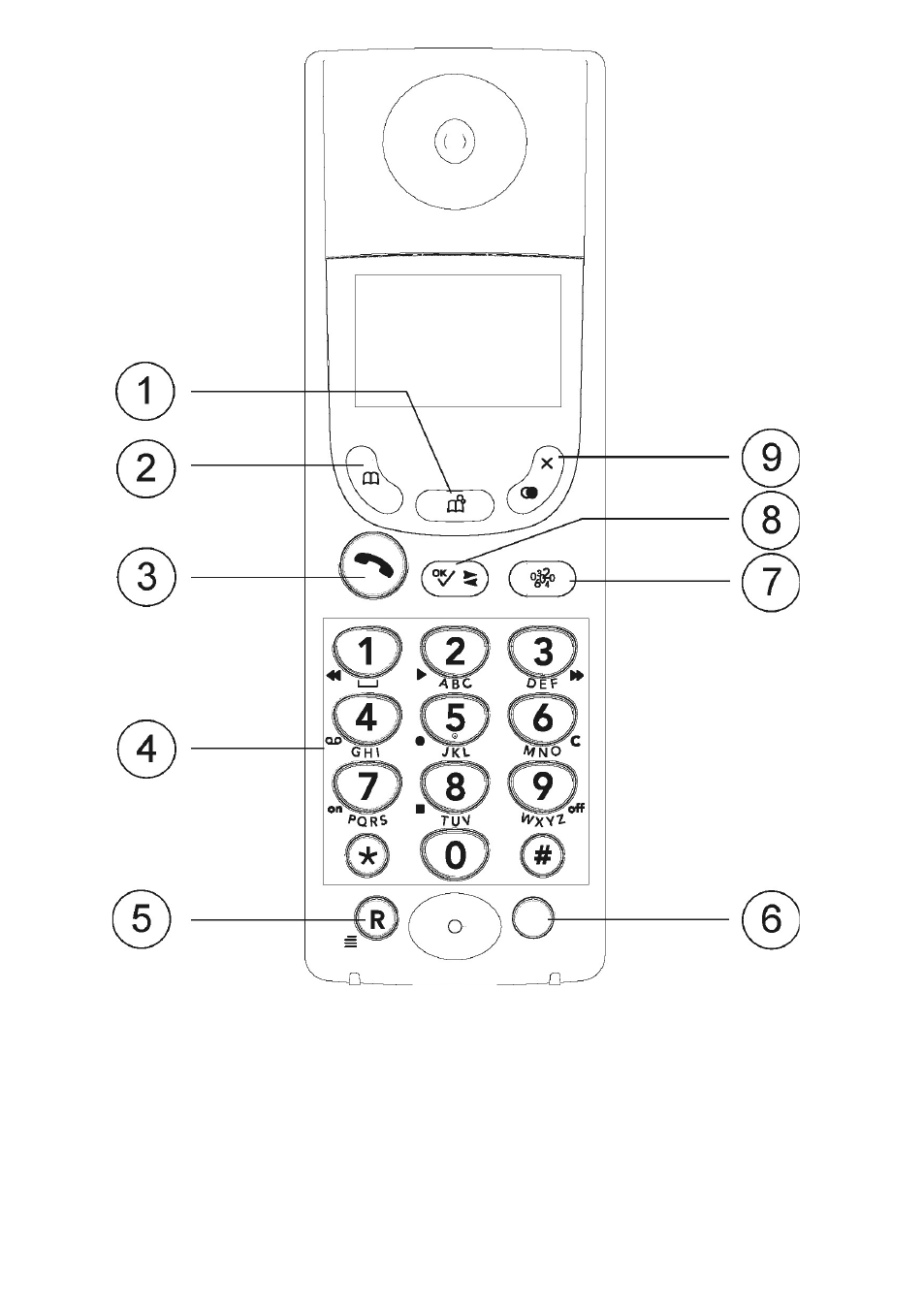
1 Phonebook 2
2 Phonebook 1
3 Talk/Call end button
4 Keypad/Answering machine
function buttons
5 Menu/Recall button
6 Volume (5055)/Hands Free
Speaker (5065R) button
7 Caller Identifi cation (CID)
button
8 OK/Intercom button
9 Redial/Erase button
Picture shows 5065R.