Editing the firing parameters – Ivoclar Vivadent P310 - Short Instructions User Manual
Page 8
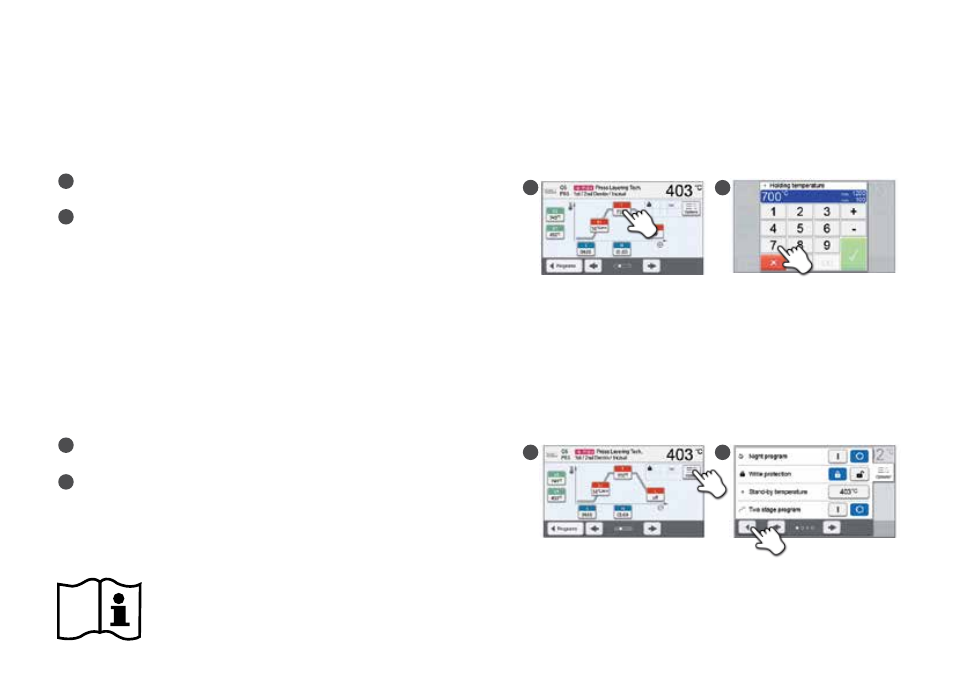
A
A
B
B
4. Editing the firing parameters
Parameters are set or edited in two steps.
Example: Setting the holding temperature
Press the [T] button.
Enter the desired holding temperature and confirm
by pressing the green button.
The holding temperature has been changed successfully. All parameters
shown in the firing curve can be changed / edited the same way.
Changing program options
By pressing the [Options] button, the menu for additional program options
opens.
Example: Open the write-protection program
Press the [Options] button.
Edit the desired option and return to the program view
by pressing the [Close] button.
By pressing the [Arrow] buttons, you can change between the individual
option pages.
Please refer to the Operating Instructions for more
detailed information.
A
B
A
B
- 14K (2 pages)
- 24K (2 pages)
- BioUniversal KFG (2 pages)
- Callisto 86 (2 pages)
- Harmony KF (2 pages)
- Callisto 86 (2 pages)
- Capricorn 15 (2 pages)
- BioUniversal KFG (2 pages)
- BioUniversal KFG (2 pages)
- BioUniversal E (2 pages)
- BioUniversal PdF (2 pages)
- Brite Gold (2 pages)
- Capricorn 15 (2 pages)
- Callisto Implant 33 (2 pages)
- Capricorn (2 pages)
- Colado CC (2 pages)
- Callisto 84 (2 pages)
- Callisto CP+ (2 pages)
- Callisto CPG (2 pages)
- Callisto Implant 60 (2 pages)
- CosmoPost (24 pages)
- Colado NC (2 pages)
- Elektra (2 pages)
- Evolution Lite (2 pages)
- ESPRIT (1 page)
- Elektra 10 (2 pages)
- IPS d.SIGN Ultra (2 pages)
- EP 5000 (1 page)
- Harmony 2 (2 pages)
- EP 600 (36 pages)
- Harmony Hard (2 pages)
- Harmony Medium (2 pages)
- Harmony Soft (2 pages)
- Heliobond (36 pages)
- Harmony 3 (2 pages)
- Harmony C&B 55 (2 pages)
- EP 600 Combi (40 pages)
- Harmony PF (2 pages)
- Harmony X-Hard (2 pages)
- IPS AcrylCAD (2 pages)
- IPS d.SIGN 30 (2 pages)
- IPS Classic (24 pages)
- IPS d.SIGN 59 (2 pages)
- IPS d.SIGN 84 (2 pages)
- IPS d.SIGN 96 (2 pages)
