Instructions for use for dental technicians – Ivoclar Vivadent CosmoPost User Manual
Page 17
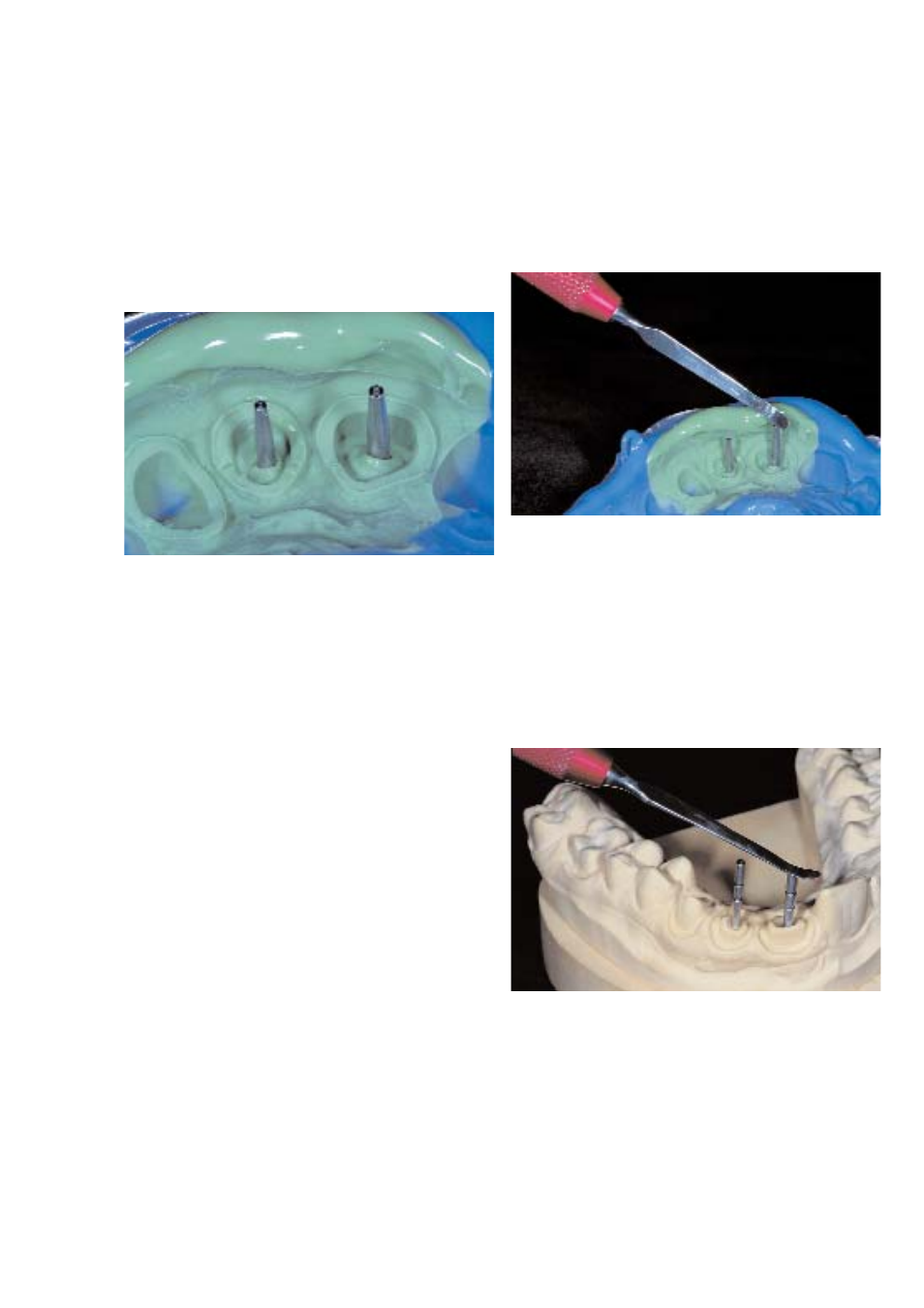
17
IPS Empress Cosmo Ingot –
Instructions for Use
The dentist takes an impression using the impression posts
and passes the impression on to the dental laboratory.
Model fabrication
– The dental technician must check the accurate fit of the
impression post in the impression by exerting slight
pressure on the post using a suitable instrument.
– Isolate the impression post protruding from the impression
with IPS Empress die material separating liquid. This
prevents the plaster or the model material from bonding
with the impression post.
– Fabricate the master model as usual.
– Make sure that the master model is removed from the
impression in the direction of insertion of the impression
posts.
– Check the accuracy of fit of the impression post on the
completed model.
Instructions for Use
for dental technicians
- 14K (2 pages)
- 24K (2 pages)
- BioUniversal KFG (2 pages)
- Callisto 86 (2 pages)
- Harmony KF (2 pages)
- Callisto 86 (2 pages)
- Capricorn 15 (2 pages)
- BioUniversal KFG (2 pages)
- BioUniversal KFG (2 pages)
- BioUniversal E (2 pages)
- BioUniversal PdF (2 pages)
- Brite Gold (2 pages)
- Capricorn 15 (2 pages)
- Callisto Implant 33 (2 pages)
- Capricorn (2 pages)
- Colado CC (2 pages)
- Callisto 84 (2 pages)
- Callisto CP+ (2 pages)
- Callisto CPG (2 pages)
- Callisto Implant 60 (2 pages)
- Colado NC (2 pages)
- Elektra (2 pages)
- Evolution Lite (2 pages)
- ESPRIT (1 page)
- Elektra 10 (2 pages)
- IPS d.SIGN Ultra (2 pages)
- EP 5000 (1 page)
- Harmony 2 (2 pages)
- EP 600 (36 pages)
- Harmony Hard (2 pages)
- Harmony Medium (2 pages)
- Harmony Soft (2 pages)
- Heliobond (36 pages)
- Harmony 3 (2 pages)
- Harmony C&B 55 (2 pages)
- EP 600 Combi (40 pages)
- Harmony PF (2 pages)
- Harmony X-Hard (2 pages)
- IPS AcrylCAD (2 pages)
- IPS d.SIGN 30 (2 pages)
- IPS Classic (24 pages)
- IPS d.SIGN 59 (2 pages)
- IPS d.SIGN 84 (2 pages)
- IPS d.SIGN 96 (2 pages)
