Intellinav 2 User Manual
Page 40
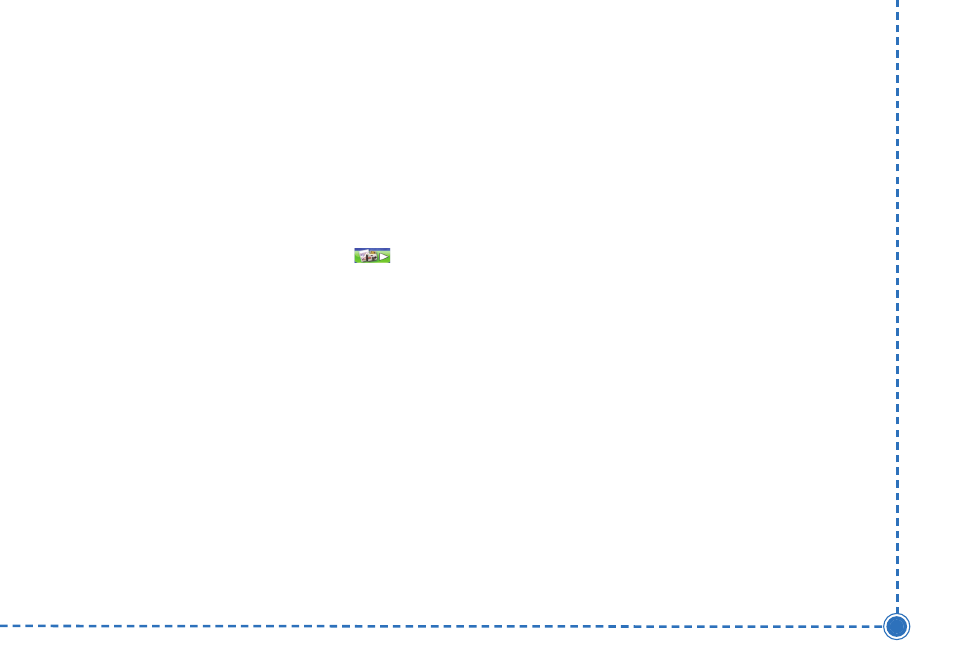
38
In
te
lli
n
a
v
2
U
se
r’s
M
a
n
u
a
l
Slide Show
You have the option to view images in a slide show
much like viewing a presentation. Images are adjusted
to fit the entire display area and are shown in a 3-second
interval.
T
To
o e
en
na
ab
blle
e tth
he
e S
Slliid
de
e S
Sh
ho
ow
w m
mo
od
de
e::
1. In Thumbnail or Full Screen mode, tap
(Slide
Show).
2. Tap the touch screen to stop the slide show and
return to the previous viewing mode.
