Intellinav 2 User Manual
Page 37
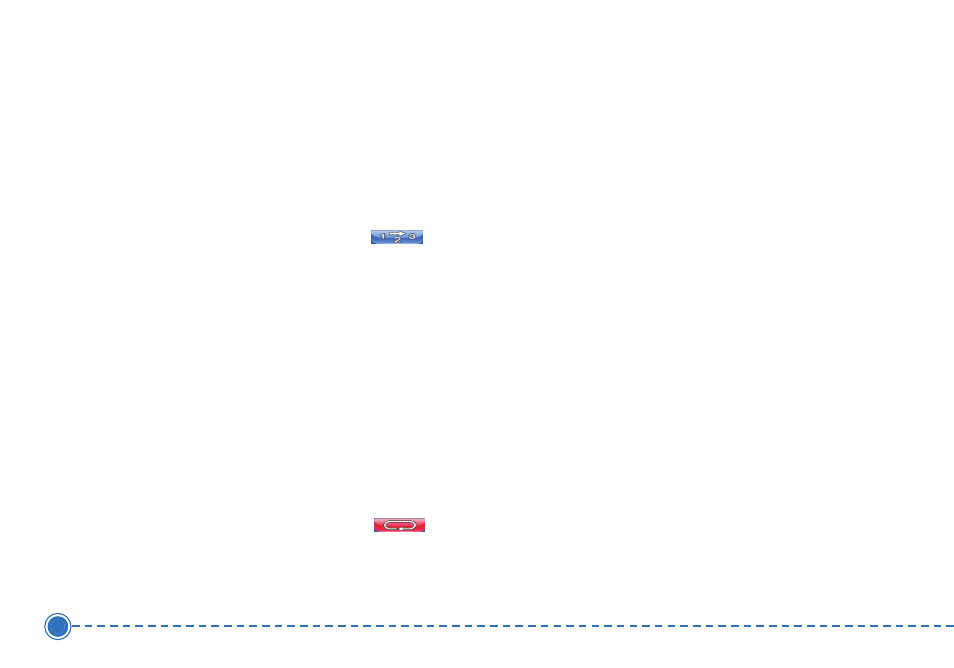
Shuffle Mode
Each directory containing supported music files is
considered a playlist. You can choose to shuffle the
playback sequence to play files in random order.
T
To
o rre
ea
arrrra
an
ng
ge
e tth
he
e p
plla
ayyb
ba
acckk sse
eq
qu
ue
en
ncce
e::
1. To enable the Shuffle mode, tap
(Random).
An enabled Shuffle mode is indicated by the word
"Random" on the playback display, and a fade-out
Random icon.
2. To disable the Shuffle mode, tap the fade-out
Random icon.
Repeat Mode
The repeat mode lets you play the current track in a
loop. The same track will be played over and over, until
you disable the Repeat mode.
T
To
o e
en
na
ab
blle
e o
orr d
diissa
ab
blle
e tth
he
e R
Re
ep
pe
ea
att m
mo
od
de
e::
1. To enable the Repeat mode, tap
(Repeat).
An enabled Repeat mode is indicated by the word
"Repeat" in the playback display, and a fade-out
Repeat icon.
2. To disable the Repeat mode, tap the fade-out
Repeat icon.
3. Tapping Random icon will automatically disable the
Repeat mode.
Playback Volume
To adjust the playback volume, you can use either the
MP3 volume control slider, or the volume control
hardware buttons.
T
To
o cco
on
nttrro
oll tth
he
e p
plla
ayyb
ba
acckk vvo
ollu
um
me
e::
1. Hold and drag the slider of the volume level bar.
This will only affect the volume of the track
playback.
2. Press the volume buttons (-/+). This will also adjust
the sound level for the device's system sounds.
35
Intellinav 2
