Limited warranty, Troubleshooting, Operation – Infloor Thermostat 29052 User Manual
Page 2
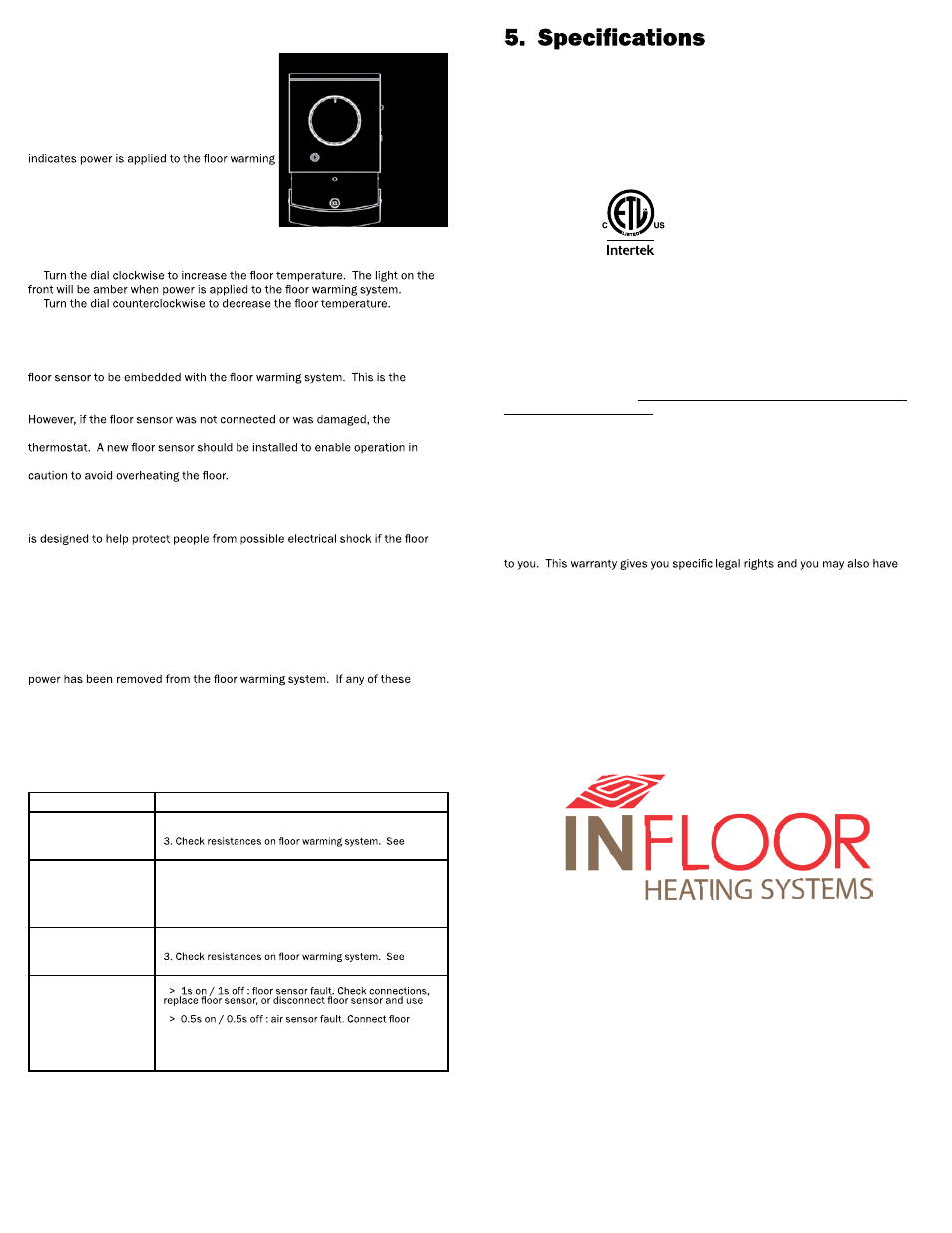
Test the GFCI
There is a GFCI (Ground Fault Circuit Interrupter) inside the thermostat. It
warming system has been damaged.
To make sure the GFCI is operating, test it after it is installed and once each
month:
1. Make sure the thermostat is HEATING. You may need to increase the
temperature temporarily.
2. Press the GFCI Test button on the side of the thermostat. A red light should
show next to the GFCI Test button. You should also hear a click, indicating
indicators fail, turn off the thermostat and replace it. Do not continue to use.
3. To reset the GFCI, slide the On/Off switch off and back on. If the GFCI does
not reset, turn the thermostat off and go to section 4 “Troubleshooting” for
help.
Power Supply
120/240 VAC, 50/60 Hz
Maximum Load
15 amps, resistive
Maximum Power
1800 watts at 120 VAC
3600 watts at 240 VAC
GFCI
Class A (5 milliamp trip)
Setting Range
40 °F to 99 °F (4 °C to 37 °C)
Accuracy
± 0.9 °F (0.5 °C)
Sensor
Thermistor, 10k NTC, double-insulated
Storage Temp
0 °F to 120 °F (0 °C to 49 °C)
ETL Listing
Control No. 3037530
Conforms to UL 873, UL 943, CSA C22.2 No.
24, and CAN/CSA C22.2 No. 144
Limited Warranty
Watts Radiant, Inc. warrants this thermostat control and sensor (the product)
to be free from defects in material and workmanship for a period of (2) years
from the date of original purchase from authorized dealers. During this period,
Watts Radiant, Inc. will replace the product or refund the original cost of the
product at Watts Radiant’s option, without charge, if the product is proven
defective in normal use. Please return the thermostat to your distributor to
begin the warranty process.
This limited warranty does not cover shipping costs. Nor does it cover a
product subjected to misuse or accidental damage. This warranty does not
cover the cost of installation, diagnosis, removal or reinstallation, or any
material costs or loss of use.
This limited warranty is in lieu of all other warranties, obligations, or liabilities
expressed or implied by the company. In no event shall Watts Radiant, Inc.
be liable for consequential or incidental damages resulting from installation
of this product. Some states or provinces do not allow limitations on how
long an implied warranty lasts, or the exclusion or limitation of incidental or
consequential damages, so the above exclusions or limitations may not apply
other rights that vary from state to state.
4. Troubleshooting
Problem
Solution
Thermostat works
but no heat from the
system.
1. Check wiring connections.
2. If GFCI is tripped, reset thermostat with on/off switch.
manual for system.
No lights showing.
1. Check wiring connections.
2. Check circuit breaker or other protection “upstream” of
thermostat.
3. Check the 14-pin connection on the back of the Front
Module. Sometimes the pins can become misaligned when
connecting the Front Module to the Power Module.
GFCI is tripped.
1. Check wiring connections.
2. Reset thermostat by switching off/on.
manual for system.
Right light blinking
on front of
thermostat.
air sensing.
sensor, or replace thermostat.
> 0.1s on / 0.1s off : “End-of-life” indication. GFCI will
no longer function correctly or safely. Reset the circuit
breaker or replace Relay.
3. Operation
On/Off Switch
1. Slide the on/off switch to the upper
position, turning the thermostat on. A green
light will show on the front indicating the
thermostat is turned on. If the light is amber, it
system.
2. To turn the thermostat off anytime, slide the
on/off switch to the lower position. No heating
will occur.
Adjust the Temperature
1.
2.
Air or Floor Sensing
During installation, your thermostat should have been connected to a
recommended method to properly control the system.
thermostat will sense the air temperature instead, becoming an air
Floor Sense Mode as soon as possible. The air sense mode must be used with
on/off
PPLIMP08007 IND
© 2007-2011
IOM-WR-SS-Dial 1125
Effective: 07/01/2011
P.O. Box 4945, Buena Vista, Co 81211
(800) 608-0562 [email protected]
