Infloor Thermostat 29060 User Manual
Infloor Radiators
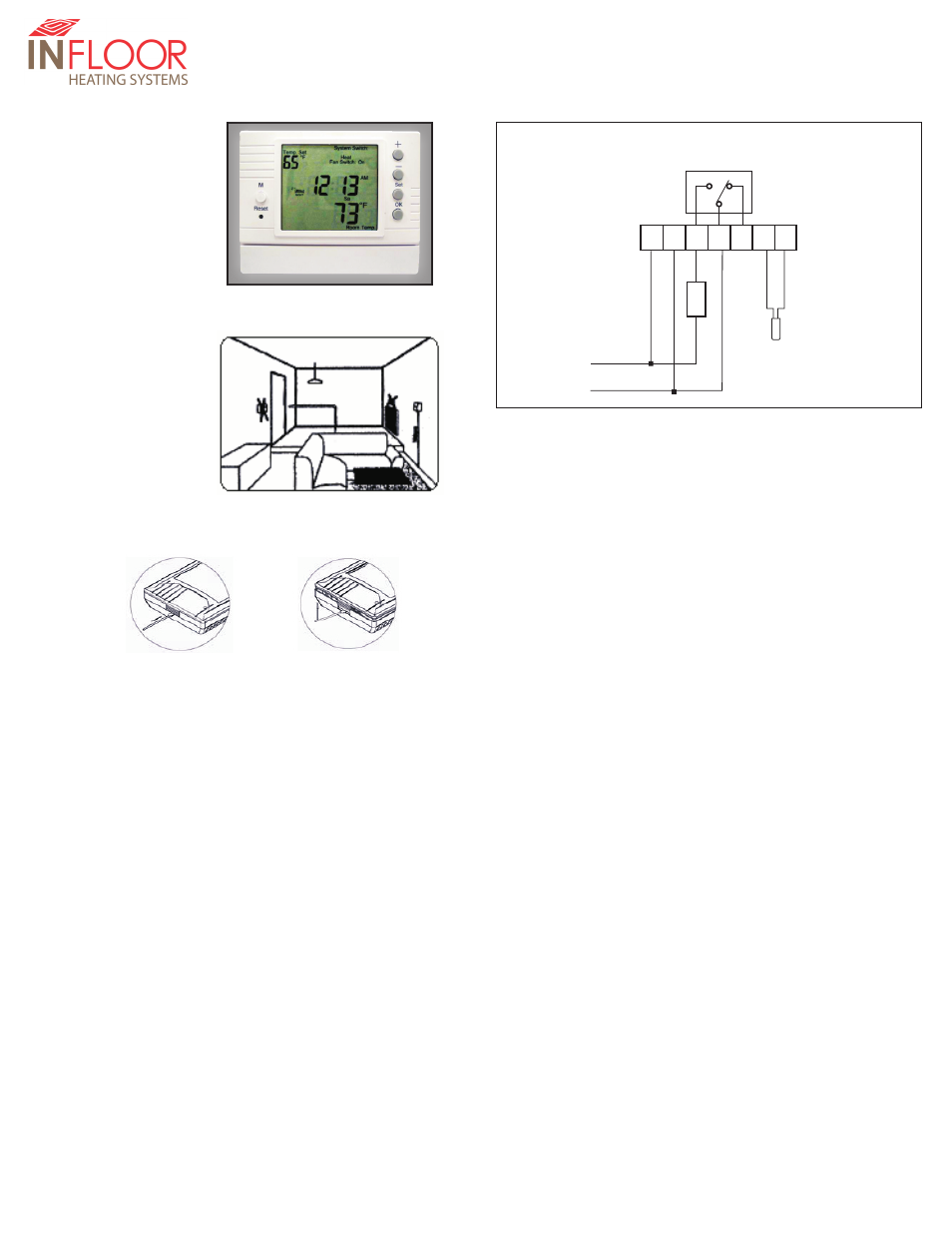
29060 PROGRAMMABLE THERMOSTAT
USER’S GUIDE
LOCATION FOR INSTALLATION
INSTALLATION
1. Open the top housing as shown in Figure 1 and 2 with a screw
driver:
Figure 1
Figure 2
2. Be careful not to touch or move the slide switches on the front and
the back cover. If the switches are moved from their original position,
see NOTE ON INSTALLING THE FRONT LCD COVER on page 3.
USER SETTING
Press SET button for 6 seconds to enter the user setting mode,
and set the flashing indication on LCD:
1. C/F selection: Press. +/- to choose F/C setting. Then press OK to
enter 24H/12H setting.
2. 24H/12H selection: Press. +/- to choose 24H/12H setting. Then
press OK to enter DATE setting.
3. DATE: Press. +/- to choose YEAR. Then press OK to enter Month
setting.
4. MONTH: Press +/- to choose MONTH. Then press OK to enter DAY
setting.
5. DAY: Press +/- to choose DAY. Then press OK to enter CLOCK
setting.
6. CLOCK: Press +/- and OK to adjust current HOUR and MINUTE.
Then press OK to enter DIFFERENTIAL setting.
7. DIFFERENTIAL:
Press +/- to choose desired switching differential(1
or 2). Then press OK to enter FIL TER setting.
8. FIL TER: Press +/- to select filter hours from 100-hour to 9900-hour.
Note: for fan coil system, replacing the filter after using for certain
period of time in order to maintain the system performance. When
this function is activated, LCD will display “Reminder” signal on main
screen when the filter timer is expired. This function is not effective
for the system without FAN.
9. Press OK to return to main screen and run the settings.
Note: During this user setting mode, if no key is pressed for 30
seconds, thermostat will take the latest setting and start to run the
setting.
Look for a location, which
has a constant temperature
in the house and it is not
near the door entry or air
condition outlet (see
example on Figure 1).
WIRING DIAGRAM:
AC IN
L
AC IN
N
S
S
HEA
T
29060 for Radiant Floor Heating
NC
Floor Sensor
NO
COM
L
N
24VAC
PROGRAMMING THE THERMOSTAT
Note: During the program setting mode, the thermostat will return to
normal operating mode if no key is pressed for 30 secs.
KEY PAD DESCRIPTIONS
1. SET key: Use to enter program mode/view mode plus other
functions.
2. +/- key: + key increase or skip to next step. - key decrease or
return to previous step.
3. OK key: Press to enter setting or return to run the program.
4. RESET key: Press to reset the settings to factory default.
5. Manual Key: Override function control key.
Note: Override function is disabled if system switch
is set to OFF.
PROGRAM REVIEW
Note: Do not put system switch to OFF position.
1. Press SET .
2. Press OK to review each Temperature/Time Setting (Program)
Note: To exit program review mode, press SET key twice and then
press OK)
C. PROGRAM SETTING:
Note: Do not put system switch to OFF position. (For model with
system switch)
29060 Thermostat has 7-Day Programs with 6
Programs/day:
To set each daily program for all 7 days
1. Press SET to enter program setting, which starts with Mo-MORN
(Monday-Morning).
2. Press +/- to adjust 1st Temperature setting (P 1 Temperature)
3. Press OK to select Mo-Morn Time setting ( P 1 Time)
4. Press +/- to adjust Time setting
5. Follow procedures above to finish Temperature/Time setting for
the rest of program period for all 7 days.
6. When finished all program setting, press SET twice and then
press OK to start running the program.
