Vk7i, 7" lcd monitor w/ ips panel quickstart guide, Rear view – ikan VK7i-1 User Manual
Page 3
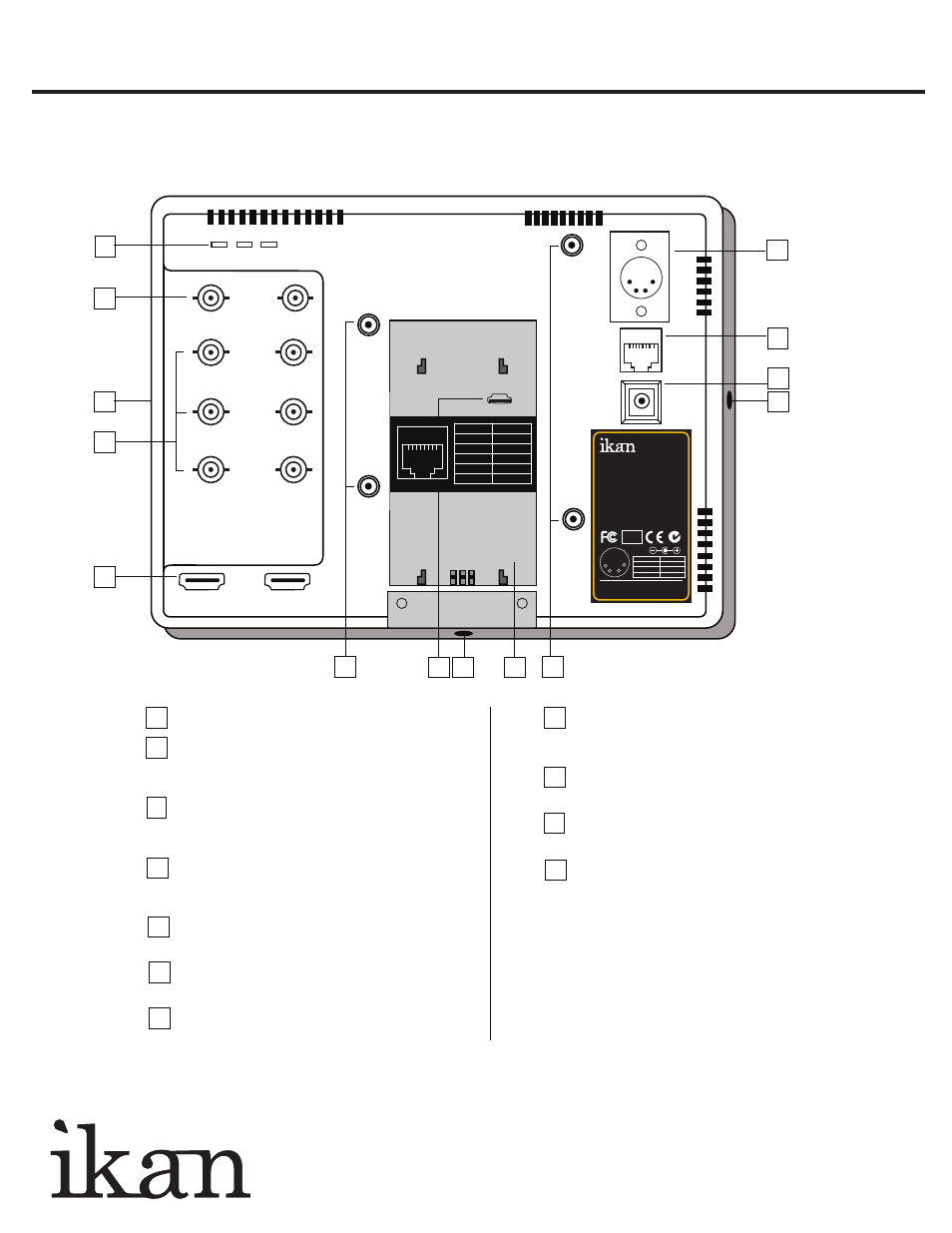
www.ikancorp.com
713-272-8822
VK7i
7" LCD Monitor w/ IPS Panel QUICKSTART GUIDE
Rear view
+
+
Switch
1
2
3
4
5
On
50p
30p
25p
24p
24psf
720p
1080p
CAUTION: TURN OFF POWER
BEFORE ADJUSTING
SWITCHES
ON
1 2 3 4 5
OFF
VIDEO
Y/C
Y
Pb
Pr
SDI
IN
DC 12V
DC 12V - 20V
OUT
HDMI
+
+
1
TALLY Indicator Lights
VIDEO terminal (BNC)
IN
: Composite signal input terminal
OUT
: Input signal through-out terminal
YPbPr terminal (BNC)
IN : Component signal input terminal
OUT: : Input signal through-out terminal
HDMI terminal
IN : HDMI input terminal
OUT: : Input signal through-out terminal
DC 12V-24V power terminal
XLR DC Connection
TALLY Input Connector
RJ45 Connection
DC 7-24V power terminal
Standard DC Connection
VESA 100mm Mount Holes
Threaded for M3x.07 screws. Use to attach pro battery
plate adapter or for mounting third party vesa mounts.
USB terminal
For factory service use only
¼-20 Threaded insert (on three sides of monitor)
Mounting Monitor
DV Battery Plate Slot
Mounting ikan DV battery plate
2
3
4
5
6
8
7
9
11
10
+
+
+
+
VIDEO
IN
TALLY
OUT
HDMI
OUT
IN
Y
Pb
Pr
1
2
3
4
6
10
10
5
7
10
8
9
11
8
1 2 3 4 5 6 7 8
1
PIN Number
Signal
Yellow
Red
Green
GND
NC
2
3
8
4 5 6 7
HIGH DEFINITION
SDI LCD MONITOR
1
2 3
4
Pin number
Signal
1
2,3
4
GND
+12V
_
ikancorp.com
MADE IN CHINA
RoHS
COMPLIANT
Model: VK7i
Picture Size: 7 inch
Resolution: 1024 x 600
Aspect Ratio: 16:9 / 4:3
Color System: NTSC / PAL
Operating Volts: DC 7.4 ~ 24V
Signal Input:
480i/p 576i/p 720p 1080i/p
