Oper ation – ikan V8000T User Manual
Page 8
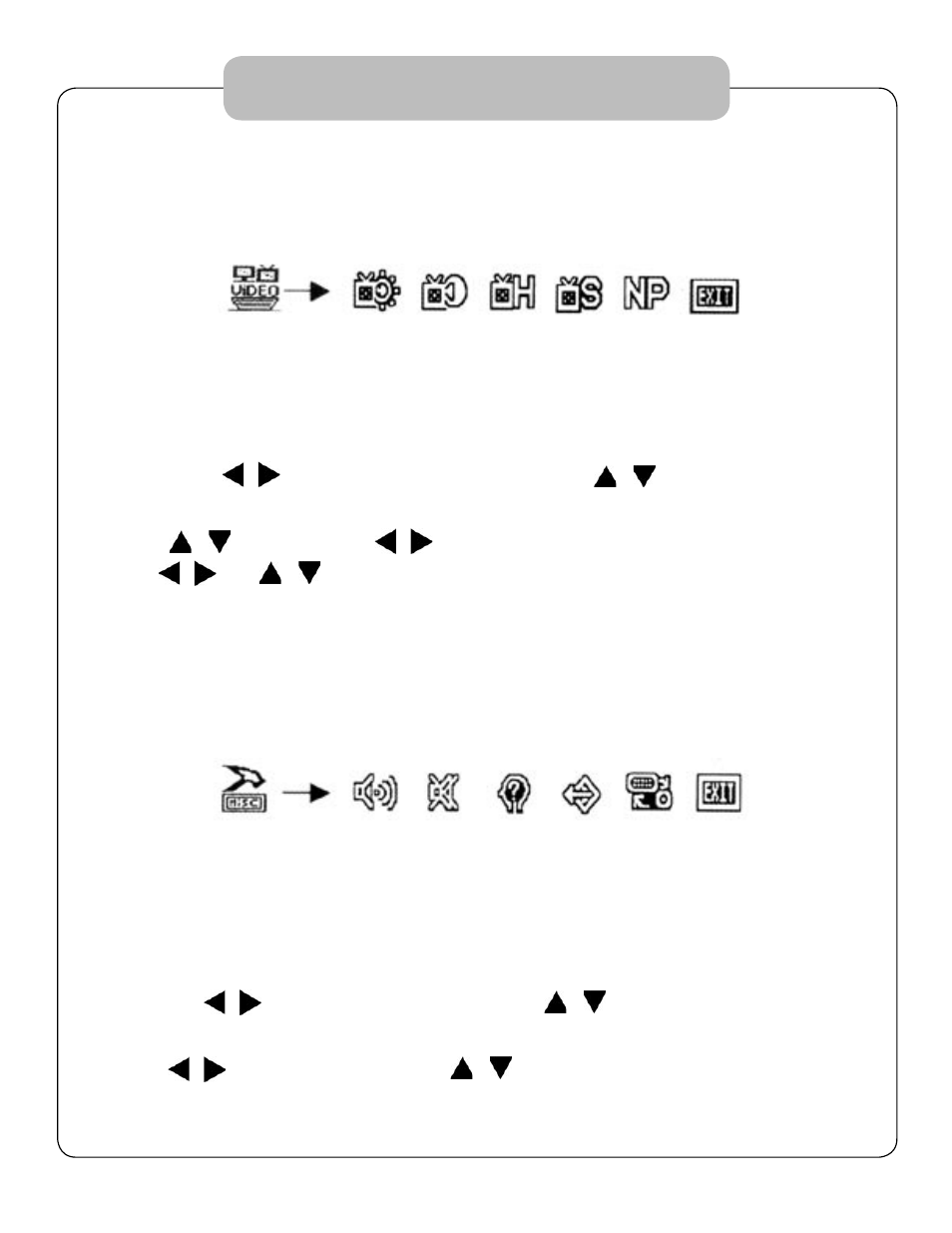
5
Oper ation
6. ANALOG VOLUME ADJUSTMENT UNDER AV MODE “VIDEO”
This option is only available under A/V mode. See the description below:
From left to right: brightness, contrast, hue, color, display the signal of the
current A/V input, exit.
When the unit mode is: A/VI or A/V2, you can relect from the main menu
for the adjustment as below:
(1) A specific option from the main menu, confirm by pressing “menu” ;
then enter the next layer menu.
(2) Using the / button on the front panel or / on the remote
controller to choose the required item to be adjusted.
(3) press / on the unit or / on the remote controller for adjustment.
(4) Use / or / to exit, then confirm by pressing the “menu” button
on the front panel.
7. OTHER SETTING:
From left to right: Each item is: volume, mute, language, default
setting, input selection and exit menu.
Choose “MISC” from the main menu, through which you can go
into some detailed settings such as: volume, mute and input signals. You
can also choose language from the menu (example below):
(1) Press button “other setting”, confirm by pressing the “menu” button, and
then enter the sub menu.
(2) Press the / button on the front panel or / on the remote controller
to select the “language” option.
(3) Press / button on the unit or / on the remote controller to change
language.
(4) to change other settings, you can simply repeat the steps above.
