Rm3-43, Three 4.3” rack mount unit quickstart guide – ikan RM3-43 User Manual
Page 2
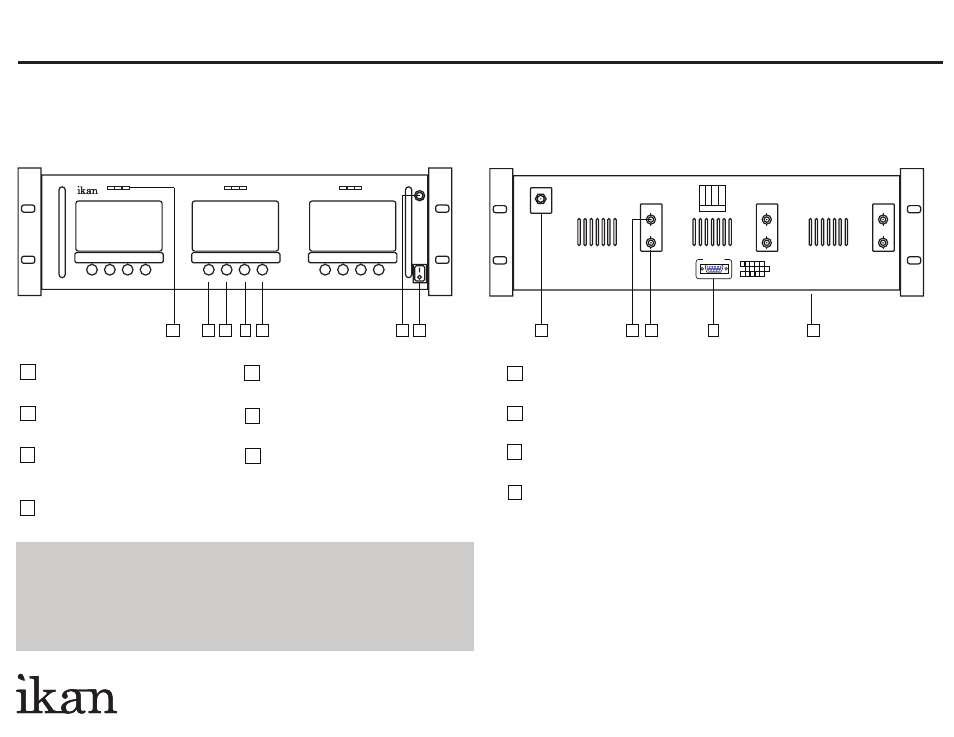
RM3-43
Three 4.3” Rack Mount Unit QUICKSTART GUIDE
www.ikancorp.com
713-272-8822
1 Power Sw itch
Power ON / OFF
Power Indicator Light
When the power is ON,
the LED lights up.
ASPECT/EXIT Selection Button
Aspect: 16:9, 4:3, Full
> Selection Button
A
djust the value of setting function
2
3
4
5
6
7
MENU Selection Button
Access to all monitor settings
< Selection Button
Adjust the value of setting function
Tally Indicator Light
When the camera is ON, the LED lights up.
1
2
3
4
5
6
7
• For LCD panel adjustment sequentially press the MENU button until you locate the
desired parameter: Brightness, Contrast, Hue, Saturation, Menu Language, or Exit. Adjust
the specific parameters by using the < and > buttons. To exit the menu, cycle thru until you
see ‘Exit Menu’ and press, or simply wait and the menu will automatically time out.
• Using the aspect ratio select button on the front of the RM3-43 unit, choose the appropriate
aspect ratio depending on the source (4:3 or 16:9).
5 4 3 2 1
10 9 8 7 6
15 14 13 12 11
TALLY
1 AC Power Connector
100V - 240V
VIDEO terminal (BNC)
IN: Composite signal input terminal
VIDEO terminal (BNC)
OUT: Composite signal output terminal
Tally port
HD-15 connection
2
3
4
1
2 3
4
5
<
MENU
>
ASPECT
<
MENU
>
ASPECT
<
MENU
>
ASPECT
RM3-43
IN
OUT
IN
OUT
IN
OUT
PO WE R
1
2
3
Y
4
9
14
R
3
8
13
G
2
7
12
GND 5 10 15
