Mr7 hdmi lcd monitor quickstart guide – ikan MR7 Quick Start User Manual
Page 2
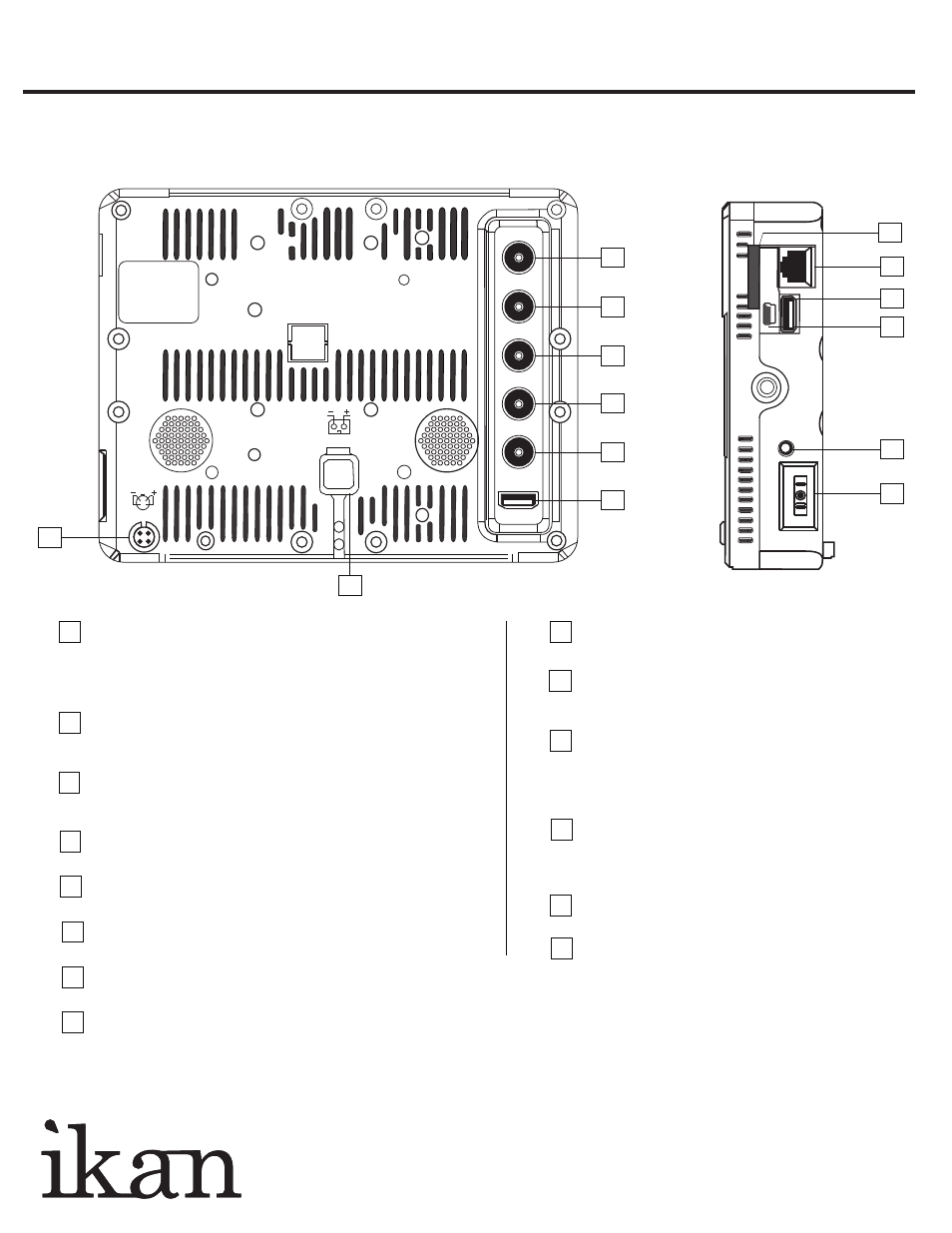
www.ikancorp.com
713-272-8822
MR7
MR7 HDMI LCD Monitor QUICKSTART GUIDE
1
2
3
4
5
6
7
9
10
11
12
13
14
8
Side view
Rear view
1
DC power input terminal
It supplies DC power. Please check DC rated input voltage.
For DC Adaptor, it can be used from about
7V to 24V for 12V, Battery power.
SDI 1 input terminal (BNC)
It is HD/SD-SDI signal input terminal. It is SMPTE standard
method, SDI signal input which includes Audio signal is available.
SDI-LOOP OUT TERMINAL (BNC)
An output terminal that displays the input signal of HD/SD-SDI.
It is not displayed when the power of monitor is off. (Active Select Output)
CVBS (Composite) INPUT TERMINAL (BNC)
CVBS(Composite) signal input is practicable.
CVBS (Composite) OUT TERMINAL (BNC)
Output terminal that displays the input signal of CVBS(Composite).
HDMI to SDI Converter Output Terminal (BNC)
It converts the input signal as HDMI to SDI and displays.
HDMI INPUT TERMINAL (HDMI Jack)
HDMI signal input is practicable.
INTERNAL POWER
it can be used from about 7V to 24V, Battery power.
SD Card Slot
Use a Class 4 or higher SDHC card
REMOTE Port (RJ-45 Jack)
An external Make/Trig type control port
Please refer to “7. Remote Terminal Assignment
UPDATE Port (USB Port)
A communication terminal to update firmware.
On Firmware Update mode, DAYLIGHT, F1 button
LEDs will be blinking one by one, and 'Update Mode'
will be displayed on the bottom left of the screen
PGM/UPDATE Port (Mini USB Jack)
A communication terminal to update firmware, control with
Wall System Controller, or adjust color temperature. Please refer
to the “8. Program Update Port Instruction Manual” for details.
Headphone Jack
A stereo headphone is connectable to monitor the audio.
Power selection switch
Internal Power, OFF, External Power are selectable.
2
3
4
5
6
9
7
8
10
12
11
14
13
1 x MR7 Monitor
1 x Shoe mount
1 x LCD Cleaning Cloth
1 x AC Power Supply
