Copying u-boot, kernel to sd card, Copying filesystem to sd card – IBASE SMARC-EVK1 User Manual
Page 59
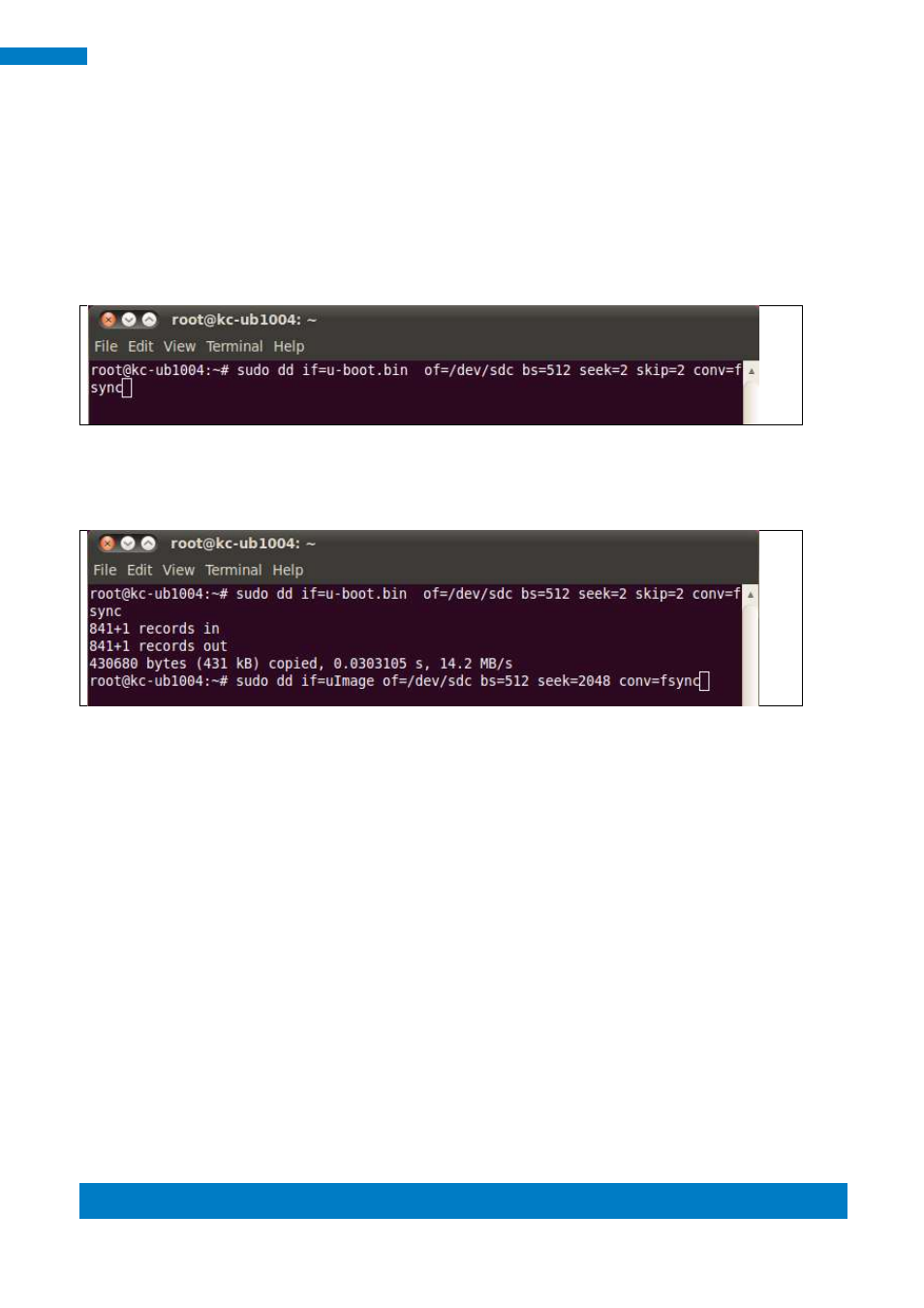
Copyright © 2013 IBASE Technology Inc. All Rights Reserved.
33
IBASE Technology Inc.
5.1.5. Copying u-boot, kernel to SD card
Insert an empty SD card with at least 4GB size and put it in a card reader connecting to
your host PC. Assume your SD card is /dev/sdb on your x86 host PC
# Copying the u-boot Boot Loader Image
sudo dd if=u-boot.bin of=/dev/sdb bs=512 seek=2 skip=2 conv=fsync
# Copying the Kernel Image
sudo dd if=uImage of=/dev/sdb bs=512 seek=2048 conv=fsync
5.1.6. Copying Filesystem to SD card
Assume your SD card is /dev/sdb.
# Copying the Root File System (rootfs)
First, a partition table must be created. If a partition already exists and it is big enough
for the file system you want to deploy, then you can skip this step.
To create a partition, at offset 16384 (in sectors of 512 bytes) enter the following
command:
sudo fdisk /dev/sdb
