Boot on the smarc starter kit – IBASE SMARC-EVK1 User Manual
Page 27
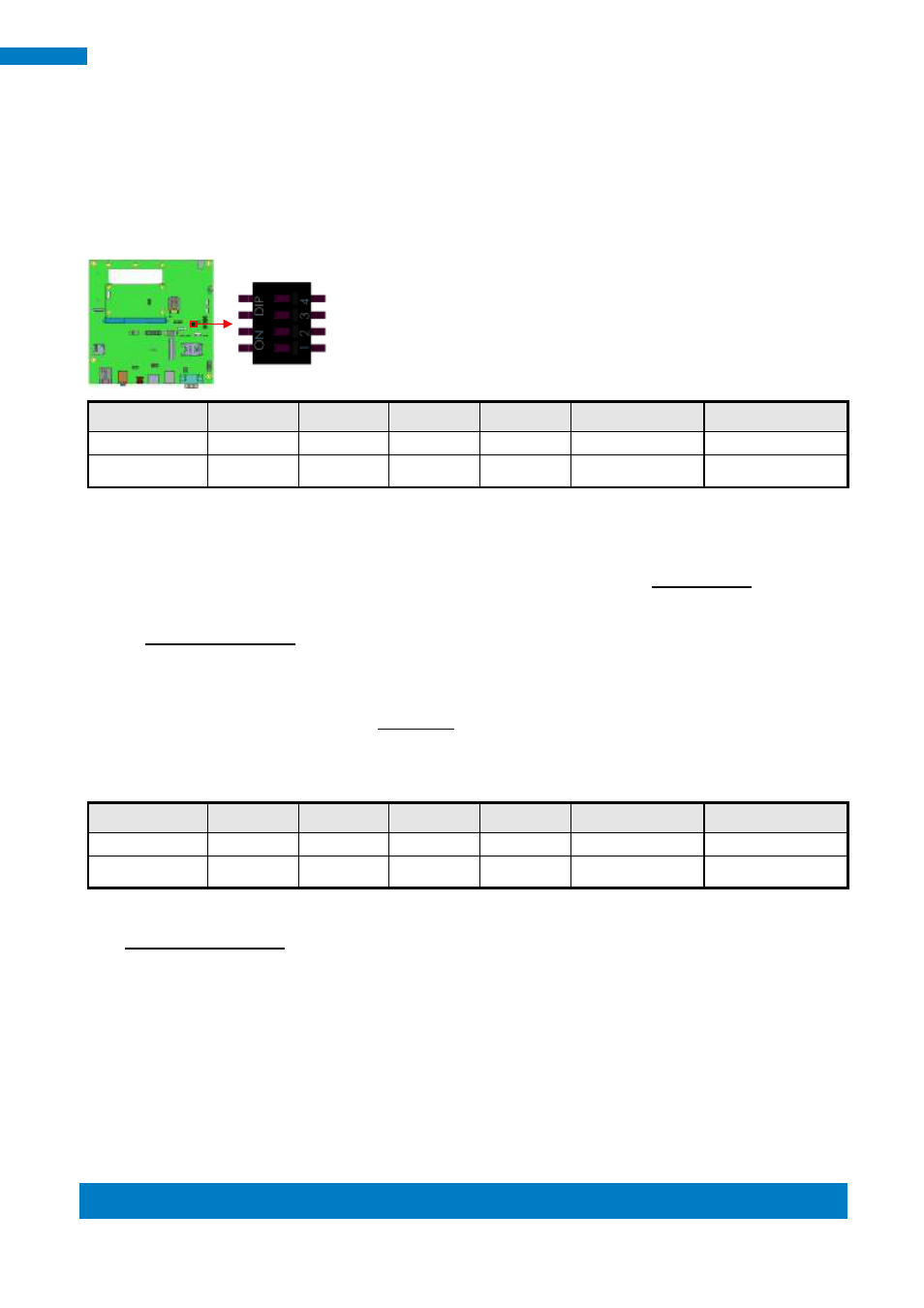
Copyright © 2013 IBASE Technology Inc. All Rights Reserved.
1
IBASE Technology Inc.
3.2. Boot on the SMARC starter kit
Please double check the Boot device selection before power on.
SW3: Boot Select
Boot Source
SW3_PIN1
SW3_PIN2
SW3_PIN3
SW3_PIN4
Linux node name
Android node name
Carrier SD
0
1
1
X
Module eMMC
1
0
0
X
Note: 1: Switch On ; 0: Switch Off
1. 7. Insert the SD card/MicroSD into motherboard, make sure the HDMI panel is
connected, and connect the power supply to boot up the system.
2. 8. Recovery program on your SD card will execute automatically. The eMMC on
SMARC will be format, and OS will be installed while the progress bar shows 100%
complete.
3. 9. Remove the power, and the recovery SD. Remember to set the boot source
from module eMMC.
Boot Source SW3_PIN1
SW3_PIN2
SW3_PIN3
SW3_PIN4
Linux node name
Android node name
Carrier SD
0
1
1
X
Module eMMC
1
0
0
X
4. Connect the power and boot up SMARC, you will see the Linux/ Android boot up
pages.
