Replacing the gas tubing – Hypertherm Powermax125 Service Manua User Manual
Page 227
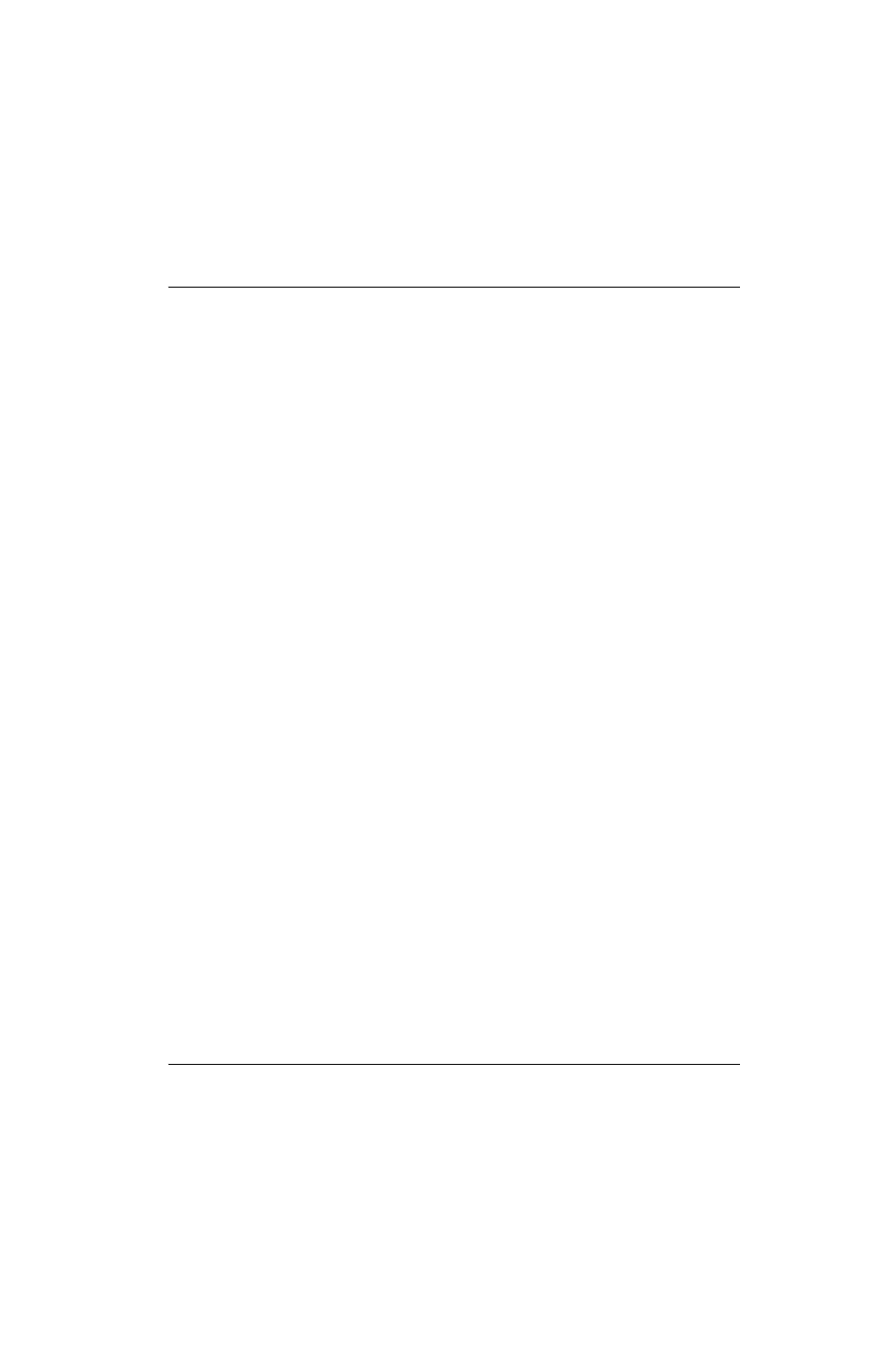
Powermax125 Service Manual 808070
227
9 – Power Supply Component Replacement
7. Complete the following procedures:
a. See Install the fan shroud on page 216.
b. See Install the end panel bracket on page 175.
c. See Install the power supply cover on page 172.
d. Reconnect the power and gas supply.
Replacing the gas tubing
1. Complete the following procedures:
a. See Disconnect the power and gas supply on page 166.
b. See Remove the power supply cover on page 172.
c. See Remove the end panel bracket on page 174.
2. Push in the plastic ring on the straight push-to-connect fitting while gently pulling the top of the rear panel away from
the power supply, until the end of the short gas tube pulls out of the straight push-to-connect fitting. See
3. Push in the plastic ring on the solenoid valve fitting, and pull the short gas tube out of the fitting.
4. Push one end of the new short gas tube into the solenoid valve fitting until fully seated.
5. Align the other end of the short gas tube with the straight push-to-connect fitting, and gently push the top of the rear
panel toward the power supply until the short gas tube is fully seated in the straight push-to-connect fitting.
6. Push in the plastic ring on top of the 90° push-to-connect fitting, and pull the long gas tube out of the fitting.
7. Push in the plastic ring on the solenoid valve fitting, and remove the long gas tube by pulling it out of the fitting.
8. Push one end of the new long gas tube into the solenoid valve fitting until fully seated.
9. Push the other end of the new long gas tube into the 90° push-to-connect fitting until fully seated.
10. Complete the following procedures:
a. See Install the end panel bracket on page 175.
b. See Install the power supply cover on page 172.
c. Reconnect the power and gas supply.
Kit number
Description
