Find arc hour data on a hypertherm cnc, Find arc hour data on a – Hypertherm HPR130 Auto Gas Preventive Maintenance Program User Manual
Page 25
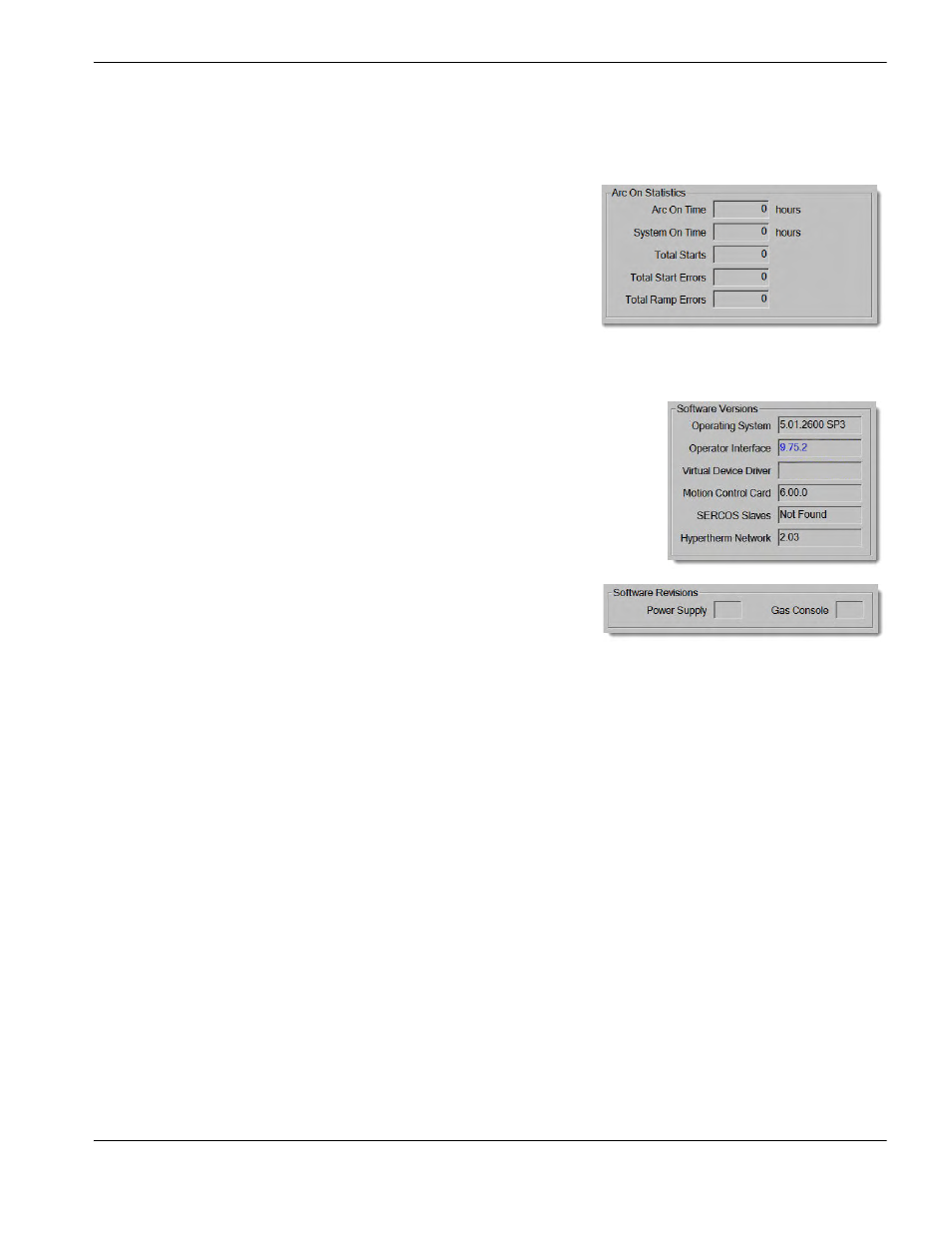
HPR130 Auto Gas Instruction Manual 808580
25
Preventive Maintenance Program
Find arc hour data on a Hypertherm CNC
To find arc hour data with Phoenix™ software (versions 7.0, 8.0, and 9.0),
from the CNC Main screen, go to Setups > Diagnostics > HPR System.
If you do not see the HPR System softkey, make sure that the HPR
and station selection switch are ON.
If a control board in the plasma system is replaced, the Arc On
Statistics values are reset to 0.
An HPR system with a Manual Gas console but without serial
communication does not have this screen.
Make sure that you have the latest Phoenix software and plasma system
software so that you have the most accurate Arc On Time information.
To find the Phoenix software version number go to Setups > Diagnostics.
To find the plasma system software version number go to Setups >
Diagnostics > HPR System.
- HPR130 Manual Gas Preventive Maintenance Program HPR130XD Auto Gas Preventive Maintenance Program Rev.1 HPR130XD Manual Gas Preventive Maintenance Program Rev.1 HPR260 Auto Gas HPR260XD Auto Gas Preventive Maintenance Program Rev.1 HPR260XD Manual Gas Preventive Maintenance Program Rev.1 HPR400XD Auto Gas Preventive Maintenance Program Rev.1 HPR800XD Auto Gas Preventive Maintenance Program Rev.1 HPR400XD Manual Gas Preventive Maintenance Program Rev.1 HPR800XD Manual Gas Preventive Maintenance Program Rev.1
