Do a check of the coolant level and condition – Hypertherm HPR130 Auto Gas Preventive Maintenance Program User Manual
Page 12
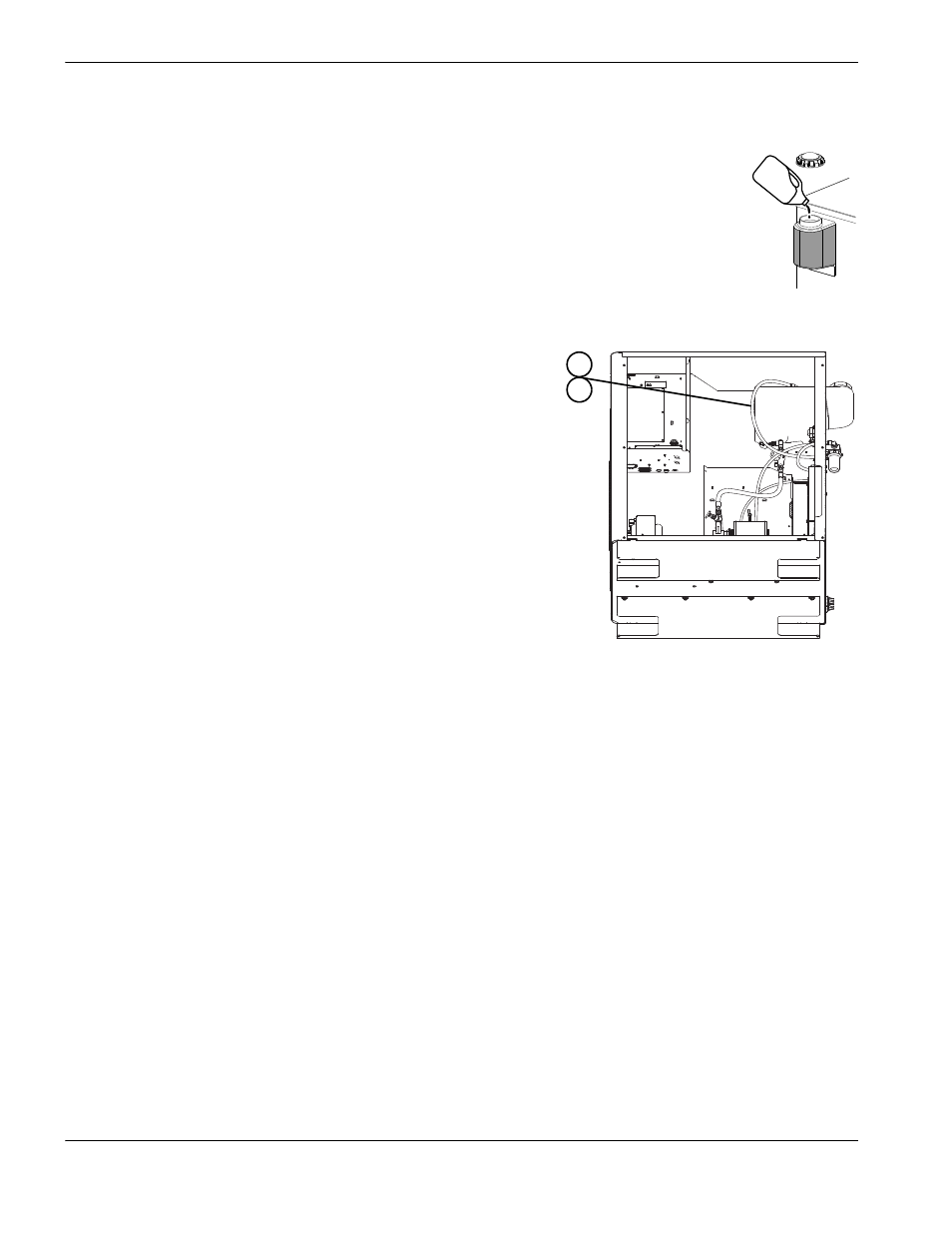
12
HPR130 Auto Gas Instruction Manual 808580
Preventive Maintenance Program
Do a check of the coolant level and condition
Make sure that the tank is full to the neck with coolant:
1. Open the cover of the coolant tank on the outside of the enclosure.
2. If the level of the coolant is below the top of the tank, add coolant (028872) to the neck of the
tank.
3. Record the number of gallons your system requires in Coolant requirements on page 30.
Examine the coolant tank for contamination. If you find any contamination, then:
1. Turn OFF the power to the system.
2. Remove the red coolant hose from the top of the coolant tank and
put it in a 20 liter (5 gallon) container.
3. Turn ON the power to the system.
4. Run the system until the coolant tank is empty.
You can get coolant flow errors. These errors can cause the
system to shut down. If the system shuts down, you need to
repeat the steps to drain the tank.
5. Turn OFF the power to the system.
6. Attach the coolant hose to the top of the coolant tank.
Empty the container.
7. Fill the tank with clean coolant or water, and drain the tank again. (Repeat step 2 – step 6.)
8. Fill the tank to the neck with clean coolant.
9. Turn ON the power to the system.
10. Run the system to fill the hoses and leads with coolant.
11. If necessary, add more coolant to the tank to fill it to the neck.
1
4
- HPR130 Manual Gas Preventive Maintenance Program HPR130XD Auto Gas Preventive Maintenance Program Rev.1 HPR130XD Manual Gas Preventive Maintenance Program Rev.1 HPR260 Auto Gas HPR260XD Auto Gas Preventive Maintenance Program Rev.1 HPR260XD Manual Gas Preventive Maintenance Program Rev.1 HPR400XD Auto Gas Preventive Maintenance Program Rev.1 HPR800XD Auto Gas Preventive Maintenance Program Rev.1 HPR400XD Manual Gas Preventive Maintenance Program Rev.1 HPR800XD Manual Gas Preventive Maintenance Program Rev.1
