Convert video for ipod/psp – Honestech Video to DVD Converter Suite User Manual
Page 66
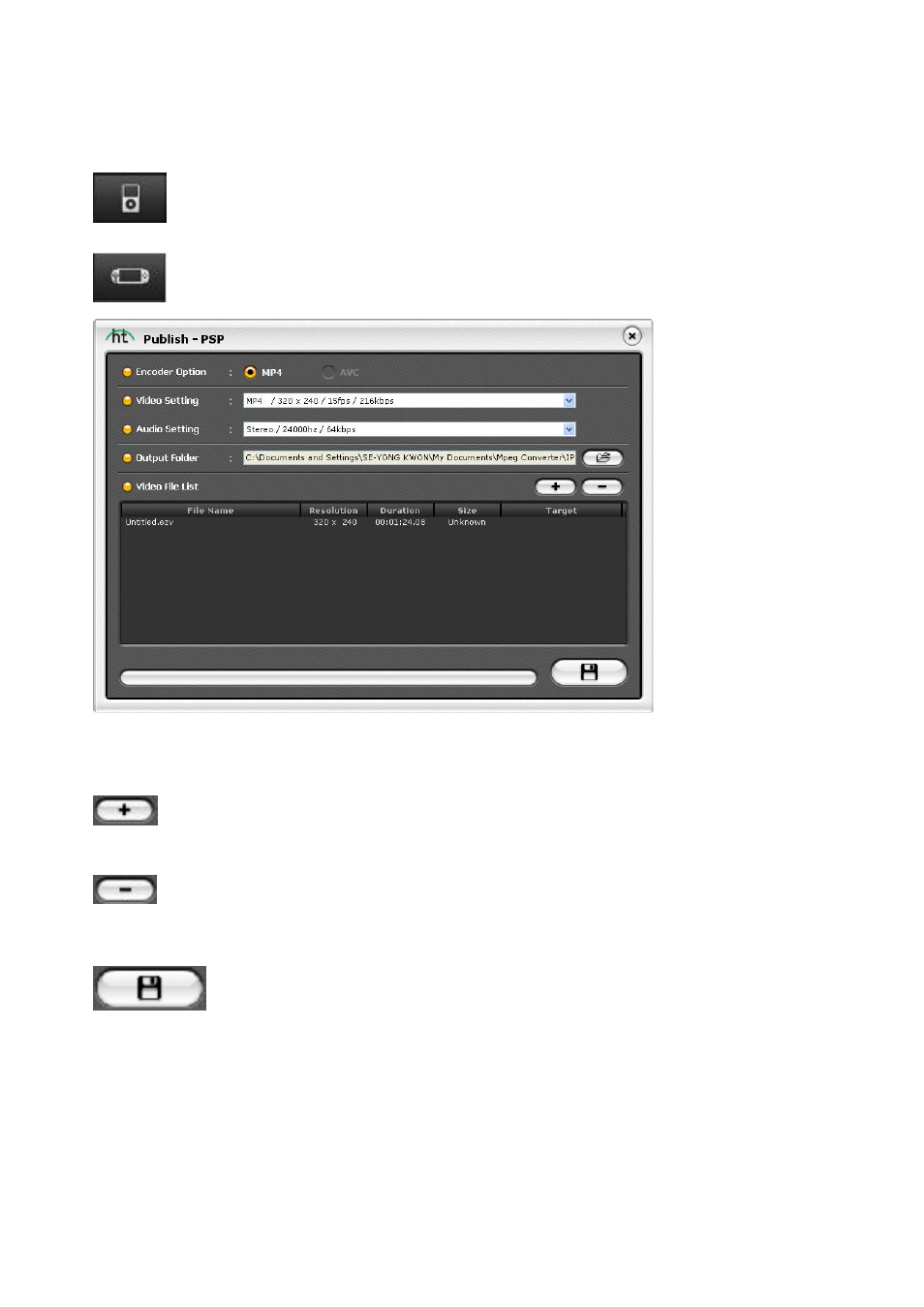
66. honestech
4.3.4.4. Convert Video for iPod/PSP
Publish
– iPod: Click to launch the iPod Converter.
Publish
– PSP: Click to launch the PSP Converter.
The current project will be added to the Video File List automatically.
Add Files: Click to browse your hard drive and select additional files that you would
like to convert to iPod or PSP format.
Remove Files: Click to remove a file from the video file list before beginning the
conversion process.
Start: Click to convert your file into the new format. The video will be placed in
the Output folder once the process has completed.
Note: Changing the encoder option, video/audio settings and output folder is optional. Using
the default settings is recommended.
This manual is related to the following products:
