Easy wizard mode, Step 1. insert a blank dvd disc – Honestech Video to DVD Converter Suite User Manual
Page 16
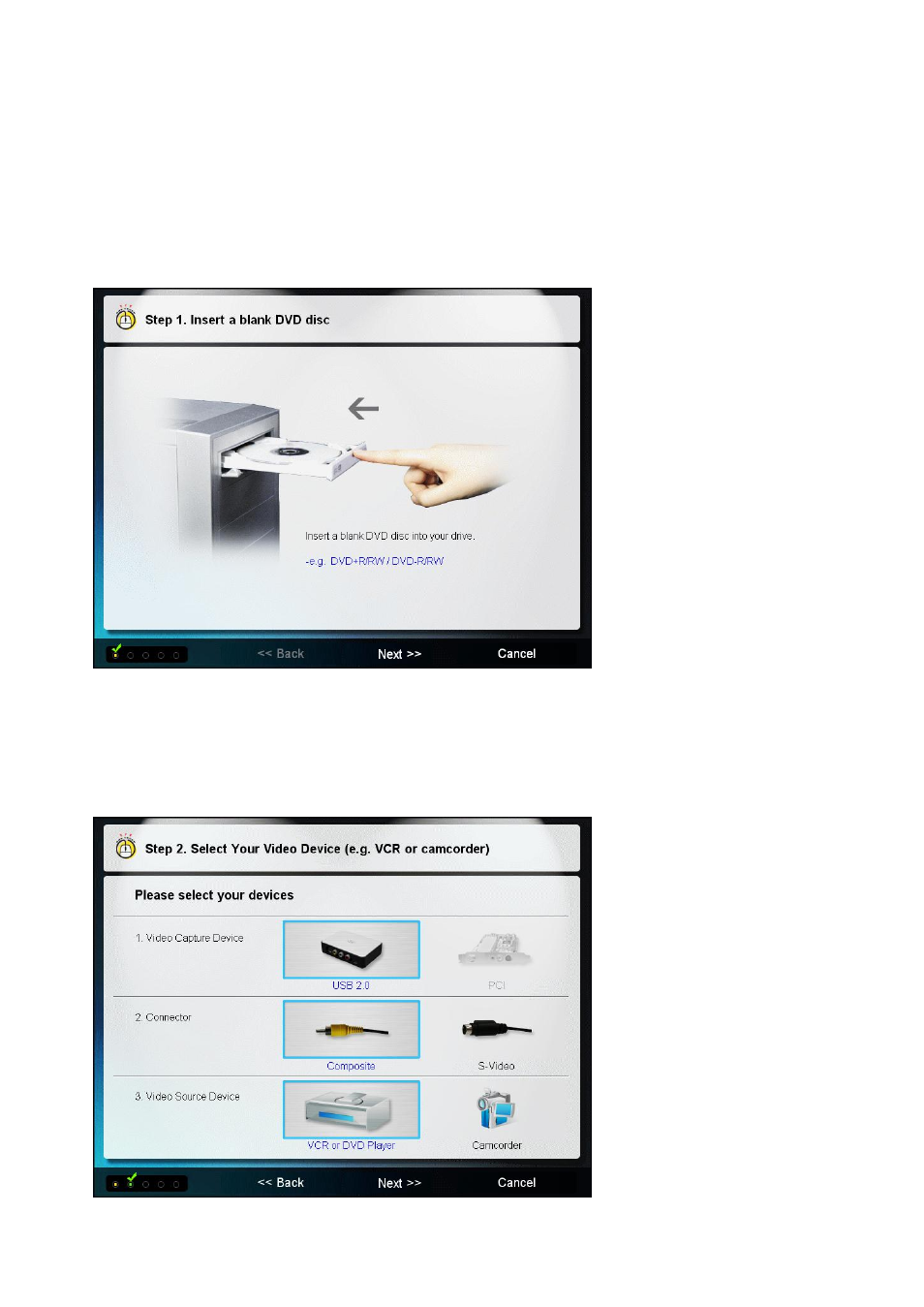
16. honestech
4.1. Easy Wizard Mode
You can start Easy Wizard Mode by clicking
“Easy Wizard Mode” on the main screen.
4.1.1. Step 1. Insert a blank DVD disc
Insert a blank disc (DVD+R/RW / DVD-R/RW) into your DVD Writer.
4.1.2. Step 2. Select your video device (e.g VCR or camcorder)
Please select your video capture device, connector, and video source device.
This manual is related to the following products:
