Step 4. record setting – Honestech Video to DVD Converter Suite User Manual
Page 19
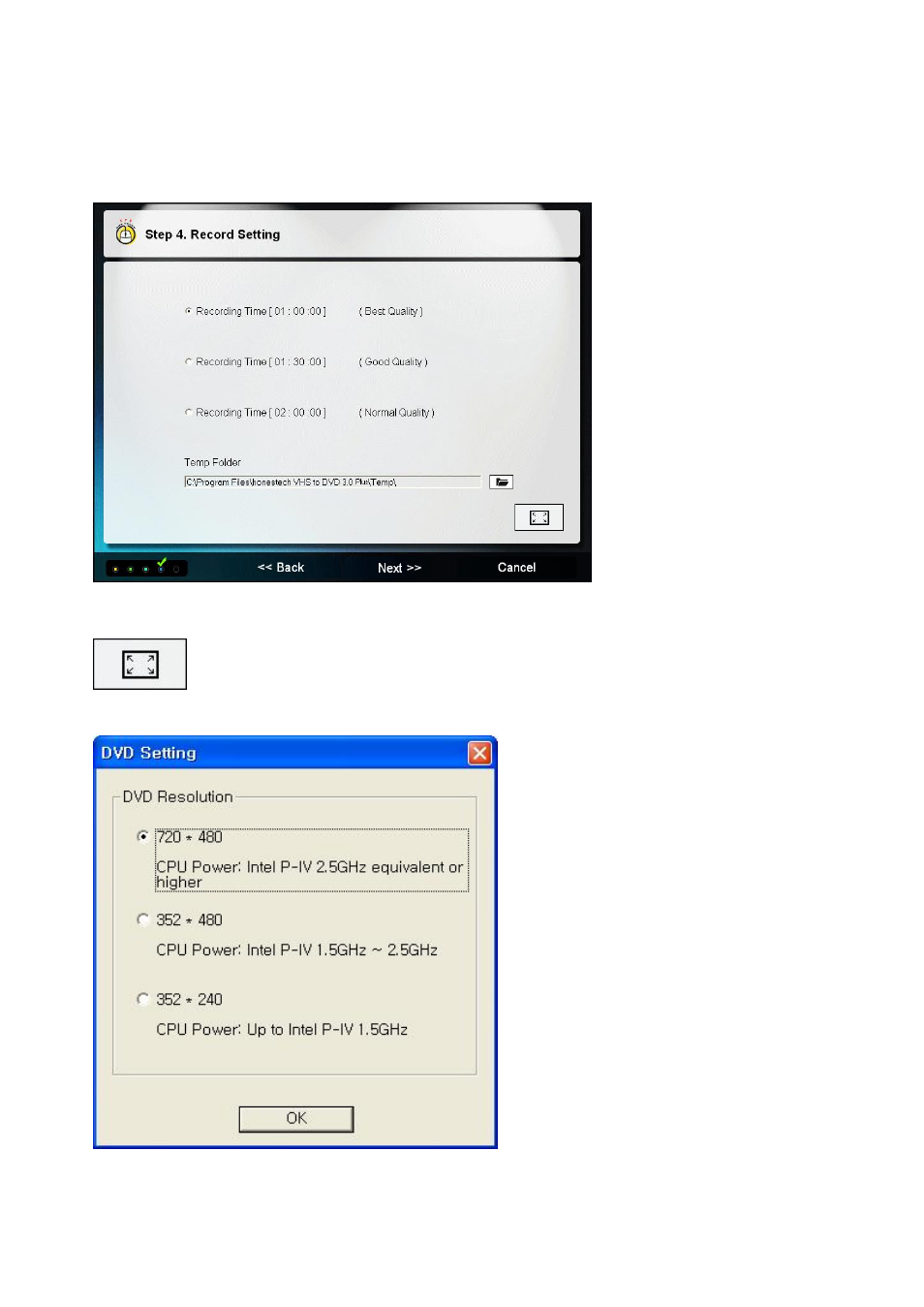
19. Video to DVD Converter
4.1.4. Step 4. Record Setting
Select a recording time option.
: DVD Resolution
You can select the DVD resolution
based on your CPU capability
(352*240(288) / 352*480(576) /
720*480(576)).
Note : Selecting higher than the
recommended resolution setting may
result in dropped frames which results
in poor video quality.
This manual is related to the following products:
