Honestech Video Patrol 5.0 User Manual
Page 8
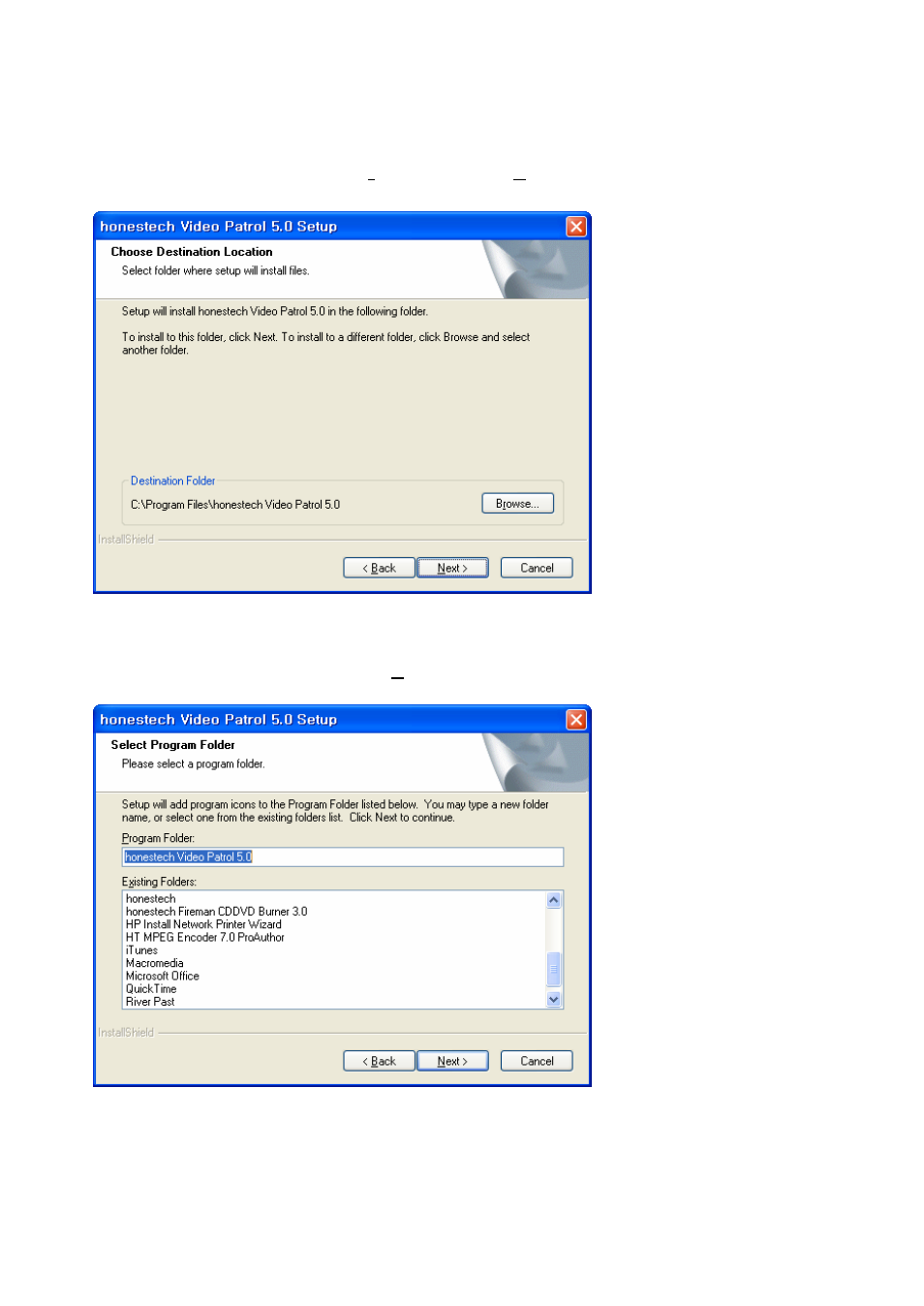
8. honestech
2.5. When the “Choose Destination Location” screen appears, accept the default destination
folder or change it by clicking on [Browse…]. Click [Next] to continue.
2.6. When the “Select Program Folder” screen is displayed, accept the default program folder
or create a new program folder. Click [Next] to continue.
