Honestech video patrol 5.0 installation – Honestech Video Patrol 5.0 User Manual
Page 7
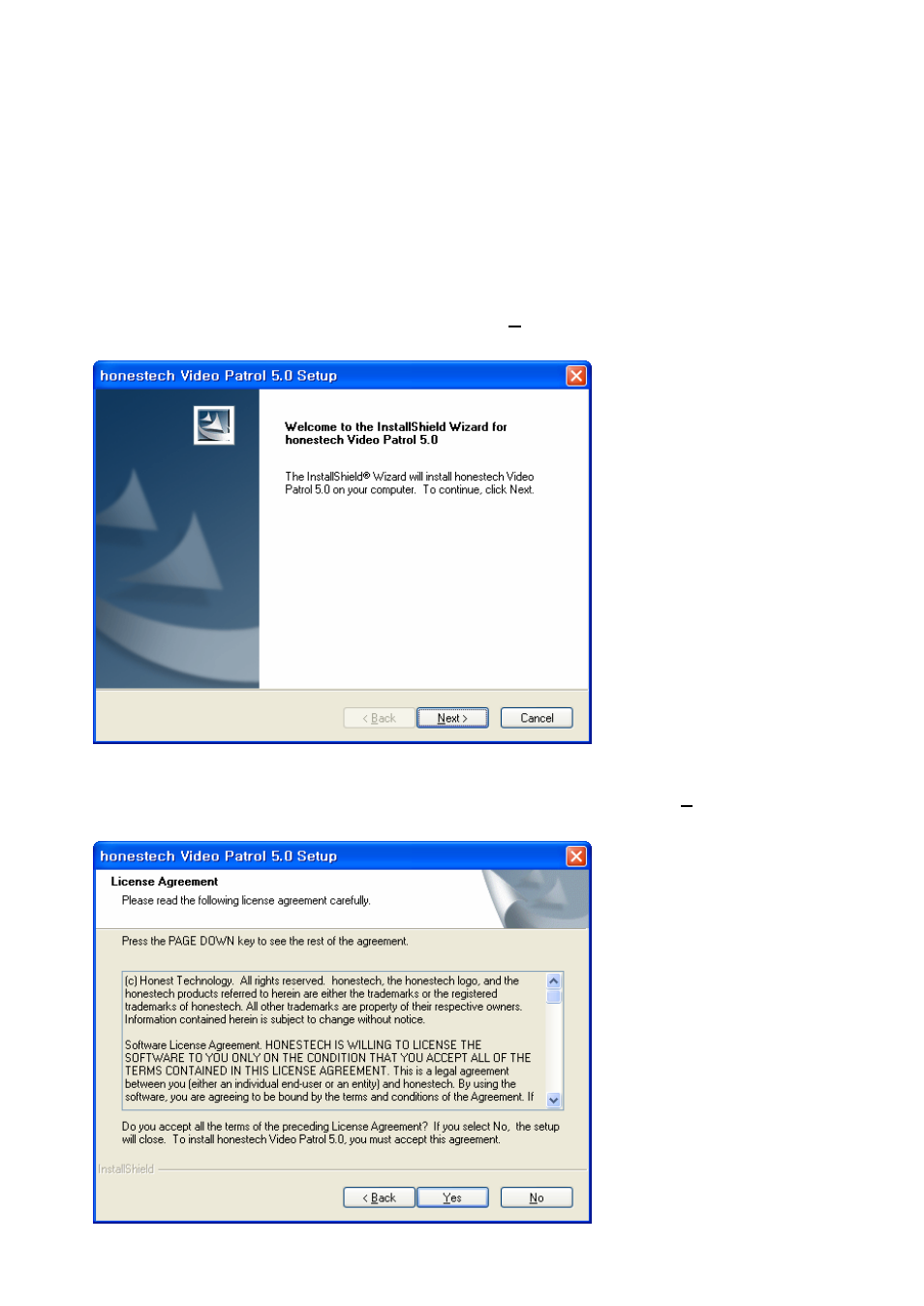
7. Video Patrol 5.0
2. honestech VIDEO PATROL 5.0 INSTALLATION
2.1. Insert the installation CD into the CD-ROM drive.
2.2 The setup process will start automatically. If the setup process fails or does not start
automatically, click on the Setup.exe file on the installation CD.
2.3. The following welcome screen will appear. Click [Next >] to continue.
2.4. The End-User License Agreement will appear as shown below. Click [Yes] to accept the
agreement and continue with the installation.
