Schedule – Honestech Video Patrol 5.0 User Manual
Page 19
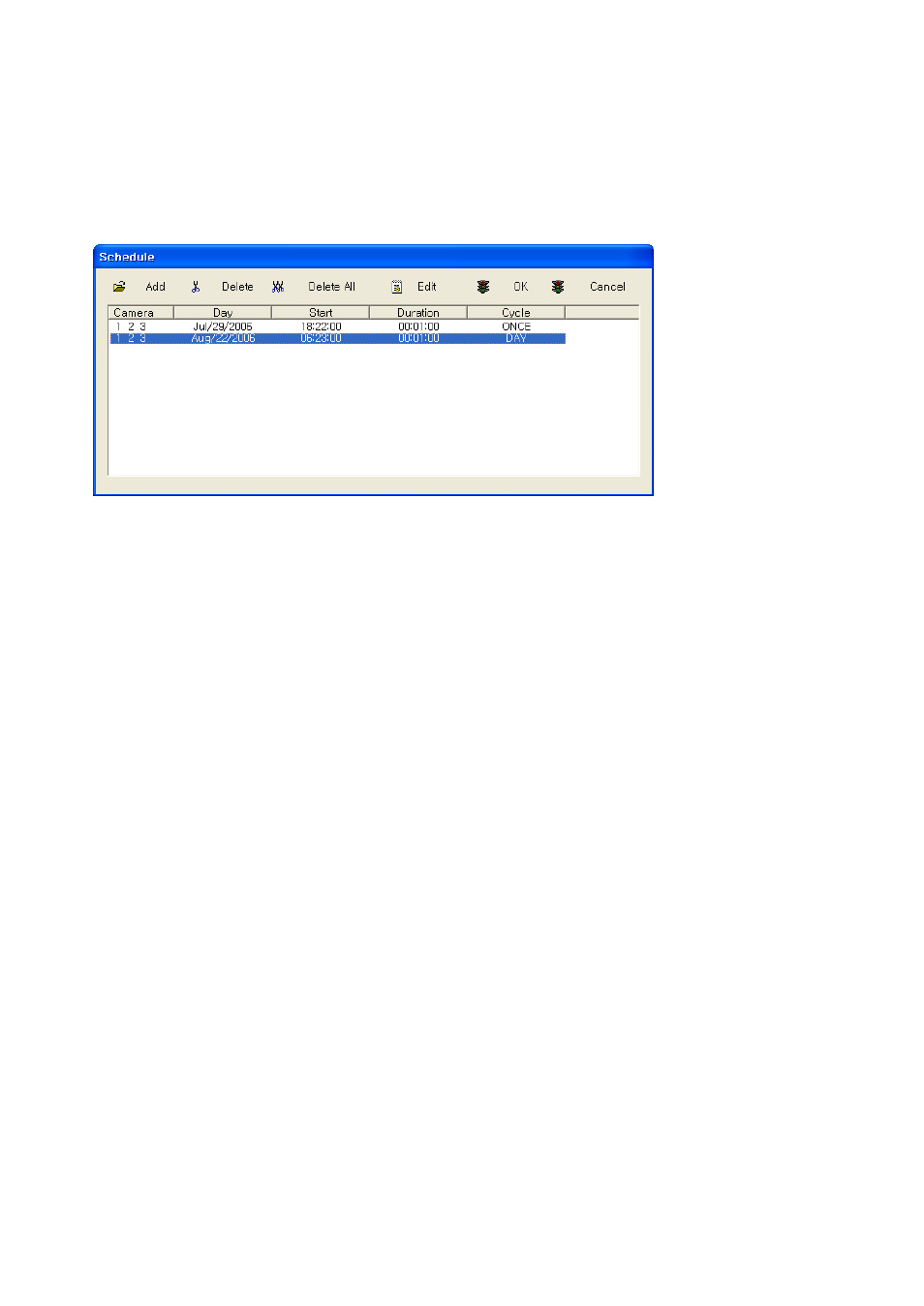
19. Video Patrol 5.0
stem periodically.
e list.
3.4.4. Edit: Modify a selected schedule in the list by double-clicking on it.
3.4.5. OK: Accept scheduled time slots in the list.
3.4.6. Cancel: Cancel changes made to the list.
3.4. Schedule
You can specify time slots to automatically start and end the surveillance.
3.4.1. Add: set up a new schedule.
• Select which camera(s) to activate at the scheduled hour.
• Specify the days of week and time to activate the monitoring sy
• Specify a date and time to activate the monitoring system.
• Specify how long the monitoring system will be activated.
3.4.2. Delete: remove a selected schedule from th
3.4.3. Delete All: remove all schedules from the list.
