Honestech Video Patrol 5.0 User Manual
Page 35
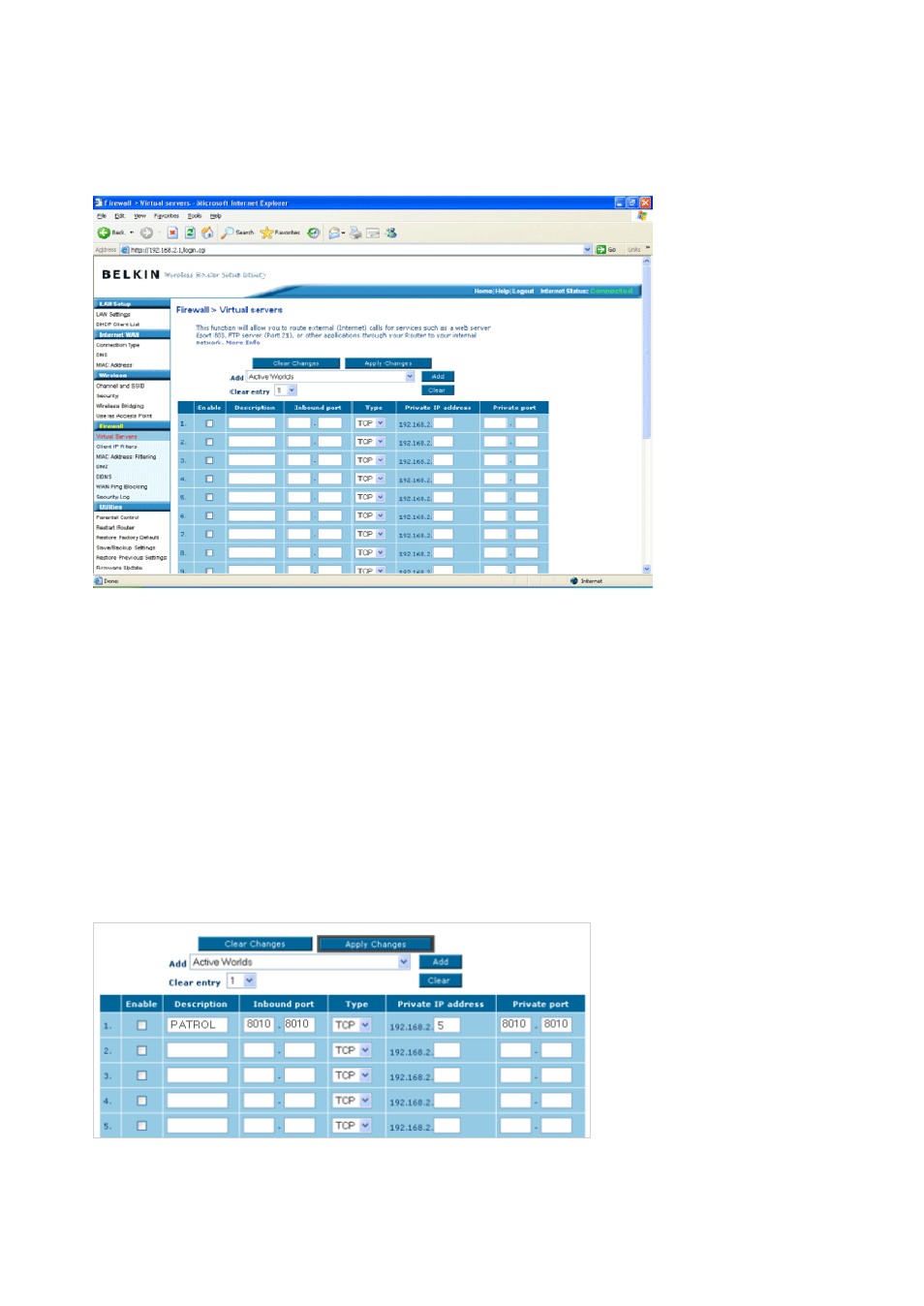
35. Video Patrol 5.0
s shown below.
6.1.4.6. Setting up Port Forwarding
• Enter a nickname (i.e. PATROL) for your computer in the DESCRIPTION field.
• Enter 8010 in both of the INBOUND PORT fields.(This port number must be SAME as
6.1.4.5. Configure Port Forwarding a
the port number used in Video Patrol’s HTTP Server setting.)
• Select TCP for TYPE.
• Enter the IP address of your PC in Private IP address field.
• Enter 8010 in both of the PRIVATE PORT fields.
• Check ENABLE box.
• Click APPLY CHANGES to save the setting.
