Honestech VHS to DVD 2.0 Deluxe User Manual
Page 32
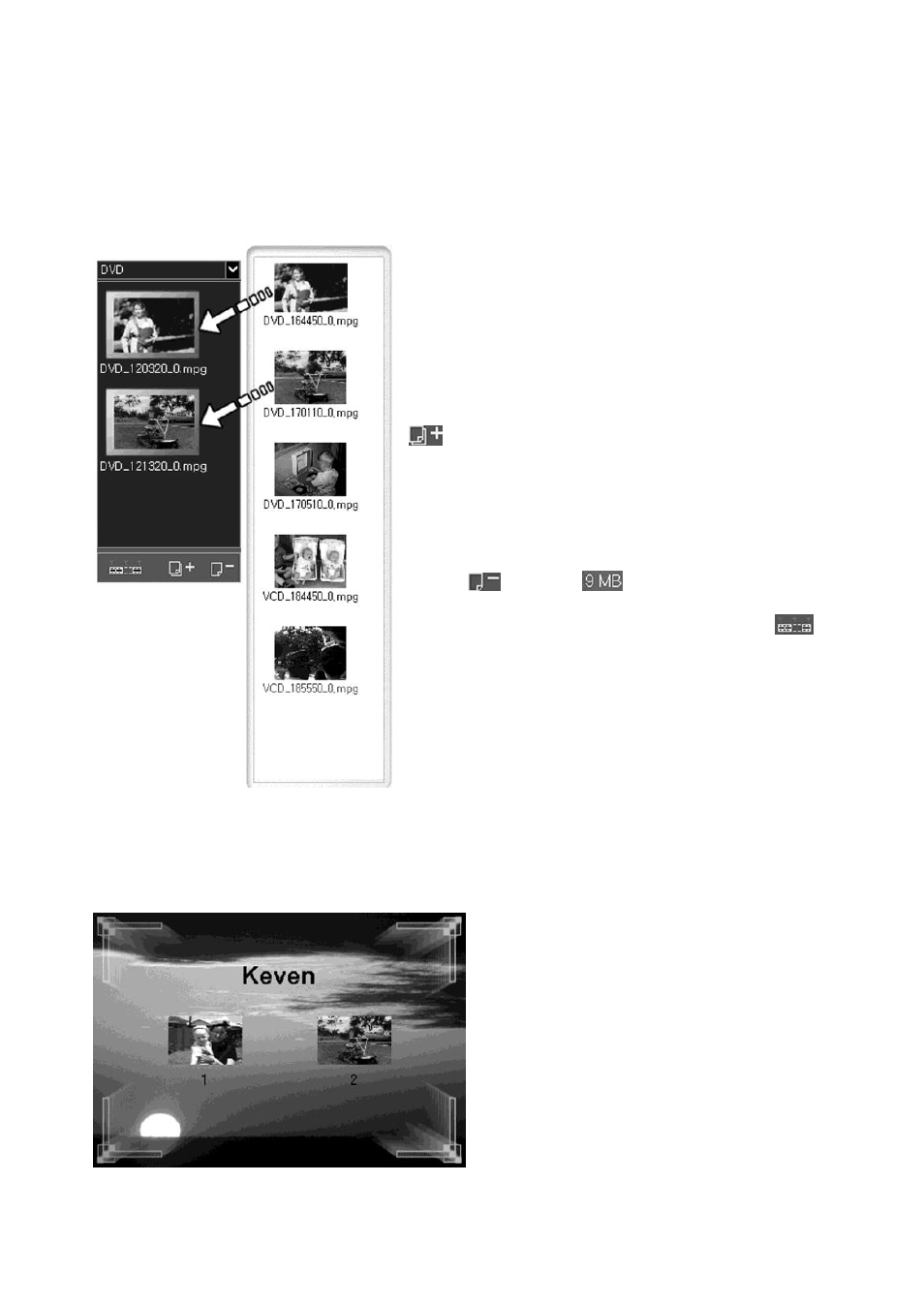
32. honestech
After output video format has been selected, you can start adding video clips to be included in the
output video CD or DVD disc. Any video capture or saved edited movie clips will be displayed on the
right window panel. You can also add movie clips that you have edited in the earlier sessions or that
you have on your computer by putting them into the movie file pool.
To add the movie clips from captured or edited movie
clips on the right window, simply click on them and drag
into the movie file pool .
You can also add the movie clips that you may have
worked on earlier and saved in your HDD by clicking
button.
This button will open browser for you to browse your file
system. You can then select your *.mpg files you want to
add into your movie clip.
You can also remove any movie clips from the list by
clicking button. This displays the total size
of the movie clips currently added in movie file pool.
You can make chapters into your DVD by clicking
button.
You will notice all movie clips added to your movie file pool will be automatically added into the
screen menu as shown below.
