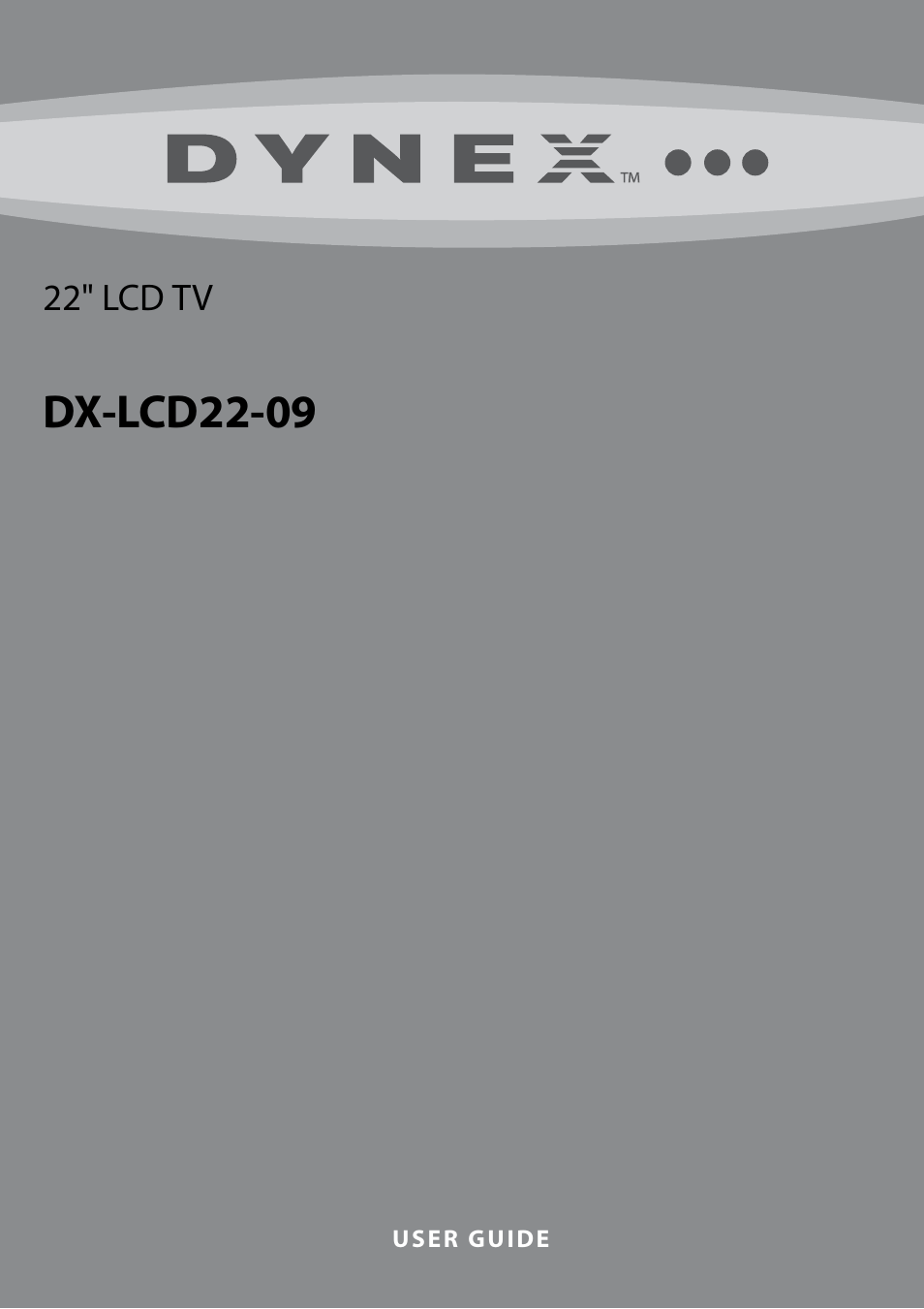Dynex DX-LCD22-09 User Manual
Dx-lcd22-09
Table of contents
Document Outline
- Dynex DX-LCD22-09 22" LCD TV
- Contents
- Important safety instructions
- Read instructions
- Retain instructions
- Follow warnings and instructions
- Water and moisture
- Cleaning
- Ventilation
- Heat
- Grounding or polarization
- Power cord protection
- Attachments
- Stand
- Servicing
- Overloading
- Object and liquid entry
- Handling the LCD panel
- Damage requiring service
- Replacement parts
- Safety check
- Wall or ceiling mounting
- Power source
- Lightning
- Screen protection
- Non-active pixels
- Power lines
- Outdoor antenna grounding
- Note to CATV system installer
- About after-image
- TV components
- Setting up your TV
- Using your TV
- Setting up for the first time
- Changing TV settings
- Understanding U.S. channel numbers
- Adding channels
- Skipping unwanted channels
- Creating a favorite channels list
- Labeling the channels
- Adjusting the picture
- Adjusting the sound
- Receiving MTS/SAP broadcasts
- Changing the system settings
- Setting up closed captioning
- Setting up the clock
- Setting the sleep timer
- Setting up parental controls
- Adjusting VGA mode images
- Assembling the stand and removing the stand column
- Maintaining
- Troubleshooting
- Specifications
- Legal notices