Operation – Desa HD-9260 User Manual
Page 12
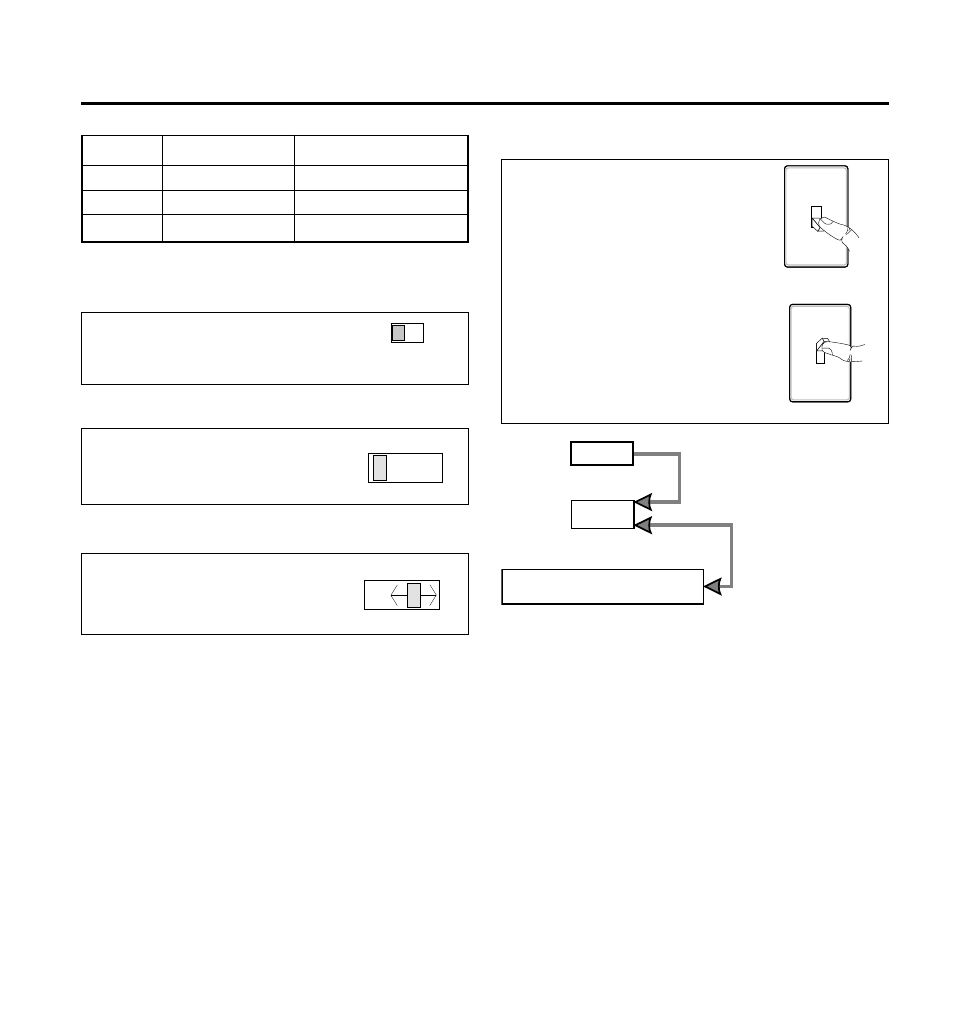
-12-
598-1007-02
Operation
RANGE BOOST
Turn Range Boost on for addi-
tional coverage only if needed.
Off
On
Range Boost
Put the ON-TIME switch on the
sensor bottom in TEST and the
Range Boost switch to Off.
TEST 1 5 20
ON TIME
TEST
AUTO
ON TIME
TEST 1 5 20
Put the ON-TIME switch in the
1, 5 or 20 minute position.
* resets to Auto Mode at dawn.
Test
5 Sec
x
x
Auto
1, 5 or 20 min.
x
Manual Until Dawn*
x
Mode: On-Time: Works: Day Night
MANUAL MODE
... back on.
1 Second OFF
then...
Manual Mode only works at
night because daylight returns
the sensor to AUTO.
Flip the light switch off for one
second then back on to toggle
between AUTO and MANUAL
MODE.
Manual Mode works with the
ON-TIME switch in the 1, 5,
or 20 minute position.
Move ON-TIME Switch
to 1, 5 or 20 minutes
Flip light switch
off for one second
then back on*
*
If you get confused while switching modes,
turn the power off for one minute, then back
on. After the calibration time, the control will
be in the AUTO mode.
MANUAL MODE
AUTO
TEST
