Alarm descriptions – Highgear Axio Max User Manual
Page 24
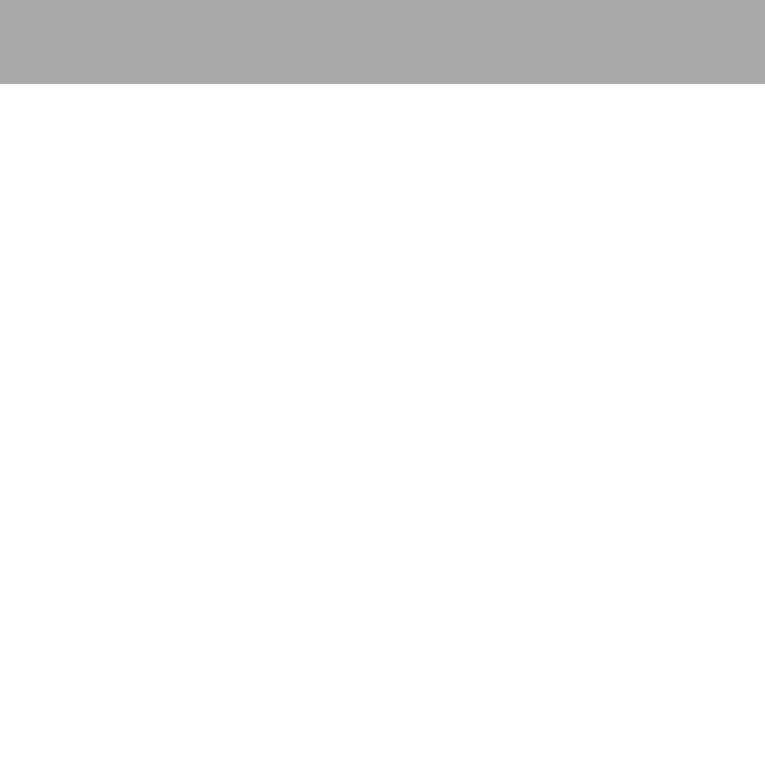
E
N
G
LI
SH
24
Alarm Descriptions
Altitude Alarms 1 and 2
1. User sets desired altitude for alarm to sound.
2. The alarm will sound continuously for 20 seconds once desired altitude is reached.
3. Press any button to disable the alarm sound during the 20 second cycle.
4. The altitude reading will flash in the display while altitude alarm is sounding.
5. If user continues to hike past the set altitude without turning the altitude alarm
OFF in alarm mode, the alarm will sound again when user returns back down to the set altitude.
NOTE: START / + is labeled as RECALL / + on AXIO max.
NOTE: STOP / - is labeled as VIEW / - on AXIO max.
Setting the Daily Alarms
1. Use the STOP / - key to select either daily alarm 1 or 2.
2. Press and hold ADJUST for 3 seconds to begin adjusting the hour setting.
3. Press START / + or STOP / - to increase or decrease the hour.
4. Press MODE to move to minutes setting.
5. Press START / + or STOP / - to increase or decrease the minutes.
6. Press ADJUST to exit setting. The daily alarm will automatically turn ON upon exit.
Setting the Rest Alarm
1. Use the STOP / - key to select the rest alarm.
2. Press and hold ADJUST for 3 seconds to begin adjusting the hour setting.
3. Press START / + or STOP / - to increase or decrease the hour.
4. Press MODE to move to minutes setting.
5. Press START / + or STOP / - to increase or decrease the minutes.
6. Press ADJUST to exit setting. The rest alarm will automatically turn ON
and begin to count-down upon exit.
