Data mode – Highgear Axio Max User Manual
Page 22
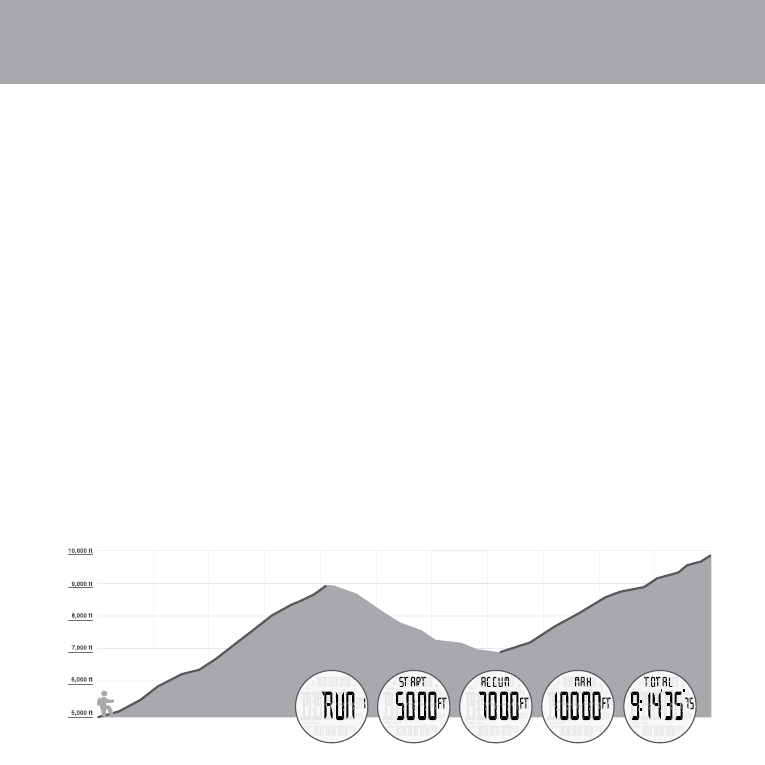
E
N
G
LI
SH
22
DATA Mode
NOTE: START / + is labeled as RECALL / + on AXIO max.
NOTE: STOP / - is labeled as VIEW / - on AXIO max.
Information stored in DATA mode
1. Starting Local Altitude of exercise.
2. Total Accumulated Altitude Gain during exercise. The graph illustrates a total accumulated
altitude of 7000 feet.
3. Maximum Altitude Achieved during exercise.
4. Total Time of entire exercise.
DATA Mode Operation
1. Once you enter DATA mode, the details of the last stored run will automatically scroll through the
list above.
2. Press STOP / - to move to the details of the previous stored run.
3. Press START / + to manually move through the details of any scrolling run. After 3 seconds with
no button press, the details will again start to auto-scroll.
Erasing DATA Mode Storage
1. Press and hold ADJUST for 3 seconds to erase last stored exercise.
2. Press and hold ADJUST for 6 seconds to erase ALL runs stored.
