Chronograph mode – Highgear Axio Max User Manual
Page 21
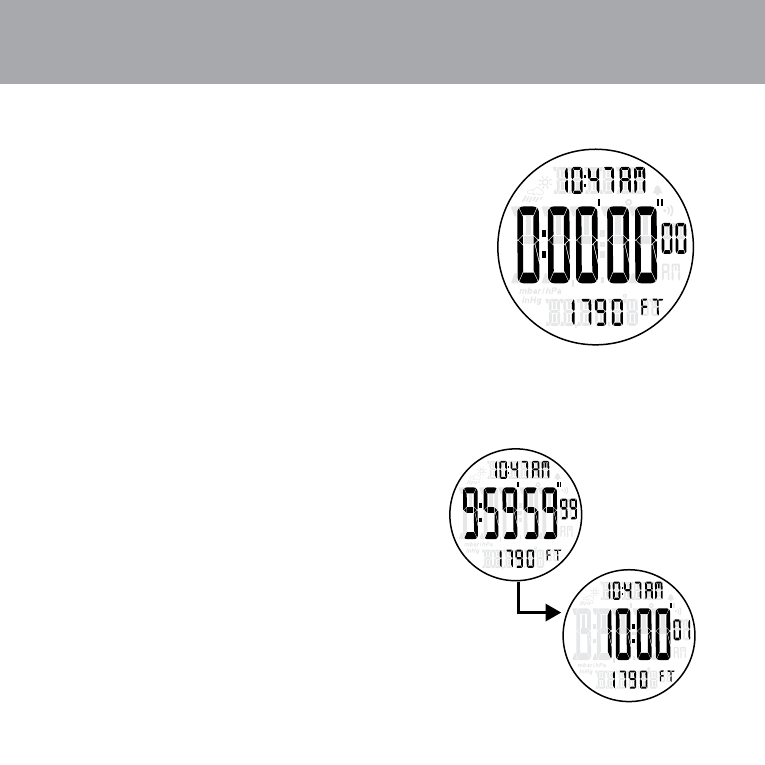
E
N
G
LI
SH
21
CHRONOGRAPH Mode
NOTE: START / + is labeled as RECALL / + on AXIO max.
NOTE: STOP / - is labeled as VIEW / - on AXIO max.
Chronograph Display
1. Current time of day is displayed in the upper display.
2. Total time is displayed in the center display.
3. Local altitude is display in the lower display
Simple Chronograph Operation
1. Press START / + to begin recording total time of exercise.
2. Press STOP / - to pause total time recording.
3. Press START / + again to restart recording.
or
4. Press and hold STOP / - for 3 seconds to save to DATA mode. Chronograph will be ready to
record the next run. RUN 1, RUN 2, RUN 3, etc...
or
5. Press and hold ADJUST for 3 seconds to RESET
chronograph without saving to DATA mode.
NOTE: The chronograph can record up to 10 runs or hikes
in DATA mode.
NOTE: The chronograph resolution changes after 9:59’59”99.
After 10 hours, the display will no longer show 1/100 of a second.
