Osd animation – HB Optoelectronic HBP200 User Manual
Page 41
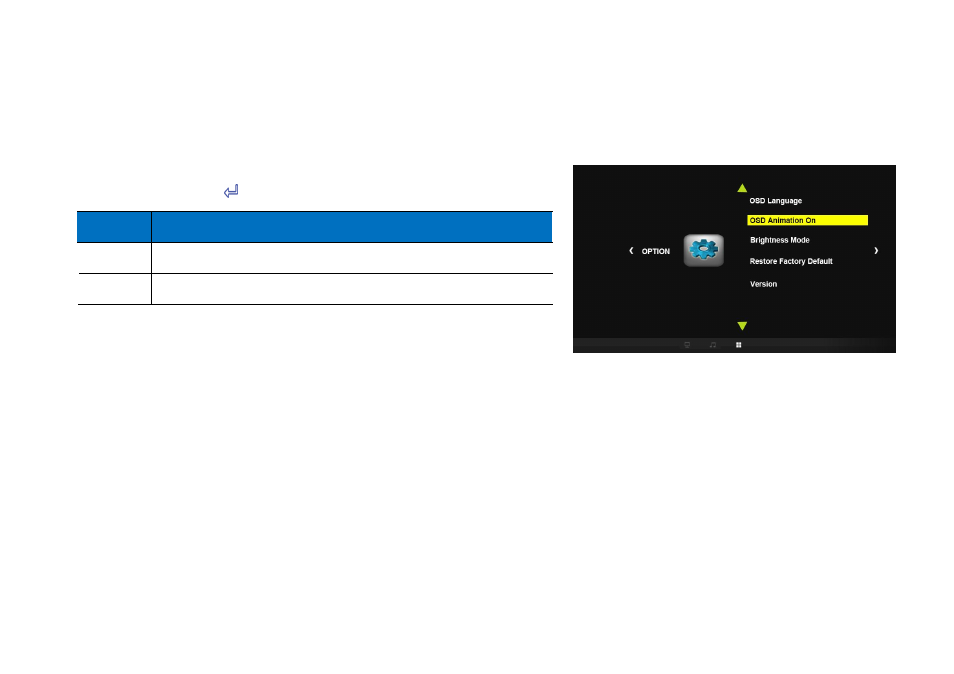
HBP200 DLP Pico Projector User Guide
39
OSD Animation
OSD Animation is the page transition effect of the setting menu. When OSD
Animation is on, the menu page will flip when you move from one setting
menu to another. Use to enable or disable the function.
Option
Description
On
Enable OSD Animation (default)
Off
Disable OSD Animation
OSD Animation
