HB Optoelectronic HBP200 User Manual
Page 19
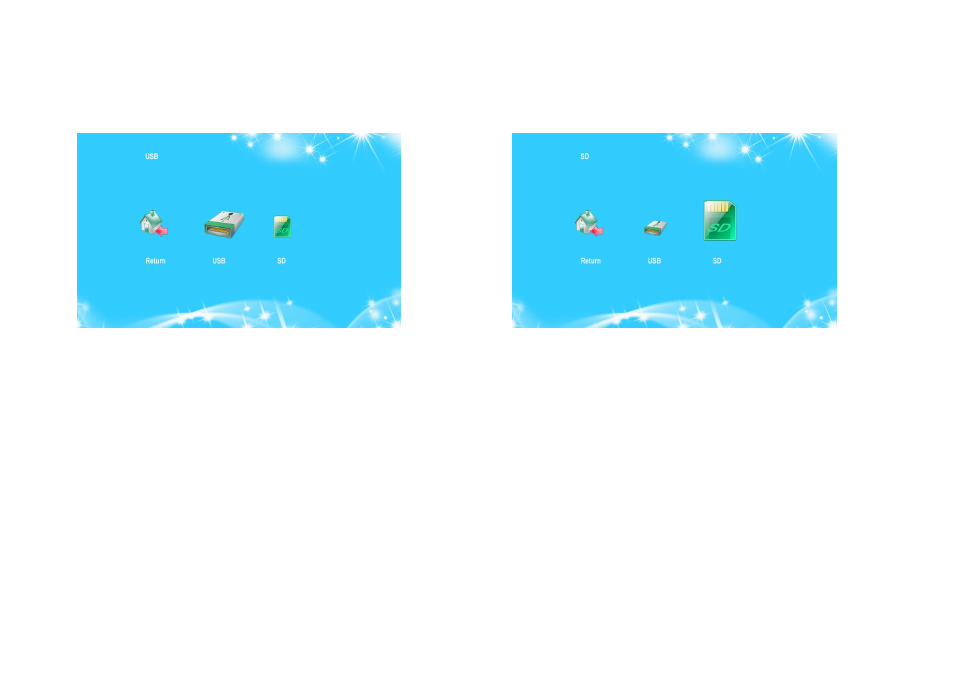
HBP200 DLP Pico Projector User Guide
17
2. The projector will show
“USB” or “SD” on the top of the submenu after it has successfully read your storage device.
3. The projector is ready to play your files. Read the sections below to know more about playing video, audio, image, and text
files with the projector.
Source
– USB Drive
Source
– Micro SD Card
