Chapter 4 adjusting setting – HB Optoelectronic HBP200 User Manual
Page 31
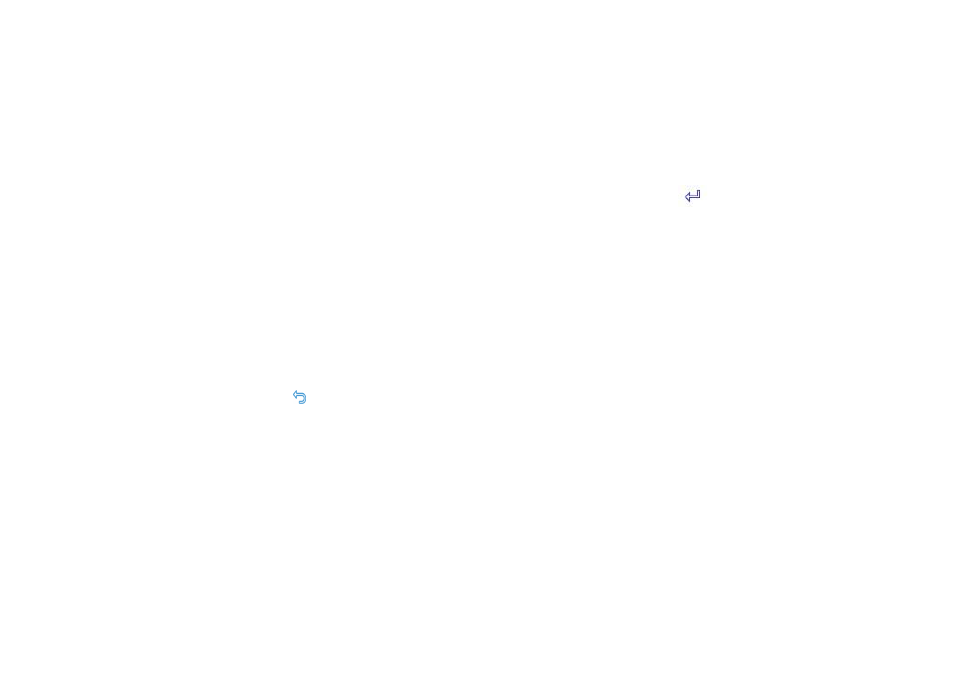
HBP200 DLP Pico Projector User Guide
29
Chapter 4 Adjusting Setting
This chapter will describe how to adjust the setting of the projector. To enter the setting menu, press on the projector for
2 to 3
seconds or press the Menu button on the remote control. There are three major sections in this menu:
Picture
Sound
Option
Use
or
to select the section you want, and then use or to choose the item you want to adjust. See the pages below for the
instructions on each section. Press to close the setting menu.
