Guralp Systems Shout User Manual
Page 9
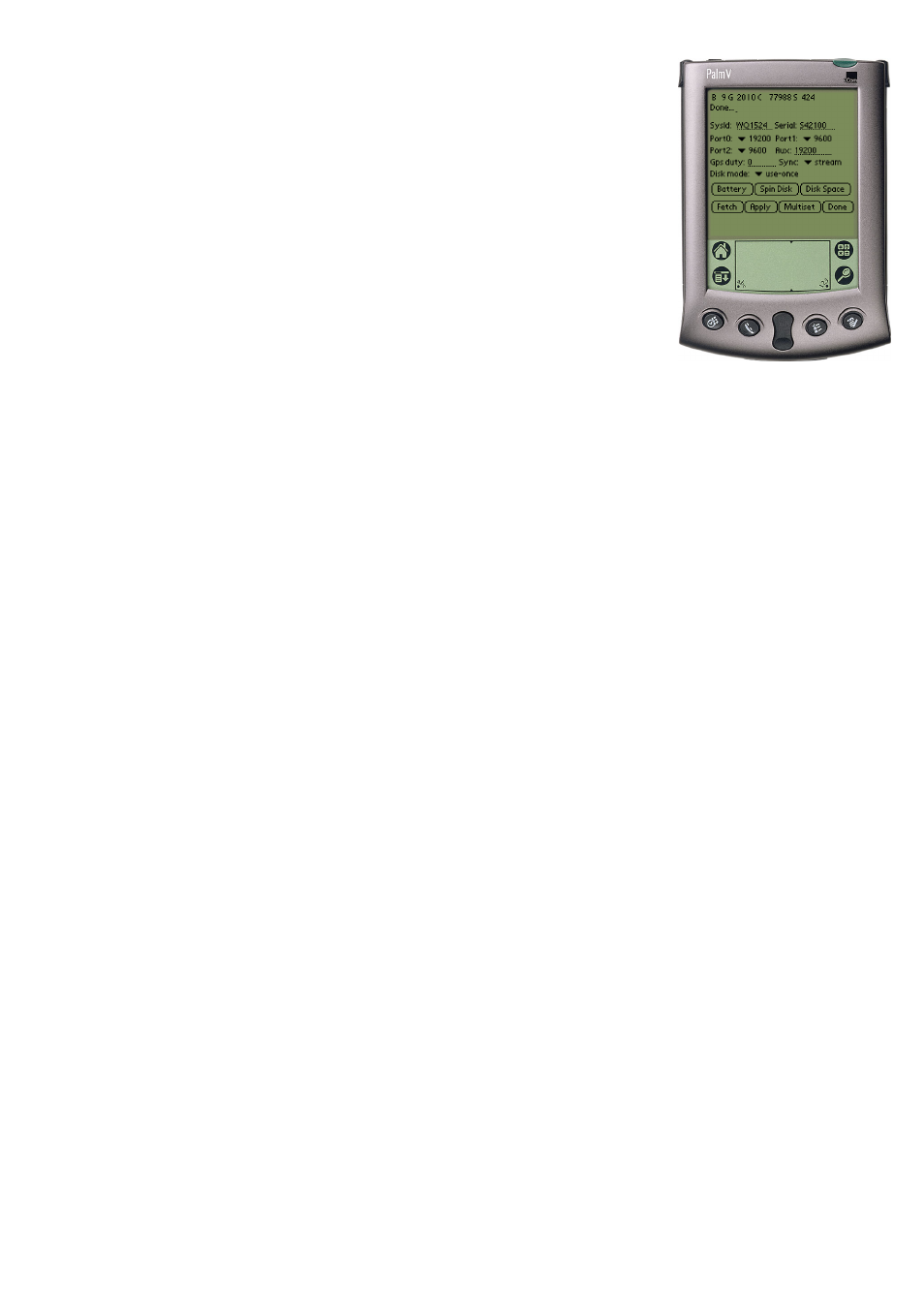
3.5.1
Main CRSM form
SysId: and Serial: Here you can edit the system id, and serial
number for the DM. The strings are composed of the characters
‘A’-‘Z’ and ‘0’-‘9’. Leading ‘0’s are stripped.
Port0: Here you can set the baud rate for Port 0. (On the CRSM
this is the baud rate of the data out port).
Port1: Here you can set the baud rate for Port 1. (On the CRSM
this is the baud rate of Port ‘A’).
Port2: Here you can set the baud rate for Port 2. (On the CRSM
this is the baud rate of Port ‘B’).
Gps duty: Here you can set the duty cycle of the GPS in minutes
Sync: This controls where the CRSM gets its time information
from. Specify ‘trimble’ or ‘garmin’ to read from the CRSM’s GPS
port, or ‘stream’ to extract timing information from the chain of
devices connected to any of the data in ports.
Battery: Click here to see the status of the CRSM’s internal battery
(see section 3.5.2).
Spin disk: Click here to force the CRSM to spin-up its internal
disk and re-calculate the amount of disk space remaining (see section
3.5.3).
Spin disk: Click here to get the CRSM to give the disk status from
the last time the CRSM accessed its internal disk (see section 3.5.4).
Fetch: Click here to fetch the current parameters from the CRSM.
Apply: Click here to apply the changes on this form to the CRSM
and reboot it.
Macros: Click here to enter the multiset form (see section 3.9).
Done: Click here to exit this form and return to the main form.
9
