Guralp Systems Shout User Manual
Page 11
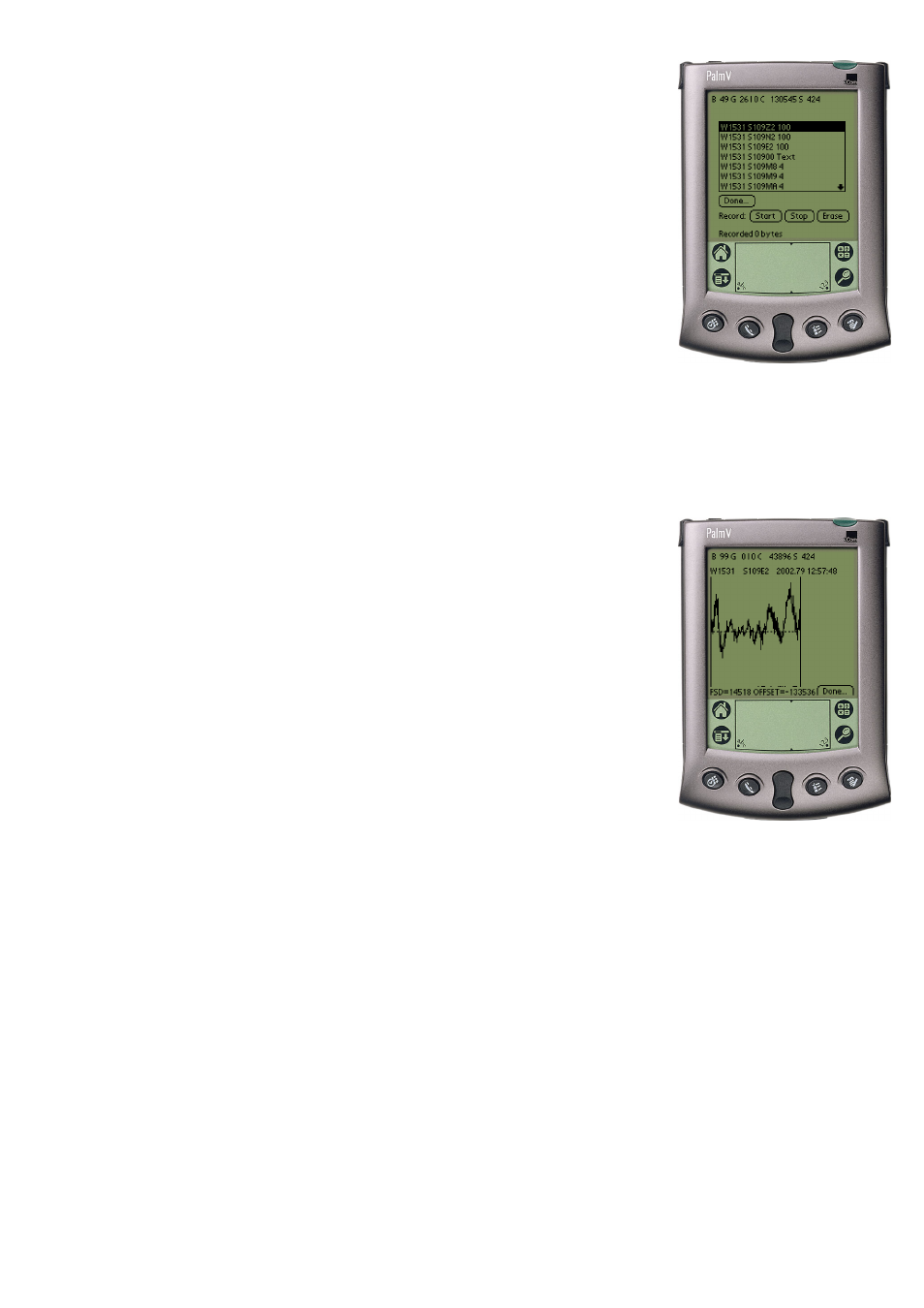
3.6
Streams form
The names of all received streams are displayed in the list box in the
center. Shout recognizes a maximum of 20 different streams and caches
the last block received from each stream. Clicking on a stream name
takes you to the plot form (see section 3.7).
Done: Clicking on ‘Done’ returns you to the main form.
Start: Clicking on ‘Start’ will start recording received blocks to a
database in the Palm Pilot, appending them to any currently stored
blocks (see section 3.8).
Stop: Clicking on ‘Stop’ will stop the recording of received blocks.
Erase: Clicking on ‘Erase’ will erase any currently stored blocks.
3.7
Plot form
The last cached block for the stream you selected is displayed, fur-
ther blocks from the same stream will be displayed as they arrive. Text
streams are displayed as text. The time for the start of the block which
is the left hand edge of the plot is displayed above the plot. The offset
(value of the dotted line) and the full scale deflection (distance in counts
from the top to the bottom of the plot) are displayed at the bottom of
the plot. Click on ‘Done’ to return the the streams form.
3.8
Recording
Shout can record the blocks it receives for later analysis. You can record as many blocks as you have
space for on your Palm Pilot. You can append to the currently stored blocks by clicking the ‘Start’
button, recording is stopped by clicking on the ‘Stop’ button, and the stored blocks can be erased
(returning the used memory to the system) by clicking on the ‘Erase’ button. Recorded blocks are
stored in the Pilot’s memory even when you quit Shout or soft-reset the Pilot. The tally of recorded
bytes is displayed at the bottom of the main form and the streams form. Shout does not use the BRP
(Block recovery protocol) to ensure that the blocks it receives are contiguous.
To extract the recorded blocks first get the PDB (Palm database file) onto your PC. If you
use Windows perform a Hotsync, and after the Hotsync the PDB file will be in the directory
C:\PALM\username\Backup\ShoutRecordDB.PDB where username is your Palm Pilot user name. If
you use Unix, use your Palm utilities to extract the file eg:
[root@unix cgcf]# pilot-xfer -p /dev/ttyS0 -f ShoutRecordDB
Port: /dev/ttyS0
Please press the HotSync button now...
Connected...
11
