3 installing – Guralp Systems Shout User Manual
Page 2
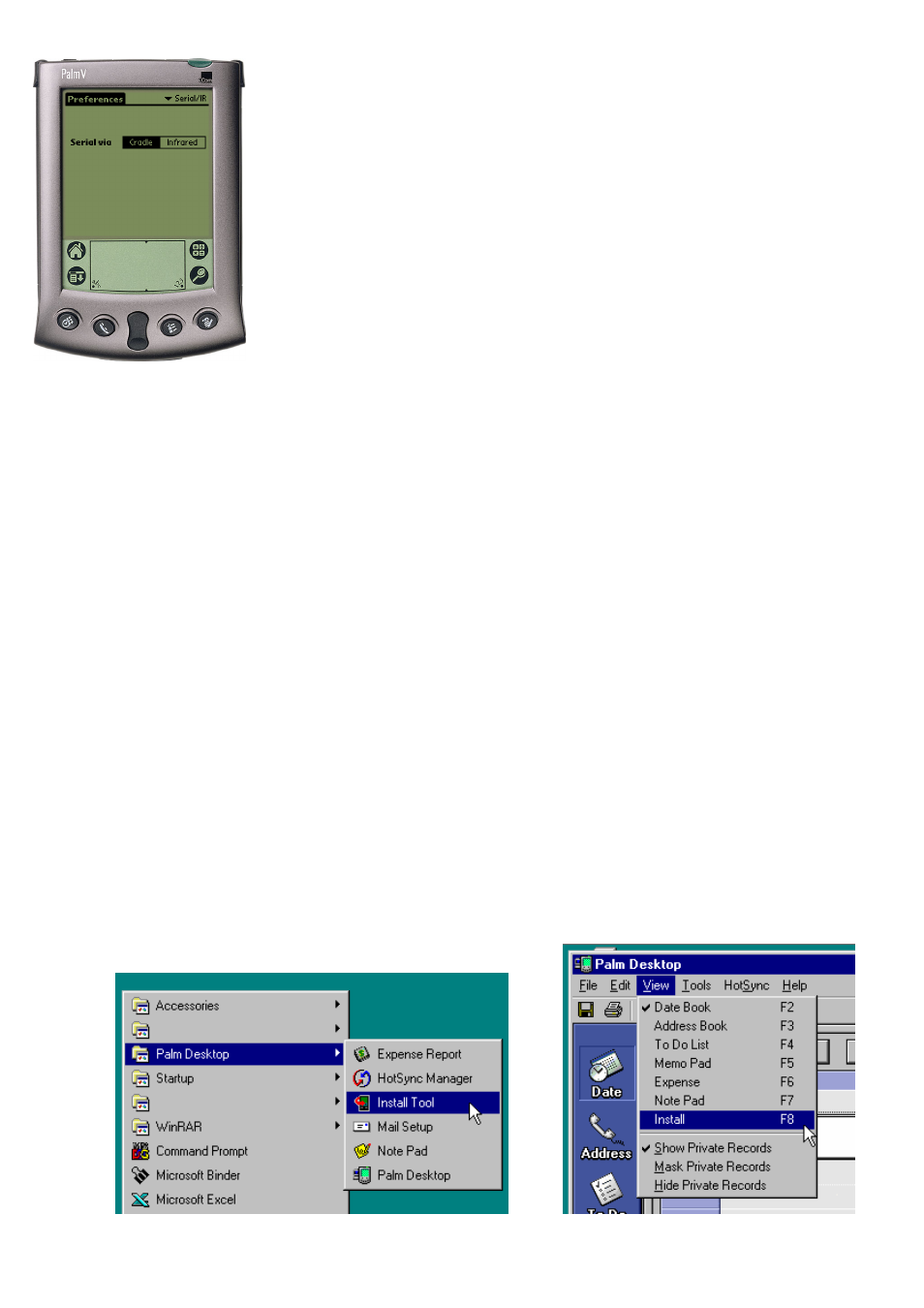
2.2.1
Old Infrared Enhancements
If you are using an older Palm Pilot (one running PalmOS 3.1.1 or
earlier) you will need to ensure that the serial port is not redirected to
use infrared. To check this start the preferences application and select
‘Serial/IR’ from the drop down menu at the top right, and change the
setting to ‘Cradle’. If your Palm doesn’t have a ‘Serial/IR’ option then
you either have the modern IR packages or you haven’t installed any IR
packages.
2.2.2
Slow Palm Pilots
If you are using a slow Palm Pilot (such as an m100), or are using one of the utilities which slows the
processor of the Palm in order to extend battery life you may find that Shout is unable to keep up with
packets as they arrive. This problem may be especially noticeable when plotting or recording. The
simplest solution to this problem is to use a utility like ‘Tornado V’ to speed up the Palm Pilot clock.
2.3
Installing
Unix:
Use your Pilot desktop to install the shout.prc file or use the command line. For example:
[root@unix cgcf]# pilot-xfer -p /dev/ttyS0 -i shout.prc
Port: /dev/ttyS0
Please press the HotSync button now...
Connected...
Installing shout.prc... OK
Install done
[root@unix cgcf]#
Windows:
Either launch the Palm ‘Install tool’ from the Start Menu, or select the install option from the
Palm Desktop software:
2
