Gullco GP-250 User Manual
Page 8
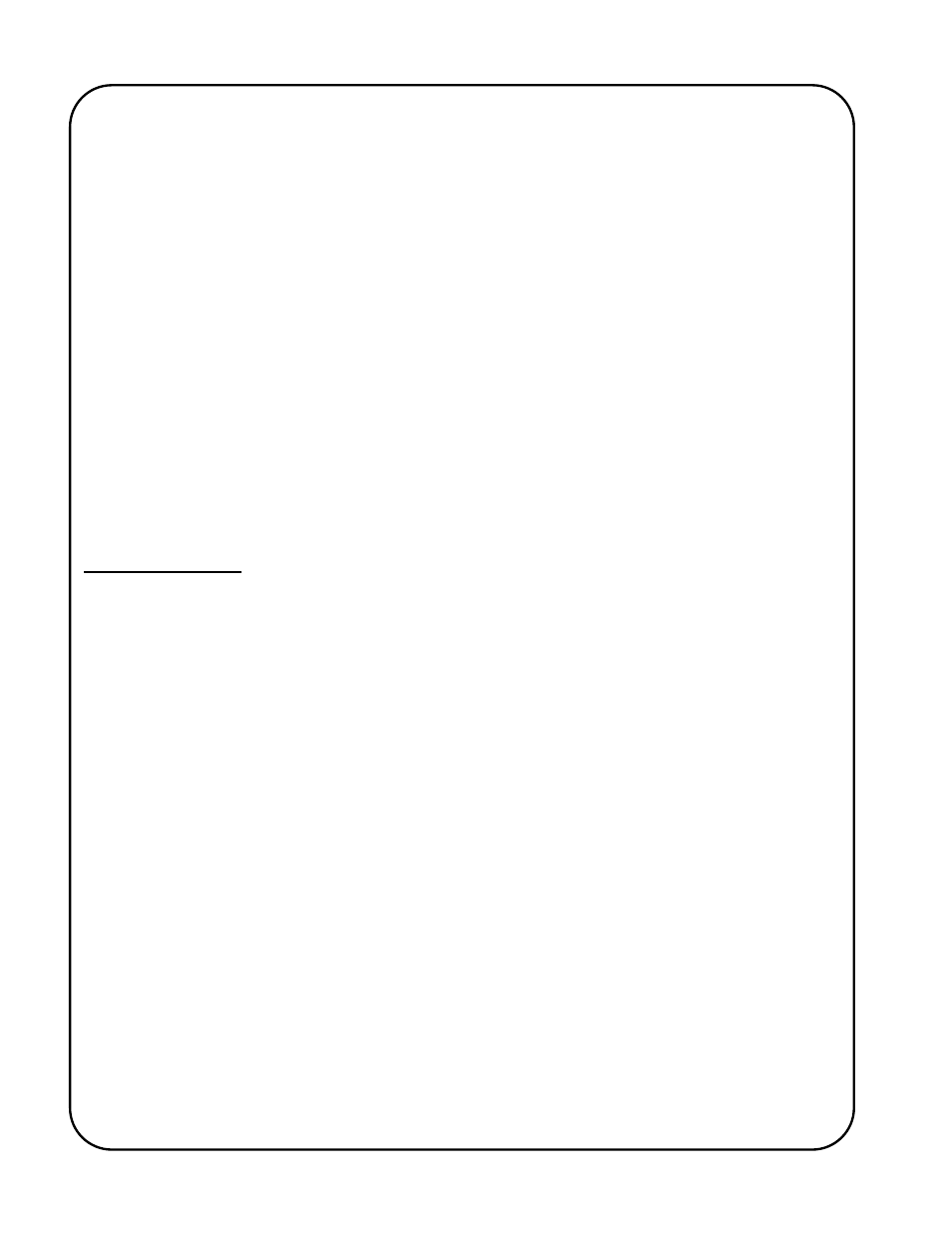
6
The Speed Adjustment Knob
This adjustment is used to increase (clockwise) or decrease (counter-clockwise) the
rotational speed of the positioner, both in Manual Mode and Automatic Mode. The speed
display will show the set speed when the Run/Stop switch is in the Stop position and the
Forward/Neutral/Reverse switch is in the Neutral position.
The Program Variable Selector Switch
This ten position rotary switch is used to select the various adjustable parameters that are
available to the operator, which determine the functionality and allow fine-tuning of the
automatic cycle operation. If requested at time of purchase, a different style of GSP control
can be substituted, where the Program Variable Selector Switch is located under a hole
plug in the face plate (reducing the possibility of unwanted changes to the automatic cycle
once set).
Refer to the section “Programming The Automatic Cycle Parameters/Variables” later in
this manual for further details of this selector switch.
WARNING!
Avoid changing the direction of rotation without making sure that rotation comes to a
complete stop first. Failure to comply may cause an overload.
WARNING!
Avoid repeatedly starting and stopping the positioner in quick, short succession, as
this will reduce the life expectancy of the control and the motor.
Manual Operation
To toggle between automatic mode (Aut) and manual mode (Hnd), place the Run/Stop switch in the
Stop position and press and hold the Cycle Push Button until the desired mode is displayed (Aut or
Hnd).
In manual mode (Hnd) the Preset Cycle L.E.D. located in the lower right hand corner of the display
will be extinguished.
Manual mode only permits manual rotation of the turntable. The Forward/Neutral/Reverse switch
selects which direction the positioner will rotate. The Speed Adjustment knob sets the rotary speed.
When the Run/Stop switch is placed in the Run position (and the optional footswitch is depressed,
when installed), the positioner will rotate in the direction and speed set by the
Forward/Neutral/Reverse switch and the Speed Adjustment knob. Travel motion will cease if; the
Run/Stop switch is placed in the Stop position; the Forward/Neutral/Reverse switch is placed in the
Neutral position; the speed is set to zero; or the optional footswitch is released (when installed).
In Manual Mode, the Arc Signal Relay remains de-energized.
The optional remote Start/Stop foot switch [GP-200-024] is used to manually start and stop rotation
of the positioner turntable. Depressing the foot switch will activate rotation and releasing the foot
switch will deactivate the rotation and apply braking. The Run/Stop switch must be in the Run
position and a rotation direction must be selected for the unit to operate when the footswitch is
depressed.
