Operating the oven, Preset (jump-in) temperature settings, Lock-out feature – Dacor ER30DSR User Manual
Page 16: 12 hour timer feature
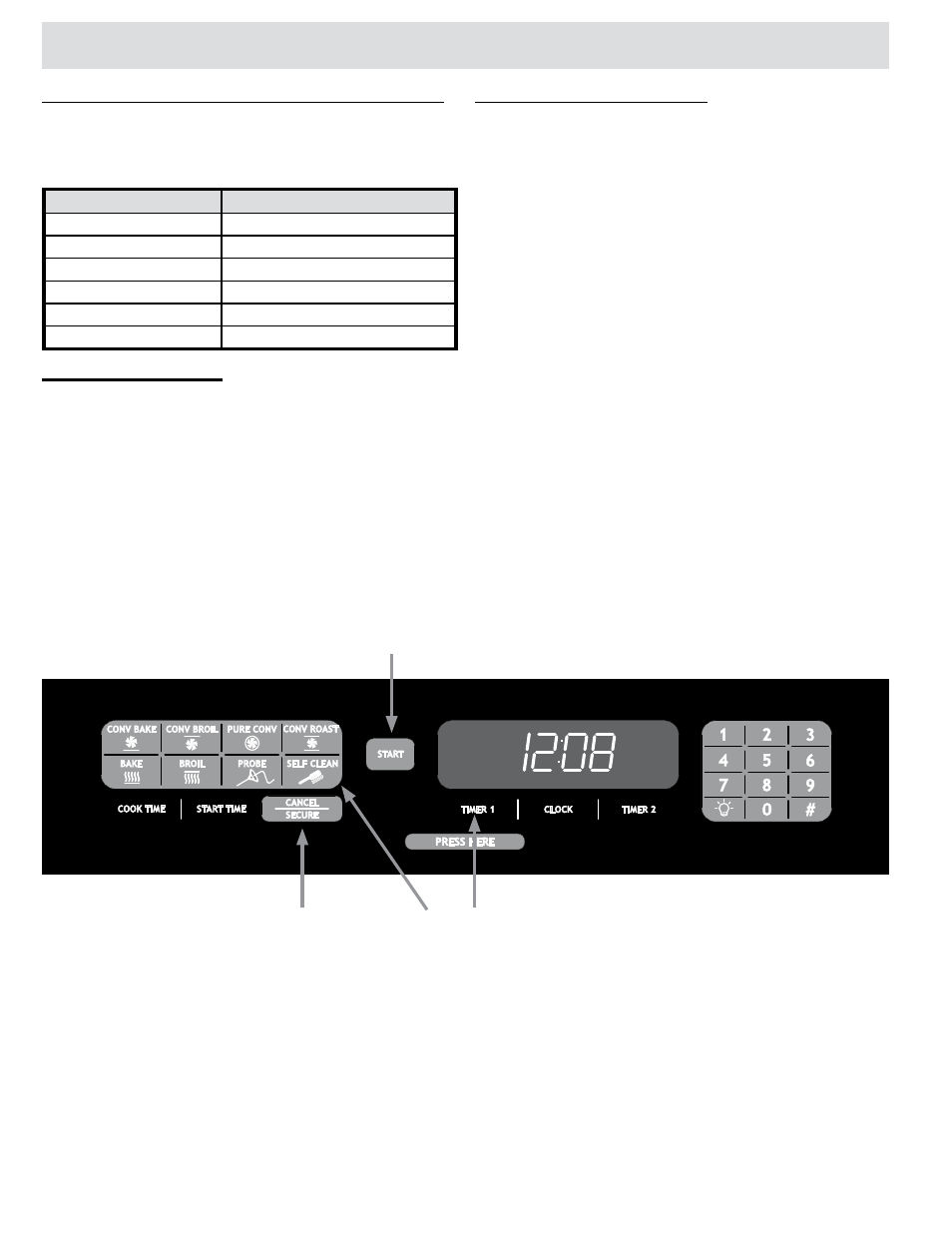
14
15
Preset (Jump-in) Temperature Settings
Your oven has a preset “jump-in” temperature setting for each
of the cooking modes to reduce the need to always enter the
temperature. See the table below. See
“Starting Your Oven” on
page 13 for directions on how to cook at the preset temperature.
COOKING MODE
PRESET TEMPERATURE
BAKE
350°F
CONVECTION BAKE
325°F
PURE CONVECTION
325°F
CONVECTION ROAST
375°F
BROIL
555°F
CONVECTION BROIL
555°F
Lock-Out Feature
If you want to disable the keys on the control panel when the
oven is not in use:
Push and hold the CANCEL/SECURE key
for about four
seconds. The control panel keys will stop working and “OFF“
will appear on the display. Only the CANCEL/SECURE and the
oven light keys remain functional.
To reactivate the control panel, press and hold the CANCEL/
SECURE key for four seconds.
•
•
Operating the Oven
12 Hour Timer Feature
Your range is equipped with a feature that automatically turns
the oven off after 12 hours of continuous use. The 12 hour timer
resets if you change the cooking temperature or cooking mode.
This feature does not apply to the cooktop.
The range ships from the factory with the 12 hour timer enabled.
To disable or enable the 12 hour timer feature:
With the oven off, push and hold the TIMER 1 key
for about
ten seconds, until the control panel beeps. ON will appear on
the display if the 12 hour timer is enabled.
Push the SELF CLEAN key
to disable (or enable) the 12
hour timer.
Push START
to save the changes and return to the clock
display.
•
•
•
