Optional start-up components, Fan rpm, Vibration – Greenheck PVe (472846) User Manual
Page 16: Dirty filter switch, Frost control timed exhaust
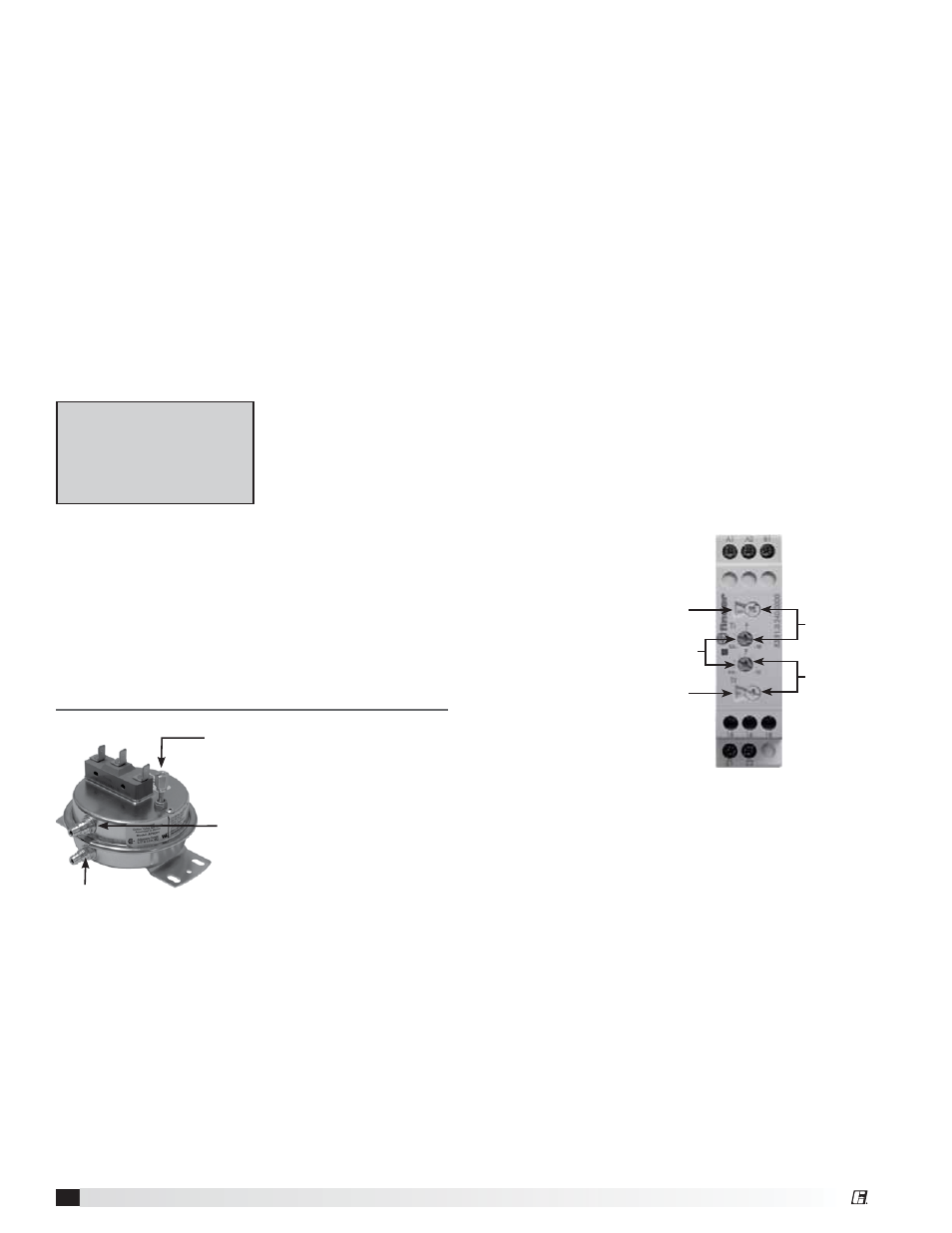
16
Model PVe Heat Recovery Unit
Fan RPM
Supply fan and exhaust fan will have an adjustable
motor pulley (on 15 HP and below) preset at the factory
to the customer-specified RPM. Fan speed can be
increased or decreased by adjusting the pitch diameter
of the motor pulley. Multi-groove variable pitch pulleys
must be adjusted an equal number of turns open
or closed. Any increase in fan speed represents a
substantial increase in load on the motor. Always check
the motor amperage reading and compare it to the
amperage rating shown on the motor nameplate when
changing fan RPM. All access doors must be installed
except the control center door.
Vibration
Excessive vibration may be experienced during initial
start-up and can cause a multitude of problems,
including structural and/or component failure.
Many of these conditions
can be discovered by
careful observation. Refer
to the Troubleshooting
section of this manual
for corrective actions.
If observation cannot locate the source of vibration, a
qualified technician using vibration analysis equipment
should be consulted. If the problem is wheel unbalance,
in-place balancing can be done.
Generally, fan vibration and noise is transmitted to other
parts of the building by the ductwork. To eliminate this
undesirable effect, the use of heavy canvas connectors
is recommended.
Vibration Causes
Off axis or loose components
Drive component unbalance
Poor inlet / outlet conditions
Foundation stiffness
Optional Start-Up Components
Dirty Filter Switch
To adjust the switch, the unit must be running with
all of the access doors in place, except for the
compartment where the switch is located (exhaust
intake compartment). The adjusting screw is located on
the top of the switch.
1. Open the filter compartment and place a sheet of
plastic or cardboard over 50% of the filter media.
2. Replace the filter compartment door.
3. Check to see if there is power at the alert signal
leads (refer to electrical diagram).
Setscrew (on front of switch) must
be manually adjusted after the
system is in operation.
Negative pressure connection
is toward the ‘front or top’ of
the switch. (Senses pressure on
the blower side of filters)
Positive pressure connection is toward the ‘back or bottom’
of the switch. (Senses pressure at air inlet side of filters)
4. Whether there is power or not, turn the adjustment
screw on the dirty filter gauge (clockwise if you did
not have power, counterclockwise if you did have
power) until the power comes on or just before the
power goes off.
5. Open the filter compartment and remove the
obstructing material.
6. Replace the door and check to make sure that you
do not have power at the alert signal leads. The unit
is now ready for operation.
Frost Control
Timed Exhaust
1. Remove power from unit.
2. Jumper the temperature indicating thermodisc in
the unit control center. Thermodisc has a pre-set
temperature of 5°F.
3. Set the frost control timer scale for T1 and T2 to 1m.
Set the timer settings for T1 and T2 to 10.
4. Add power to the unit. Blower should cycle on for
one minute, then turn off for one minute.
5. Remove power from unit and remove jumpers that
were placed. Reset timer settings.
• T1 timer
setting set to
5 and timer
scale set to
10m for 5
minutes of
wheel off
time.
• T2 timer
setting set to
5 and timer
scale set to
1h for 30
minutes of
wheel on time.
Timer
Scale
Timer
Scale
Timer
Settings
T1
Settings
T2
Settings
