Grandstream GXV3500 User Manual User Manual
Page 14
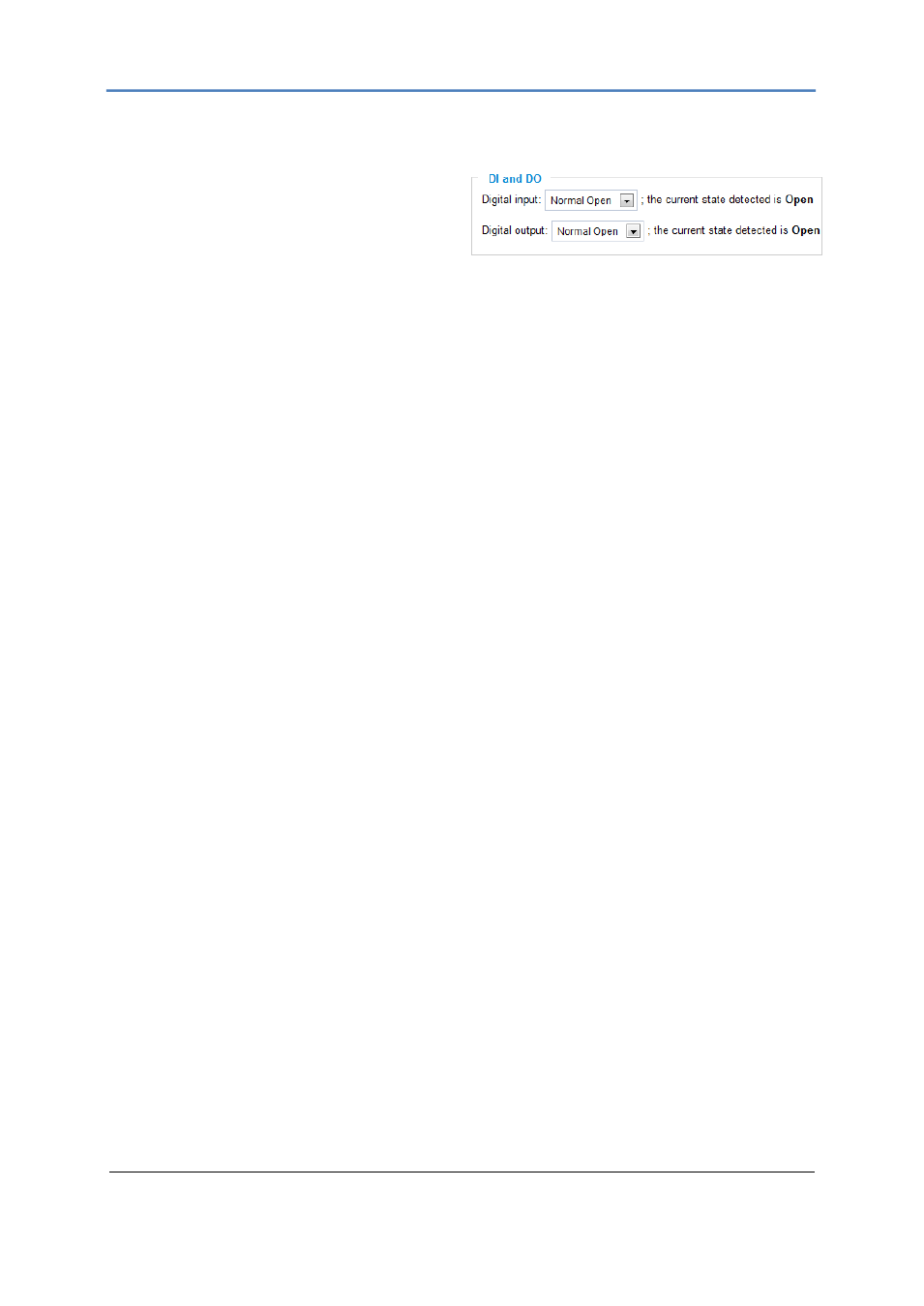
GXV3500 Digital Video Encoder/Decoder
Firmware 1.0.1.38 Page 14 of 32
Grandstream Networks, Inc. 08/2011
DI and DO
- Digital input and digital output
Normal open: the circuit is by default open
unless an event triggers the device to close
the circuit.
Normal close: the circuit is by default closed
unless an event triggers the device to open the circuit
GXV3500 Video & Audio Page
On Screen Display (OSD) Settings
OSD Time/ Text
– The time stamp and channel name displayed on the screen.
Video Settings
Preferred Video Codec
– The GXV3500 supports the H.264 and MJPEG video codecs.
Resolution
– The higher the resolution is, the better the video quality is, and higher
bandwidth is required.
Low ----------------------- High Resolution
QCIF CIF 2CIF D1
Bit Rate
– The number of bits that are conveyed or processed per unit of time.
Maximum Frame Rate
– The video frame rate is adjustable based on network conditions.
Increasing the frame rate will increase the amount of data significantly therefore consuming
more bandwidth. Video will be impaired due to packet loss when there is insufficient
bandwidth.
Bit Rate Control
– Variable Bit rate (VBR) and Constant Bit Rate (CBR).
Variable Bit Rate - If VBR is selected, the codec varies the amount of output data per time
segment. VBR produces a better quality-to-space ratio. The bits available are used to enable
more flexibly and encode sound or video data more accurately, with fewer bits used in less
demanding passages and more bits used in difficult-to-encode passages.
Constant Bit Rate -
If CBR is selected, the codec‟s output data is constant regardless of the
input data. The output bit rate is def
ined in “Bit rate”. CBR is useful for streaming multimedia
content on limited capacity channels. It is easier to calculate required bandwidth as well as
the required storage space using CBR.
I-frame Interval
– While streaming video over a network, compression technologies are used
to show the incremental difference between each frame. I-frames are used to help keep the
video looking normal. When intervals are shorter, the video quality is higher but uses more
bandwidth.
