Grandstream Synology User Manual
Page 6
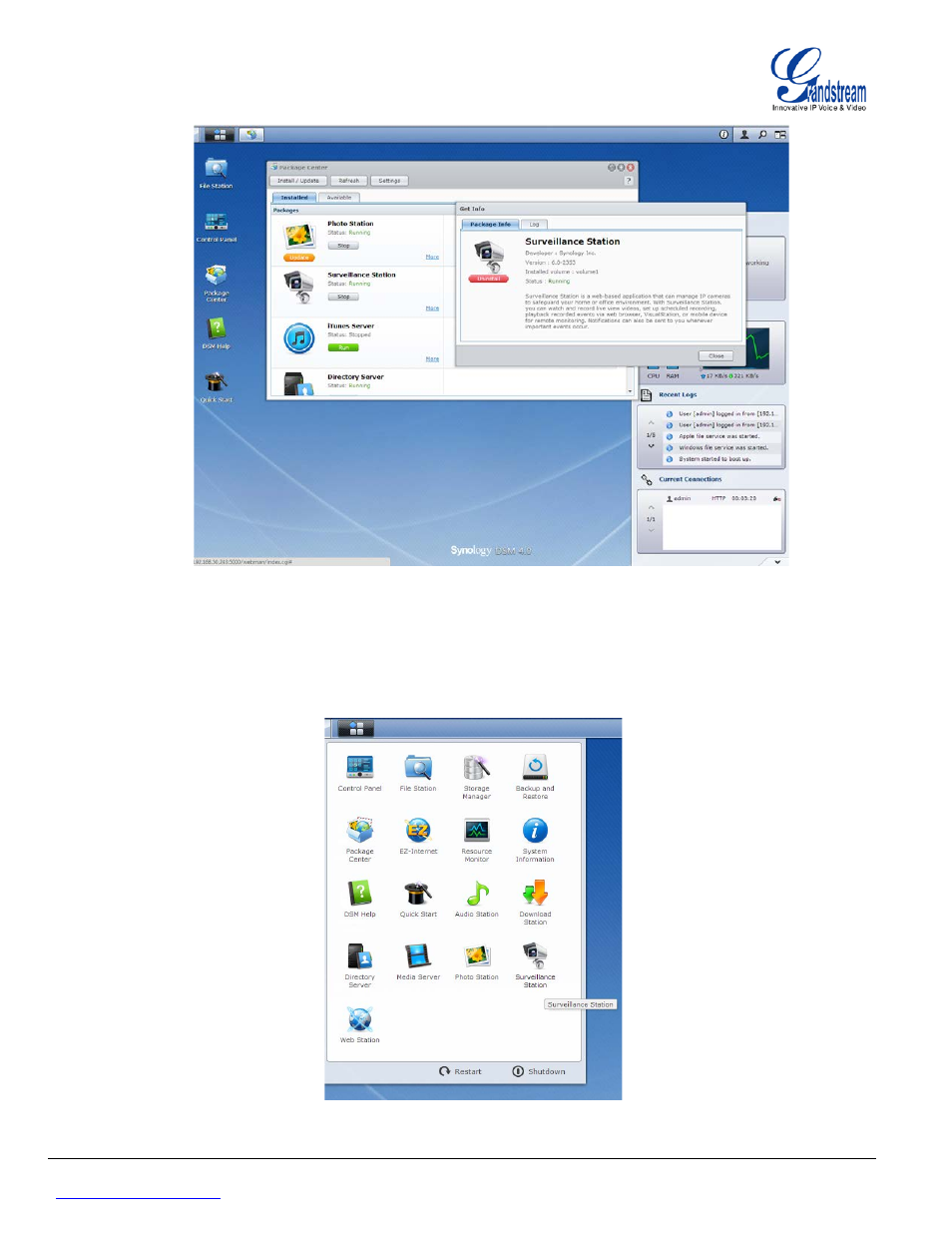
Grandstream Networks, Inc.
Synology configuration guide
Page 6 of 20
IP cameras and IP Video Encoders
Last Update : 04/2013
6. Once all checked, close those 2 windows and click Menu > Surveillance Station
- Figure 5: Synology Package Center (Surveillance Station Status) -
- Figure 6: Synology Menu >
Surveillance Station -
