Restore defaults, Firmware update, 8 restore defaults – Geist Upgradeable PDU User Manual
Page 40: 9 firmware update
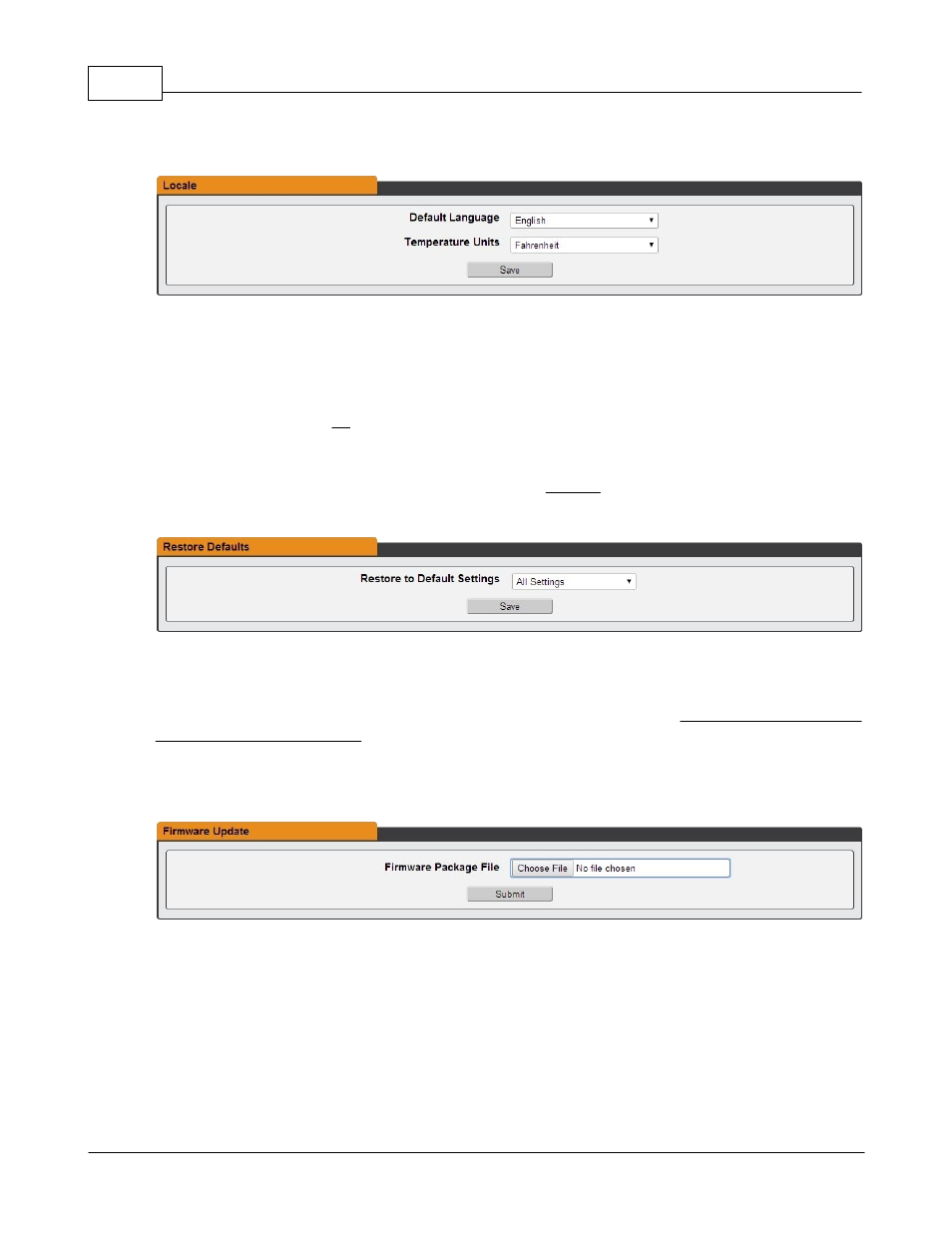
Upgradeable PDU Instruction Manual
40
© 2015 Geist
GM1157 - GU PDU Instruction Manual
will only be able to view the device with the options set here.)
4.2.8 Restore Defaults
The Restore Defaults page allows the user to restore the unit's settings to the factory
defaults. There are two options:
All Settings: erases all of the unit's settings, including all Network and User Accounts
settings, effectively reverting the entire unit back to its original out-of-the-box state.
All Non-Network Settings: erases all settings except the Network and User
Accounts.
4.2.9 Firmware Update
Use the Firmware Update page to load firmware updates into the unit. Firmware
updates, when available, can be found on the Geist website:
You can also subscribe to a mailing list, to be notified of when firmware updates
become available.
Firmware updates will typically come in a .ZIP archive file containing several files
including the firmware package itself, a copy of the SNMP MIB, a "readme" text file
explaining how to install the firmware, and various other support files as needed. Be
sure to un-ZIP the archive and follow the included instructions.
