Add/modify alarms & warnings – Geist Upgradeable PDU User Manual
Page 29
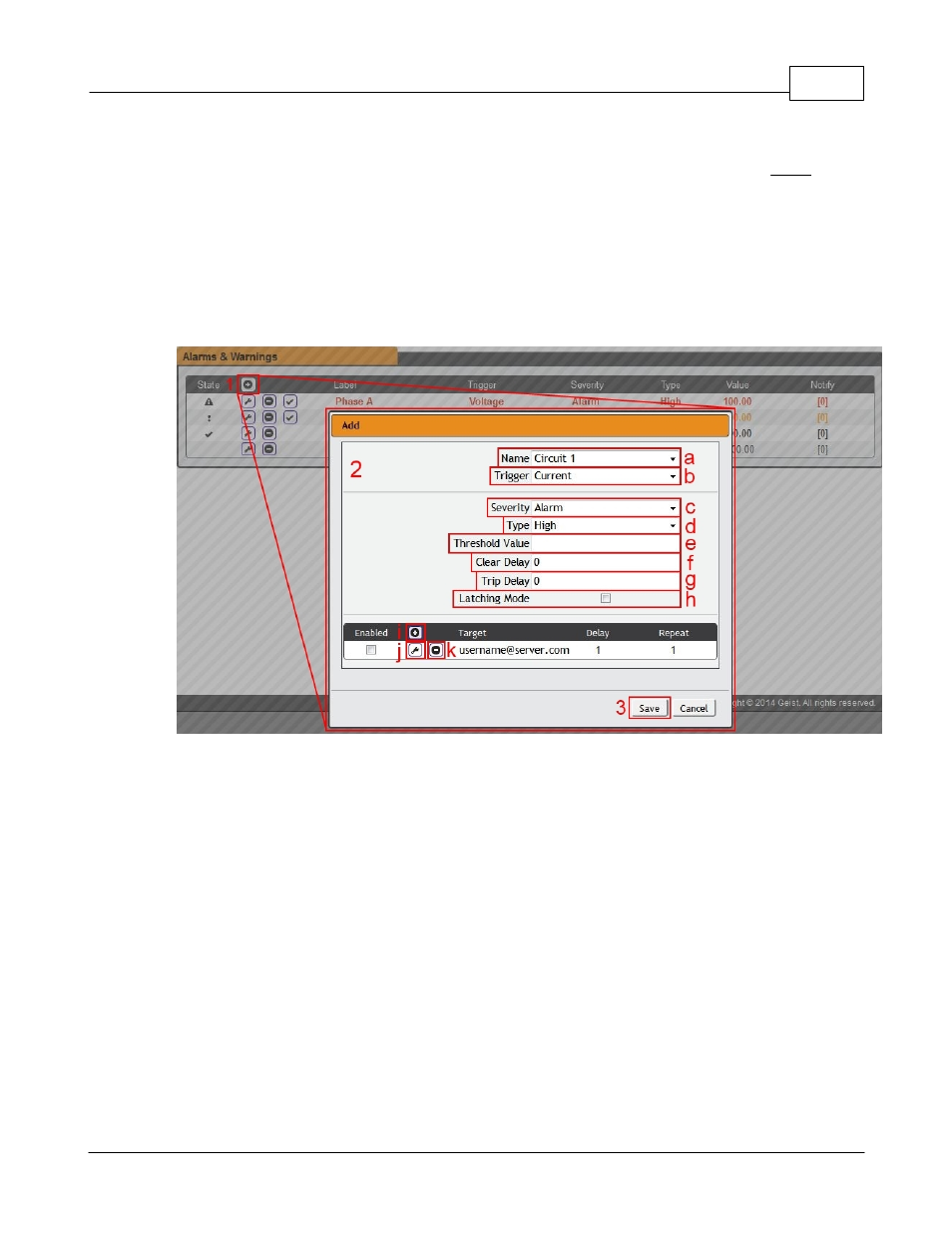
Web Interface
29
© 2015 Geist
GM1157 - GU PDU Instruction Manual
can click on this symbol to acknowledge the Event and stop the unit from sending
any more notifications about it. (Note that clicking this symbol does not clear the
Warning or Alarm Event, it just stops the notifications from repeating.)
4. The actual conditions for the various Alarms & Warnings settings are shown here.
4.1.2.1 Add/Modify Alarms & Warnings
To add a new Alarm or Warning Event:
1. Click the Add/Modify Alarms & Warnings button:
2. Set the desired conditions for this Event as follows:
a. Select the Name of the phase or circuit you wish to set an Event on.
b. Select the measurement (current, voltage, etc.) you want to Trigger the Event.
c. Set the Severity level ("Warning", or "Alarm") for this Event.
d. Select the threshold Type, "high" (trips if the measurement goes above the
threshold) or "low" (trips if the measurement goes below the threshold).
e. Type in the desired Threshold Value (any number between -999.0 ~ 999.0 is
valid).
f. Type in the desired Clear Delay time in seconds. Any value other than "0"
means that once this Event is tripped, the measurement must return to normal for
this many seconds before the Event will clear and reset. Clear Delay can be up
to 14400 seconds (4 hours).
g. Type in the desired Trip Delay time in seconds. Any value other than "0" means
that the measurement must exceed the threshold for this many seconds before
the Event will be tripped. Trip Delay can be up to 14400 seconds (4 hours).
h. Latching Mode: If enabled, this Event and its associated Actions (see below)
remain active until the Event is acknowledged, even if the measurement
