Remote sensors – Geist Watchdog 100 User Manual
Page 21
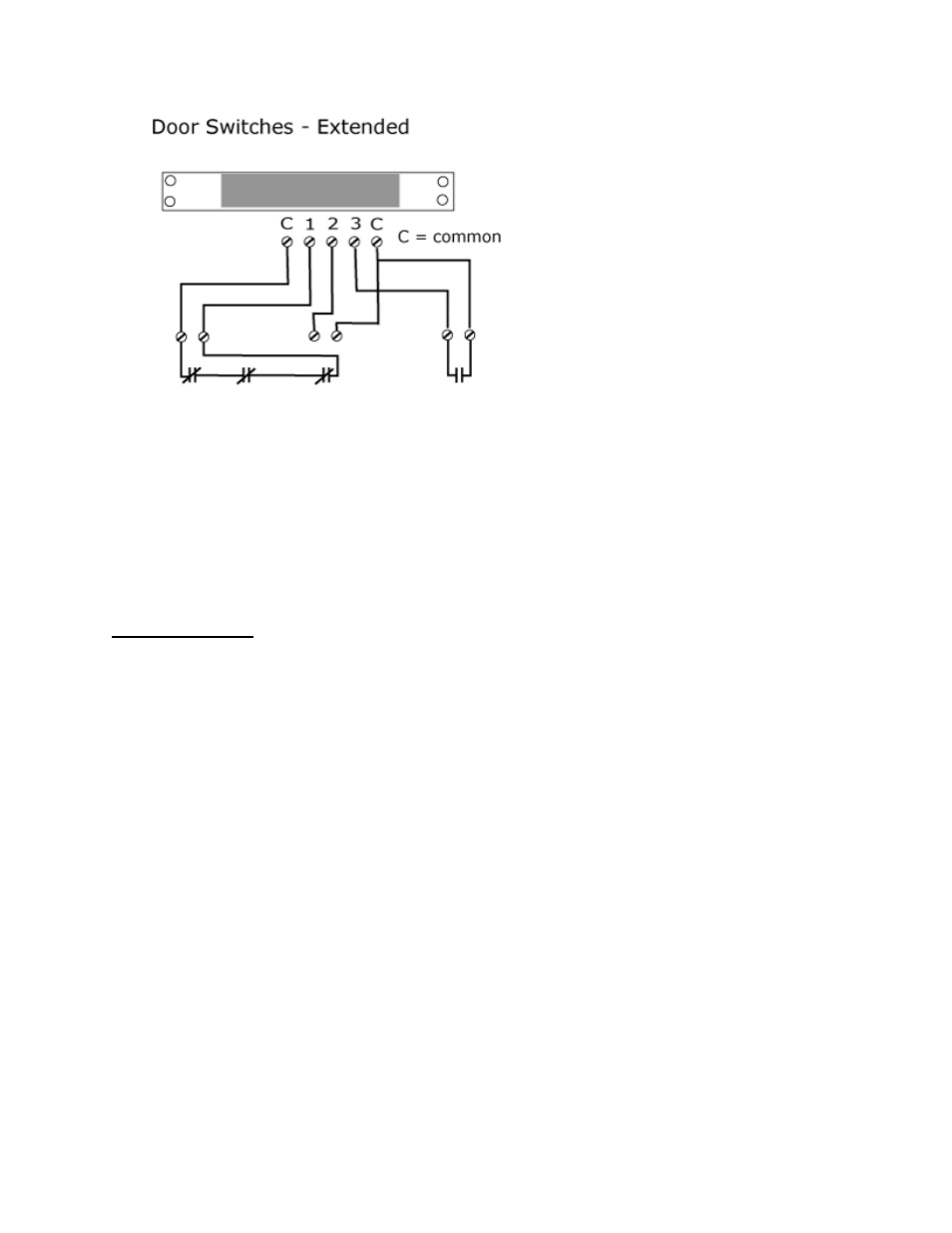
GM1118 - Watchdog 100 Series User Manual
21
Revision Date: 2/16/2015
Figure 21: Door Sensor Wiring Example
Additional Optional I/O Sensors
RWS: Water Sensor
RDPS: Door Sensor
SA-1: Smoke Alarm
RCP-2: 125 V City Power Monitor
WSK-10: 10’ Water Sensing Cable Kit
WSK-40: 40’ Water Sensing Cable Kit
-48 VDCM: Power Monitor
30 VDCM: Power Monitor
Remote Sensors
Available Sensors
RT: Temperature
GTHD: Temperature / Humidity / Dew Point
GT3HD: Temperature / Humidity / Dew Point with ability to add two RT sensors
RTAFHD3: Temperature / Air Flow / Humidity / Dew Point
CCAT: Converts analog I/O Sensors to Remote Digital Sensors
RS2: Remote power monitoring and switching
RTAFHD3 Compatibility
The (G)RTAFHD3 sensor cannot be utilized in combination with the discontinued (G)RTAF and
(G)RTAFH sensors or (G)RTHD sensors built prior to 2010. If you desire to add (G)RTAFHD3
sensors to an existing installation currently utilizing incompatible sensors, please contact
Customer Service for installation options.
Connecting Remote Sensors
Plug-and-play remote sensors may be attached to the unit at any time via the RJ-12
connectors on the face of the unit. In some cases splitters may be required to add additional
sensors. Each sensor has a unique serial number and is automatically discovered and added
to the web page. Up to four sensors may be connected to the Watchdog 100.
The display order of the sensors on the web page is determined by the serial number of each
sensor. Friendly names for each sensor can be customized on the Display page.
