Geist Watchdog 100 User Manual
Page 11
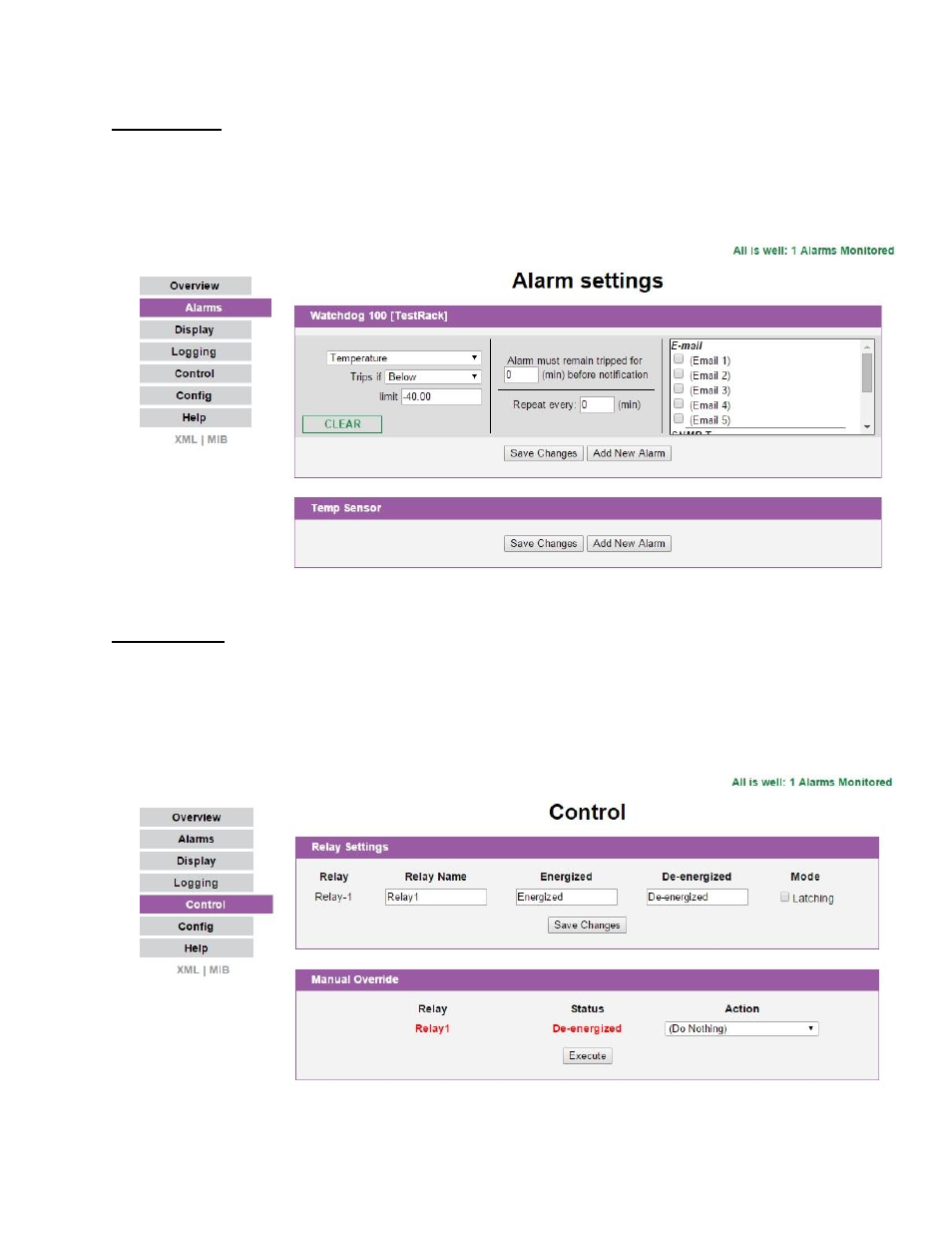
GM1118 - Watchdog 100 Series User Manual
11
Revision Date: 2/16/2015
Alarms Page
The Alarms page allows the user to establish alarm conditions for each sensor reading. Alarm
conditions can be established with either high or low trip thresholds. The alarms are displayed
in different sections based on the sensor the alarm is associated with. Alarm options include
relays, Email and SNMP Traps. See Alarms (page 17) for details.
Figure 7: Alarms Page
Control Page
The Control page allows the user to control the relay settings for the unit. The Watchdog 100
has one relay that can be operated remotely or set to automatically open or close based on alarm
conditions. Friendly names for the relay give the option of changing the state name from
“Energized/De-energized” to something more meaningful to the user. For more information see
Relay Control (page 17).
Figure 8: Control Configuration Page
