Compass/temperature button – Dodge 2008 Durango User Manual
Page 166
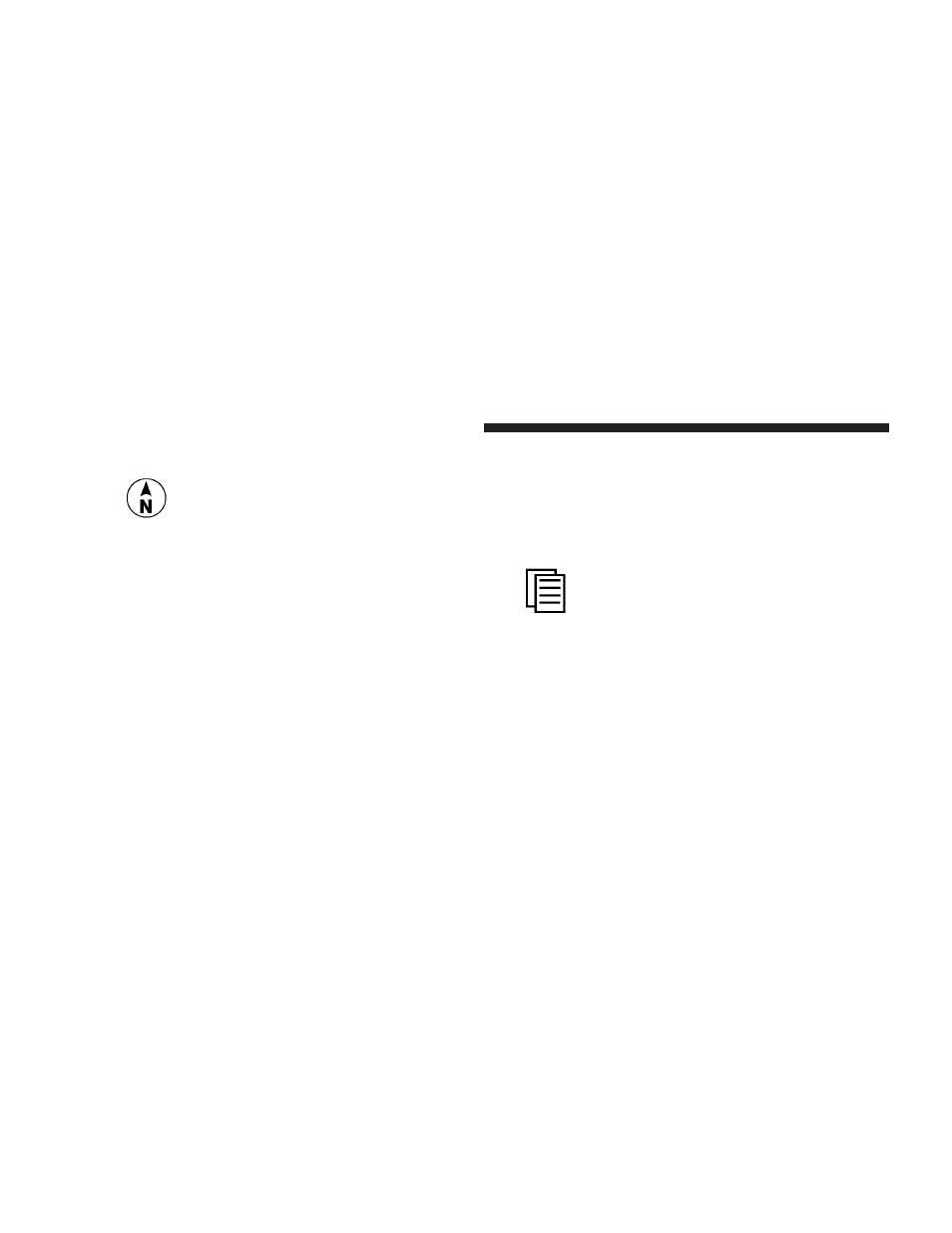
Compass/Temperature Button
Pressing the Compass/Temperature button
will return the display to the normal compass/
temperature display.
NOTE:
Temperature accuracy can be effected from heat
soak. For best accuracy, the vehicle should be driven at a
speed greater than 20 mph (32 km/h) for several min-
utes.
Automatic Compass Calibration
This compass is self-calibrating, which reduces the need
to calibrate the compass manually. When the vehicle is
new, the compass may appear erratic and the EVIC will
display “CAL” until the compass is calibrated. You may
also calibrate the compass by completing one or more
360° turns at speeds less than 5 mph (km/h)(in an area
free from large metal or metallic objects) until the “CAL”
message displayed in the EVIC turns off. The compass
will now function normally.
Manual Compass Calibration
If the compass appears erratic and the “CAL” message
does not appear in the EVIC display, you must put the
compass into the Calibration Mode manually as follows:
1. Turn the ignition switch to the ON/RUN position.
2. Press the menu button until Personal Set-
tings is displayed.
3. Press the STEP button until “Calibrate Compass YES”
is displayed.
4. Press and release the RESET button to start the
calibration. The message “CAL” will display on the
compass temperature screen in the EVIC.
5. Slowly drive the vehicle at a speed of 5 mph in a
Complete 360°circle, (in an area free from large metal or
166
UNDERSTANDING THE FEATURES OF YOUR VEHICLE
